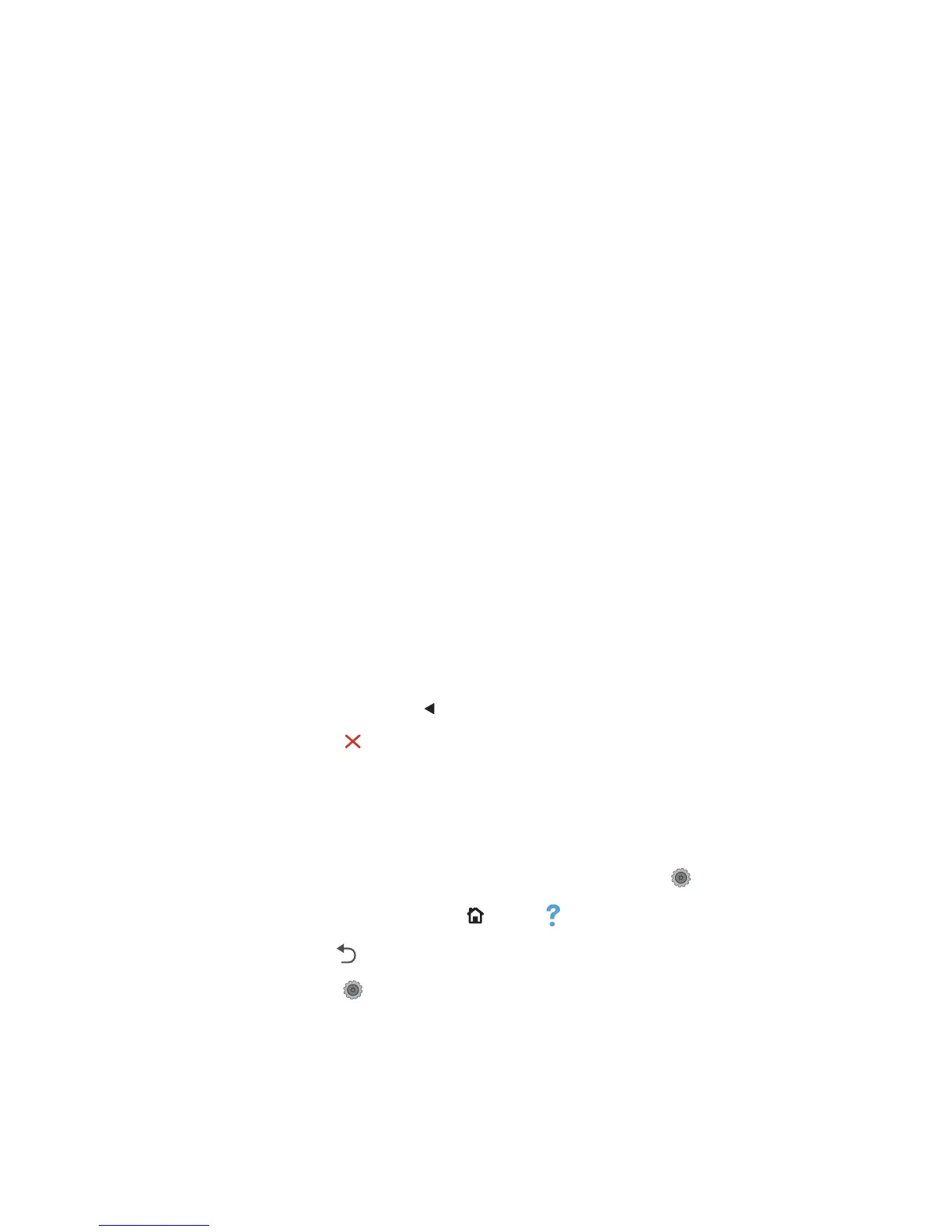Power subsystem
Power-on checks
When you turn on the printer, if it does not make any sound or if the control-panel display is blank, check the
following items:
●
Verify that the printer is plugged directly into an active electrical outlet that has the correct voltage. Do
not plug the printer into a surge protector or power strip.
●
Verify that the on/o switch is in the on position.
●
Verify that the formatter is seated and operating correctly.
●
Remove any HP Jetdirect accessories or other devices, and then try to turn the printer on again.
●
Make sure that the control-panel display is connected.
●
Check the two fuses on the power supply.
●
If necessary, replace the power supply.
●
If necessary, replace the DC controller.
Control panel checks
The printer includes diagnostic tests for the control panel. This mode allows for troubleshooting issues with
the LEDs (2-line control panels), display, and the buttons.
1. Open the secondary service menu.
2-line control panels
a. From the printer control panel, press the OK button.
b. Press and hold the left arrow button.
c. Press the Cancel button.
d. Press the OK button to reopen the Setup menu.
e. Scroll to the 2ndary Service menu, and then press the OK button.
Touchscreen control panels
a.
From the Home screen on the printer control panel, touch the Setup button.
b.
Touch the space between the Home and Help buttons.
c.
Touch the Back button.
d.
Touch the Setup button.
e. Scroll to and touch the 2ndary Service menu.
2. Select one of the following tests:
ENWW Troubleshooting process 47
