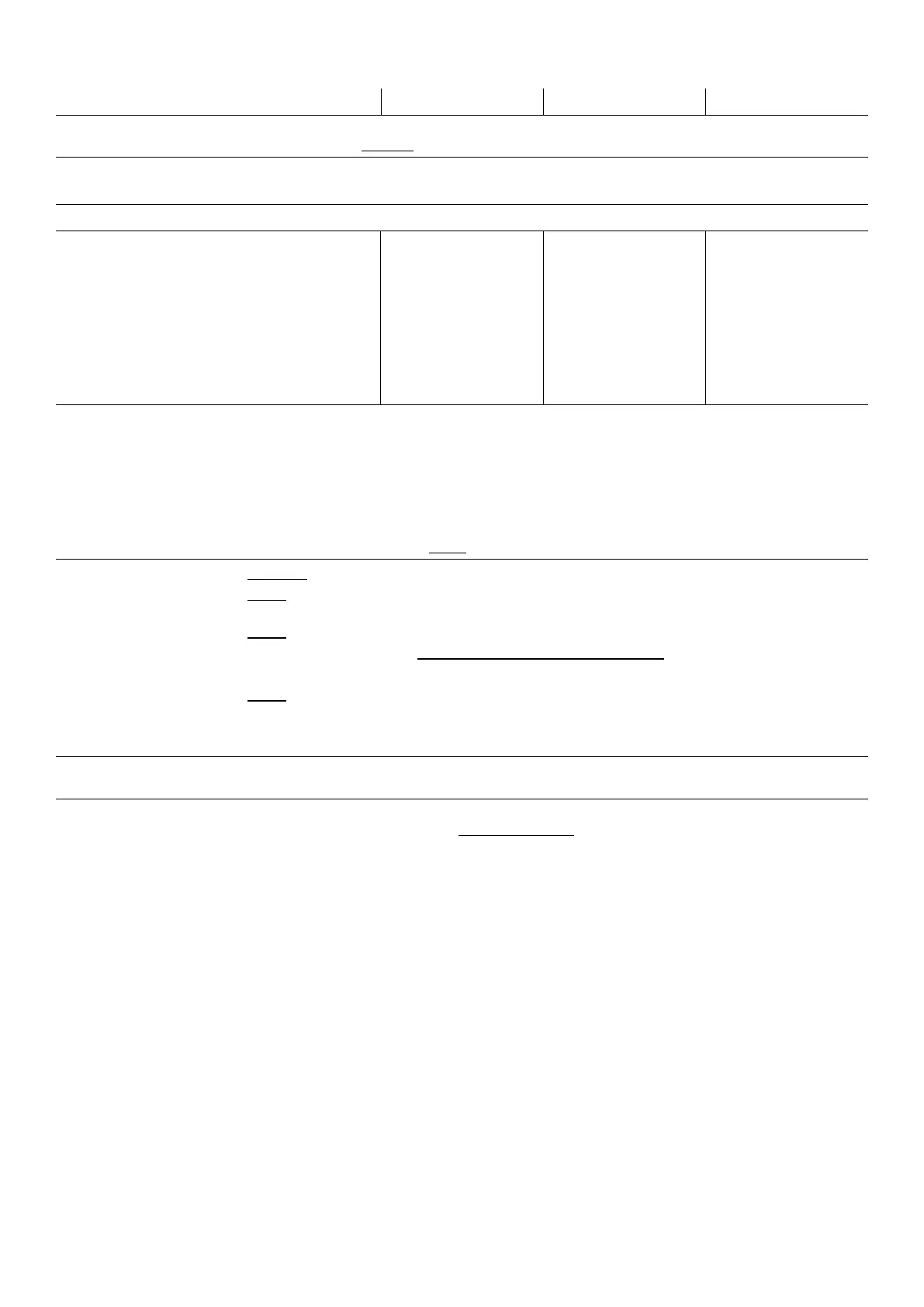Product guide | HP LaserJet Pro M403 series
13
M403n HP LaserJet Pro M403d HP LaserJet Pro M403dn HP LaserJet Pro M403dw
9
OS X 10.8 Mountain Lion, OS X 10.9 Mavericks, OS X 10.10 Yosemite: Internet, USB, 1 GB HD, OS compatible hardware (for OS
hardware requirements, see
apple.com)
Dimensions (width x
depth
x height)
x 216 mm (15 x 14.06 x 8.5 in)
Maximum: 381 x 634 x 241 mm (15 x 25 x 9.5 in)
3n,
28A Black
LaserJet Toner Cartridge
(~
3,000 pages),
15
Getting
Started Guide, Setup Poster,
Support Flyer, Warranty
Guide, Printer
documentation and software
on CD‑ROM, Power cord
, USB
HP LaserJet Pro M403d,
Preinstalled HP 28A Black
LaserJet Toner Cartridge
(~3,000 pages),
15
Getting
Started Guide, Setup
Poster, Support Flyer,
Warranty Guide, Printer
documentation and
software on CD‑ROM,
Power cord, USB cable
HP LaserJet Pro M403dn,
Preinstalled HP 28A Black
LaserJet Toner Cartridge
(~3,000 pages),
15
Getting
Started Guide, Setup
Poster, Support Flyer,
Warranty Guide, Printer
documentation and
software on CD-ROM,
Power cord, USB cable
HP LaserJet Pro M403dw,
Preinstalled HP 28A Black
LaserJet Toner Cartridge
(~3,000 pages),
15
Getting
Started Guide, Setup
Poster, Support Flyer,
Warranty Guide, Printer
documentation and
software on CD-ROM,
Power cord, USB cable
Windows 7: HP Software Installer/Uninstaller, HP PCL 6 Printer Driver, HP Device Experience (DXP), HP Update, HP Device
Toolbox, HP Printer Status and Alerts, HP Product Improvement Study, Reconfigure your HP Device, Warranty and Legal Gu
ide,
Windows 8+: HP Software Installer/Uninstaller, HP PCL 6 Printer Driver, HP Device Experience (DXP), Warranty and Legal Guide,
User Guide, Reconfigure your HP Device
Windows XP, Windows Vista and associated servers: HP Software Installer/Uni
nstaller, HP PCL 6 Printer Driver, Warranty and
Mac OS: Welcome Screen (Directs users to
hp.com or OS App Source for LaserJet Software)
123.hp.com: HP Easy Start (Guided Software Install for Windows and Mac)
HP.com for Windows OS: Full-solution software and drivers (same solution as “Software Included”), HP PCL 6 print driver
only (no installer; for “
Add Printer” installs), HP PCL 6 print driver with installer, Product Documentation and Support
HP.com for Mac OS: Full-solution software and drivers
For Mobile OS, see “HP Mobile Printing” (
www8.hp.com/us/en/ads/mobility/overview.html)
-OS app stores: Gotham (HP AiO Remote for Win 8), HP recommended printer drivers and software
HP.com for printer administrators: Printer Administrator Resource Kit (Driver Configuration Utility, Driver Deployment
Utility, Managed Printing Administrator), HP Universal Print Drivers (PCL
6, PCL 5 and PS for Windows); HP ePrint Software
(ePrint Mobile Driver for Windows); Linux/
Unix Print Drivers; SAP (PCL 5 and PS Print Drivers); HP Web Jetadmin Software;
Proxy Agent Software; HP JetAdvantage Security Manager;
20
HP Driver Configuration Utility
-year warranty, return to HP Authorized Service Provider, backed by HP Customer Care with 24 x 7 web support and
business hour phone support
SureSupply supported
HP SureSupply alerts you when your print cartridge is running low and helps you purchase online or locally through HP or a
participating retailer. For more information, visit
hp.com/go/SureSupply; only available with Original HP supplies; Internet
