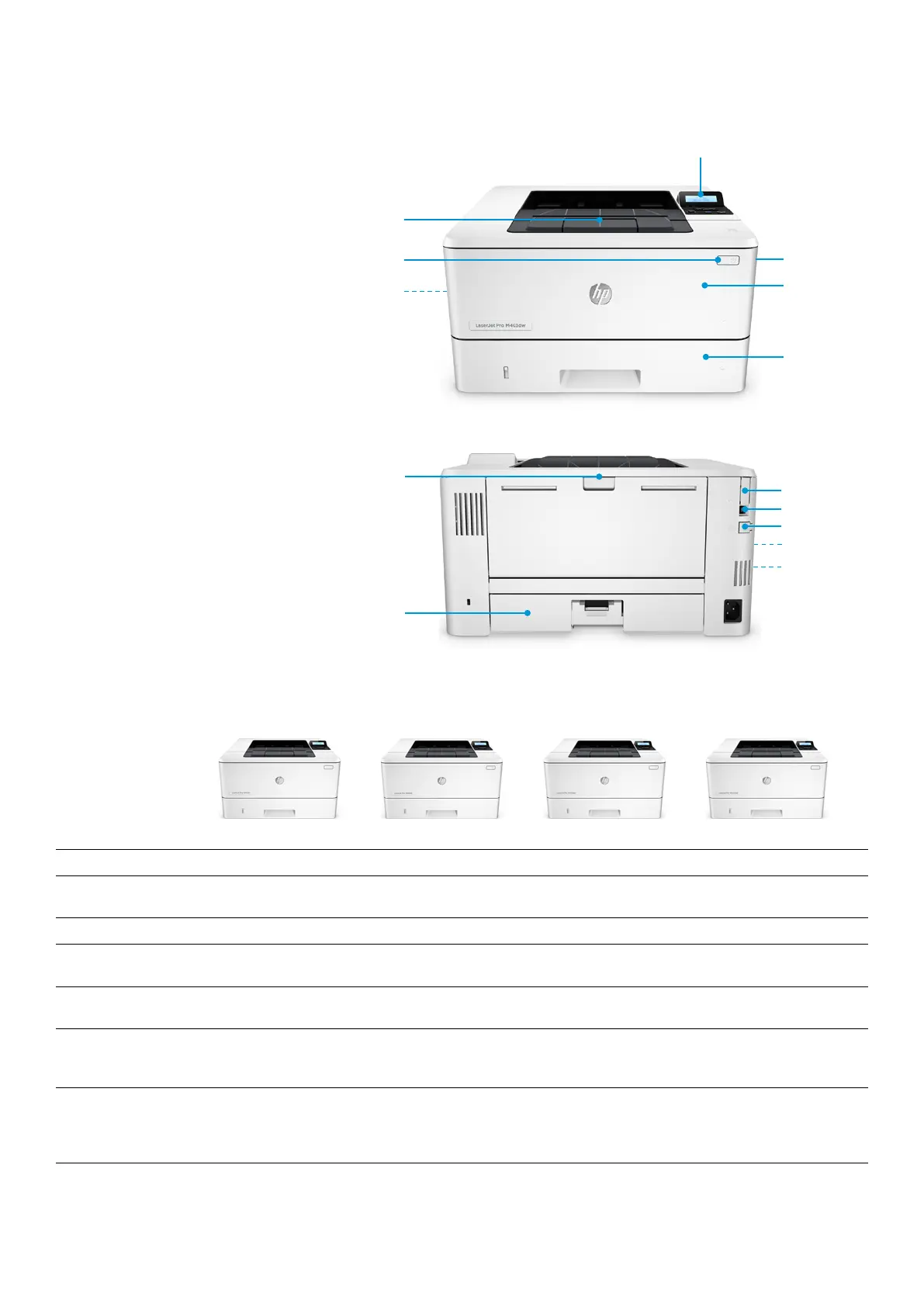Product guide | HP LaserJet Pro M403 series
4
Product
walk around
1 2-line LCD control panel
2 Front door release button (access
to HP JetIntelligence Toner
cartridges)
3 100-sheet multipurpose tray 1
4 250-sheet input tray 2
5 150-sheet output bin
6 Power on/off button
7 Automatic two-sided printing
4
8 USB port for job storage with PIN
printing
5
9 Hi-Speed USB 2.0 printing port
10 Ethernet port
11 Built-in wireless networking
6
12 Built-in wireless direct printing
7
and NFC touch‑to‑print
8
13 Rear door (access to print path)
14 Dust cover for tray 2—flips up
when A4 paper is loaded
3n
3d
3dn
3dw
9
-sheet multipurpose
-sheet tray 2
-sheet tray 3
10
Up to 38 pages per minute
(ppm), A4
38 ppm, A4
-sided printing
Automatic: up to 30 images
per minute (ipm), A4
Automatic: up to 30 ipm, A4
Automatic: up to 30 ipm, A4
-in 10/100/1000
Gigabit Ethernet
-in 10/100/1000
‑TX Gigabit Ethernet
-in 10/100/1000 Base-TX
Ethernet, wireless
6
11
AirPrint,
12
-certified,
13
Google
11
AirPrint,
12
-certified,
13
Google
Wireless direct printing,
7
NFC
8
HP ePrint,
11
12
Mopria-certified,
13
2.0
Rear host USB, enabling job
storage
with PIN printing
5
HP LaserJet Pro M403dw shown
