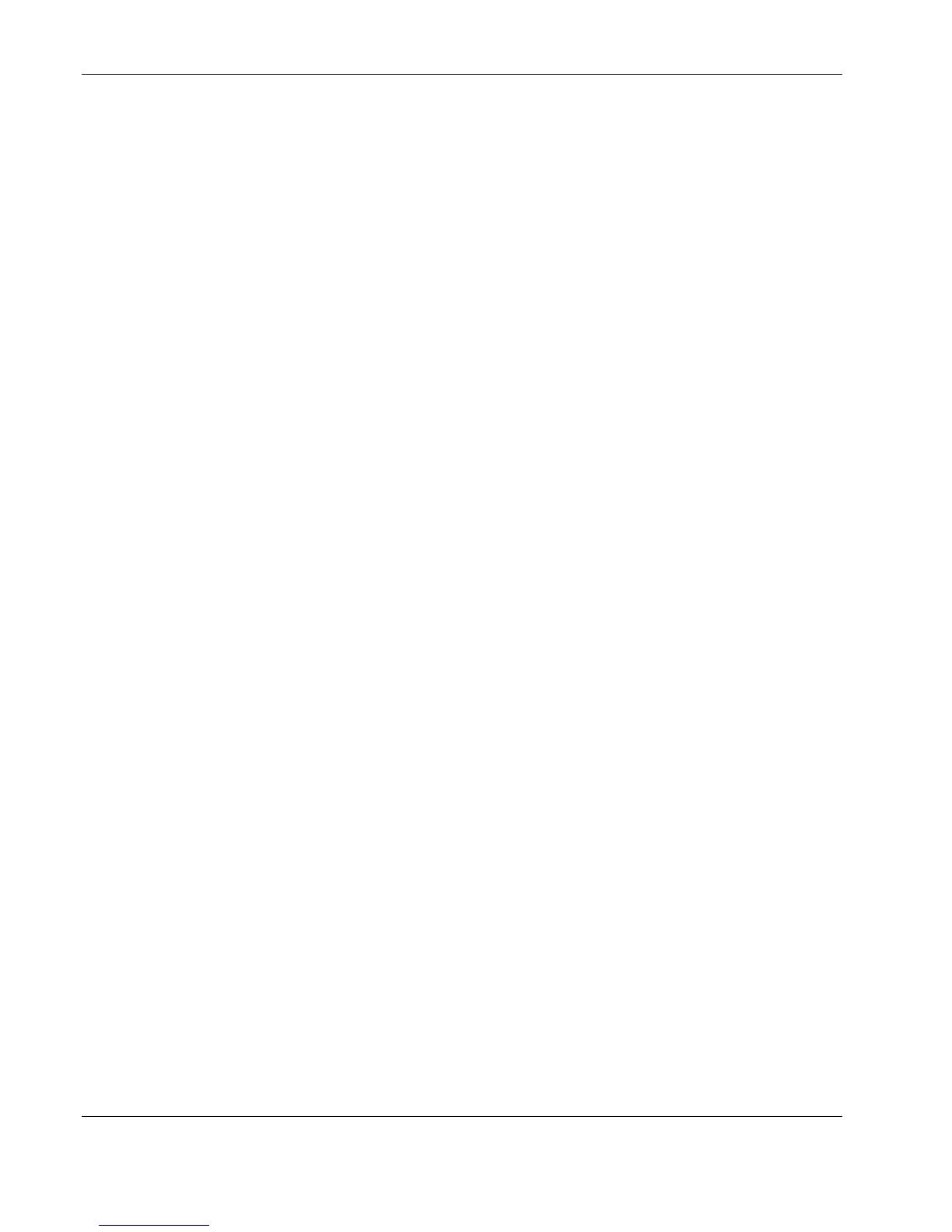Abstract
This guide provides instructions and the necessary reference information required to install
and set up HP High Performance Clusters LC Series (HPC LC Series) solutions. It provides
information about the various solution components, as well as how to receive equipment,
position racks, connect external and inter-rack cables, power on the equipment, and begin the
setup process.
Some LC clusters will be shipped with storage options, as well as an operating system or
application installed. This guide does not cover these cluster customizations. In these cases,
this document should be used to set up the cluster hardware first. Next, the documentation
supplied with the customizations, such as storage options or operating system, should be used
to finish the installation or set up testing.
This document supplements the information found in the user documentation for the servers,
switches and other components used in the HPC LC Series solution.
Audience Assumptions
This guide is for the person who installs, administers, and troubleshoots servers. HP assumes
you are qualified in the servicing of computer equipment and trained in recognizing hazards
in products with hazardous energy levels.
HP assumes that the user of this guide has advanced technical skills and has knowledge of the
following topics and products:
• High performance computing concepts
• Networking skills
• Linux or Microsoft® operating system installation knowledge and experience
• High performance computing system software installation experience
Where to Go for Additional Help
Documentation
In addition to this guide, the following information sources are available:
• HP High Performance Clusters LC Series cabling guides for LC Series 1000, 2000, and
3000
• User documentation for the cluster components
Documentation for most HP High Performance Clusters LC Series components (servers,
switches, options) is included with the cluster shipment.
HP High Performance Clusters LC Series Setup and Installation Guide 5
