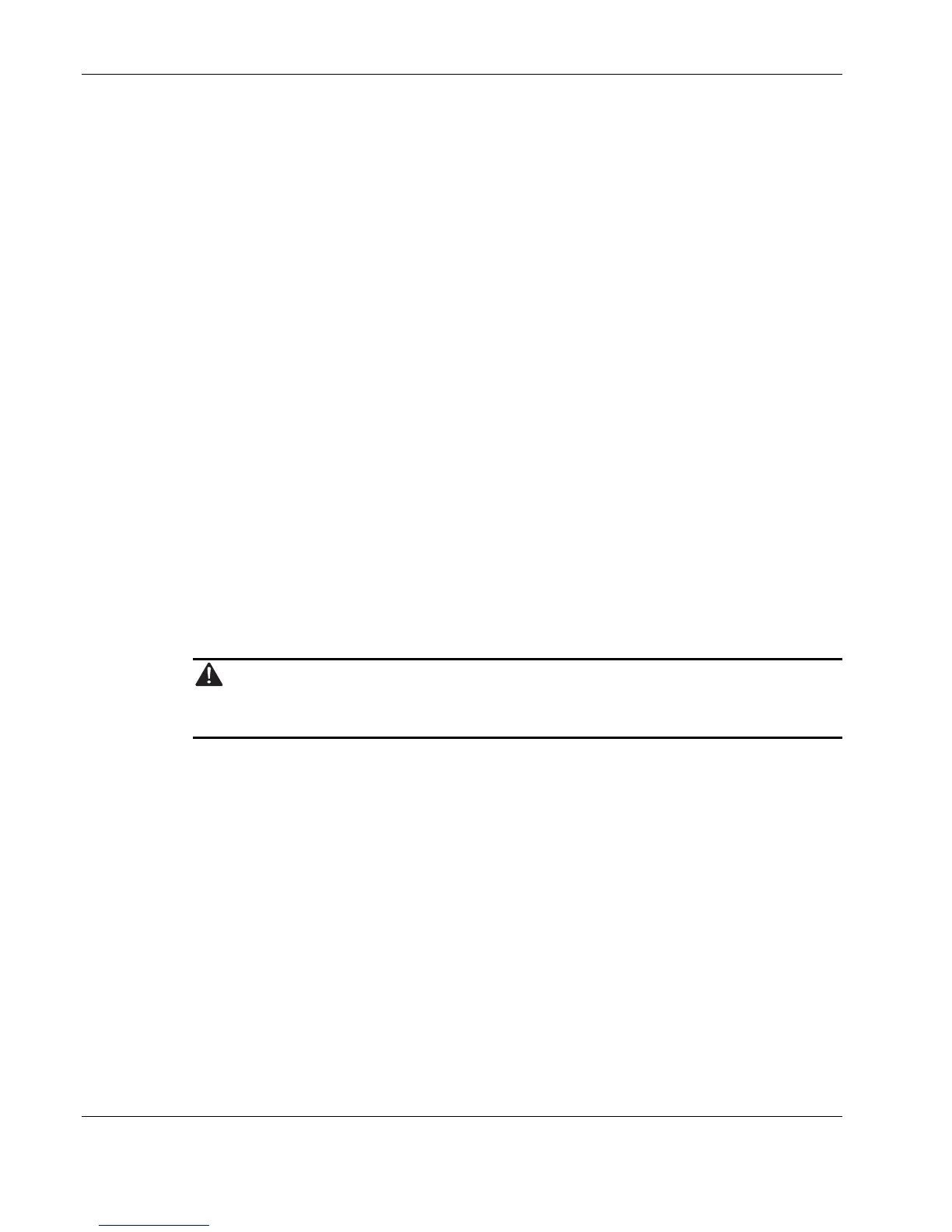— Central America, Caribbean, Ecuador, Colombia, Puerto Rico, Venezuela:
58-212-278-8236 (Spanish), 58-212-278-8237 (English)
— Mexico: 52-55-5258-4500
• Asia-Pacific region:
— Australia: 1-300-788990
— China: 8008106966
— Hong Kong: 852 25997333
— India: 1600-112267
— Korea: 82-1588-3003
— New Zealand: 0800-449-552
— Taiwan: 0800-211-666, 886-2-87228088
• Europe, Middle East, and Africa region:
For support phone numbers, go to
www.hp.com, select your country or region, then select
contact HP.
Limited Warranty
The limited warranty for your HPC LC Series cluster is supplied on a component basis. Refer
to the documents supplied with each component for the appropriate warranty information.
Safety Information
IMPORTANT SAFETY INFORMATION
Before installation, read the Important Safety Information document included with the product.
Also, read the safety information details of the documentation included for each component.
HPC LC Series Product Overview
The HPC LC Series product provides easy to order cluster solutions that are fully integrated
and tested in the factory. The clusters are shipped to their destination assembled in racks and
ready for a quick and easy installation.
There are three types of LC Clusters:
• LC 1000 Series is based on the ProLiant DL140 server compute node
• LC 2000 Series is based on the ProLiant DL360 server compute node
• LC 3000 Series is based on the ProLiant DL145 server compute node
Each cluster generally uses a ProLiant DL380 server as its control node. However, a
ProLiant DL145 server control node option is available with LC 3000 Series reference
designs.
HP High Performance Clusters LC Series Setup and Installation Guide 7
