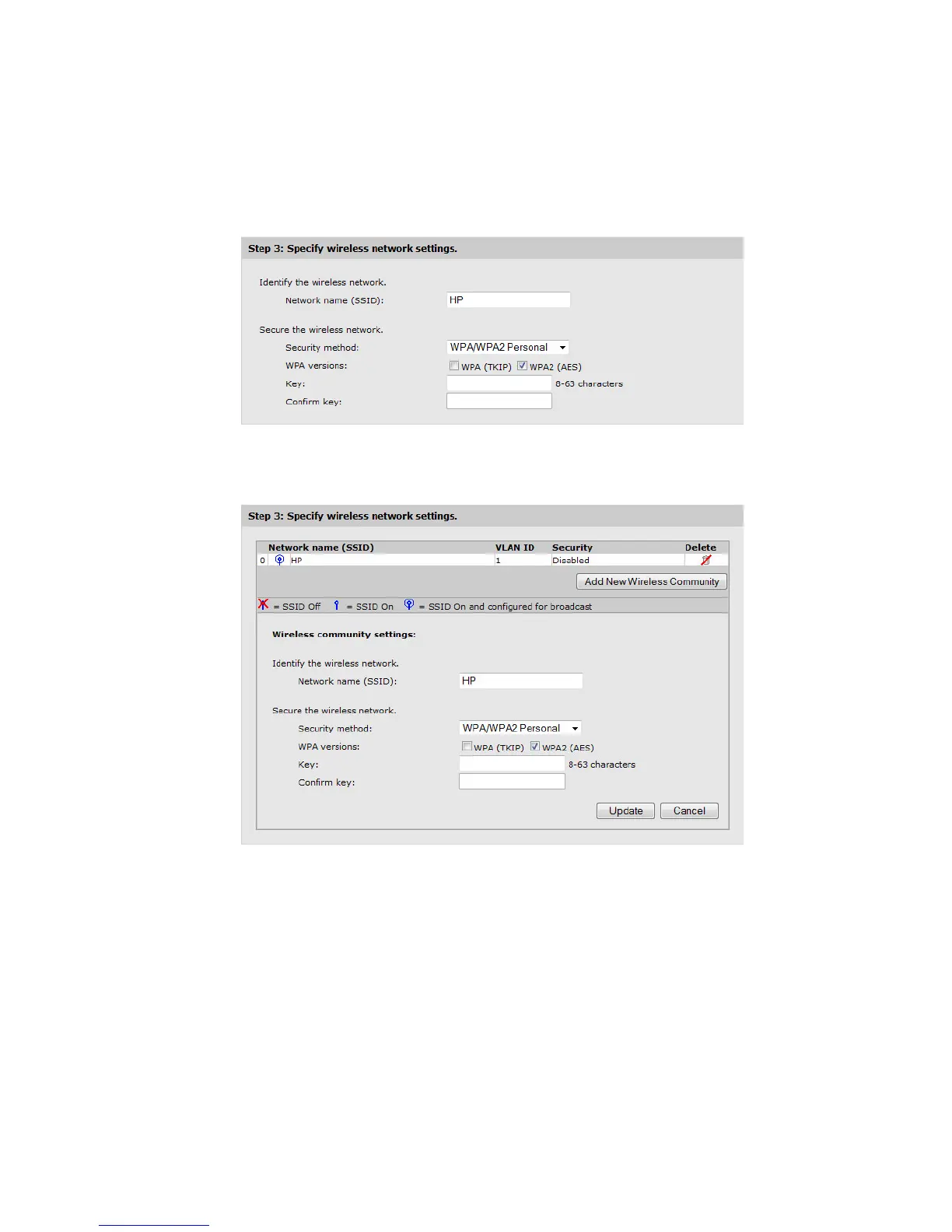16 Using Quick setup
Step 3: Specify wireless network settings
Use this section to define wireless networks and to configure the security settings for client
access and encryption.
This section displays different settings depending on the selected network environment.
• For a Basic wireless network, the page displays fields for configuring the network
name (SSID) and security settings:
• For a Multiple wireless networks configuration, an additional table displays for
adding wireless networks.