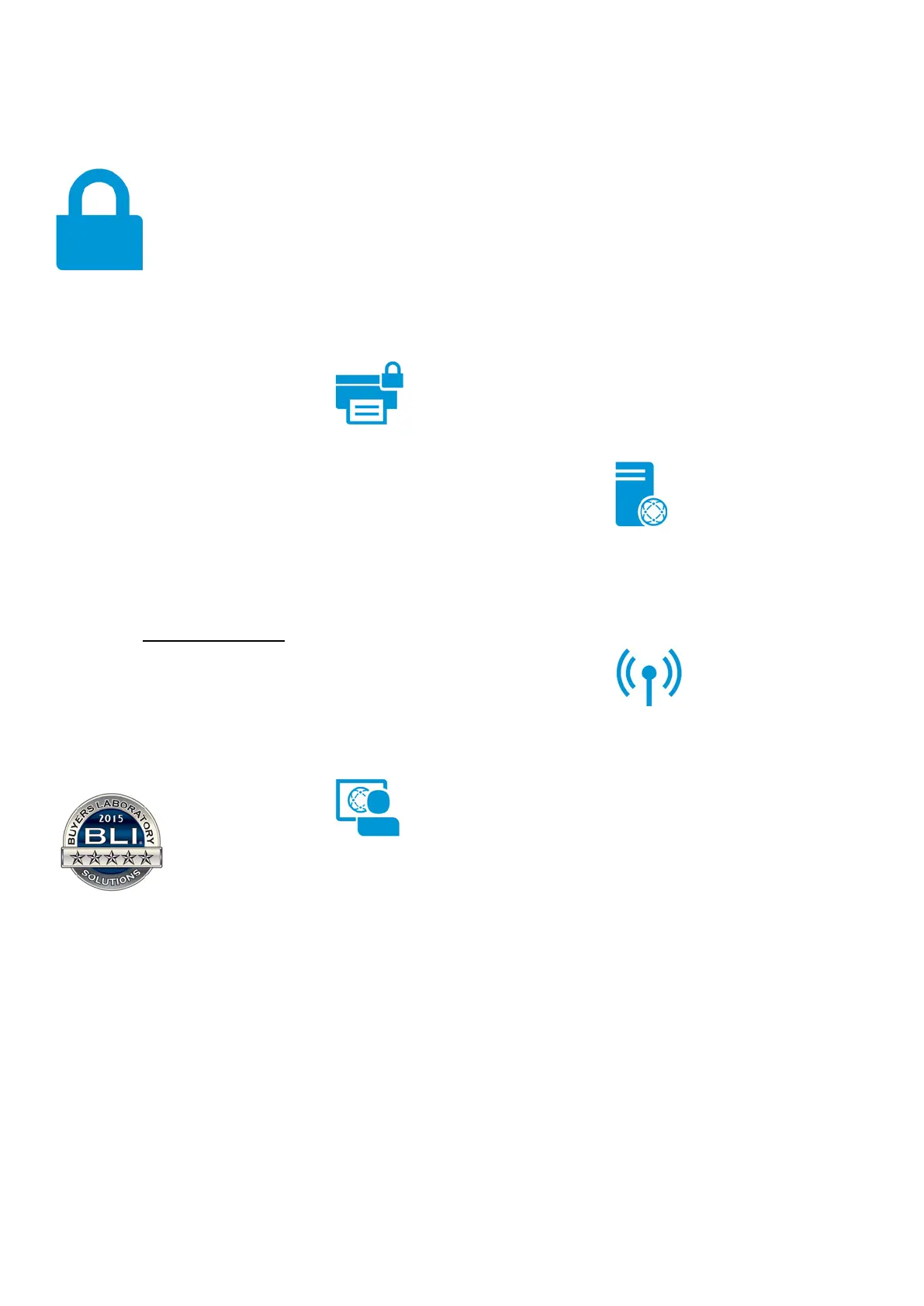Product guide | HP Color LaserJet Pro MFP M274/M277 series
10
Meet everyday IT
challenges head
-on
Seamlessly manage the flow of information to and from your
devices, using innovative HP JetAdvantage business
workflow and printing solutions. Help safeguard data and
your MFP with a wide range of advanced security features.
Choose the M277dw model to share resources wirelessly.
7
HP JetAdvantage
Business Workflow and Printing Solutions
Streamline crucial business processes and tasks,
using powerful HP solutions for printing and
imaging. With the latest workflow and productivity
tools for efficient fleet management, you can
reduce IT workload and costs, boost employee
performance, and enable users to print safely and
securely—wherever business demands. For more
information, visit hp.com/go/printingsolutions.
HP JetAdvantage Security Manager
Secure your HP printing fleet with the solution
Buyers Laboratory (BLI) calls trailblazing.
23
Gain comprehensive control of the
information that matters most to your
business. Safeguard data and easily manage
devices with a suite of essential security and
management features.
The M274/M277 series supports security
standards and recommended protocols that
help you keep the product secure and
protect critical information on your network.
With Pro series security, you can define
which clients/devices are allowed on the
network, manage the industry-standard of
SNMP configuration, and decide which
ports/IP addresses have access to printer
features. Utilise data encryption and optional
password settings for wireless direct printing
for improved security (M277dw model only).
MFP or
fleet with intuitive
HP JetAdvantage Solutions
Protect your print environment with the
optional HP JetAdvantage Security
Manager.
24
Apply efficient, fleet-wide
security policies to protect all your HP print
devices.
IT can easily manage the core features of the
M274/M277 series, which is supported at the
distributed enterprise level, using fleet
management solutions such as HP Web
Jetadmin
19
and HP Universal Print Driver.
25
Get standard monitoring and reporting (such
as page counts and supply status), core fleet
configuration and security settings, and basic
management and policy tools. IT can quickly
and easily apply printing rules across your
fleet—to help meet environmental goals,
improve security, and help reduce operating
costs.
Support for Remote Print Monitoring enables
automatic information collection and
dynamically updated usage reports for the
portal.
For simple one-on-one management,
connect via the network or USB to the
product’s HP Embedded Web Server. Here
you can easily view supplies status, adjust
device settings, and more.
Keep your office connected. Built-in Gigabit
Ethernet on the M277 models and Fast
Ethernet on the M274n model lets you share
printing resources on a network. With the
M277dw model, you can print virtually
anywhere in the office with built-in
802.11b/g/n wireless connectivity.
7
