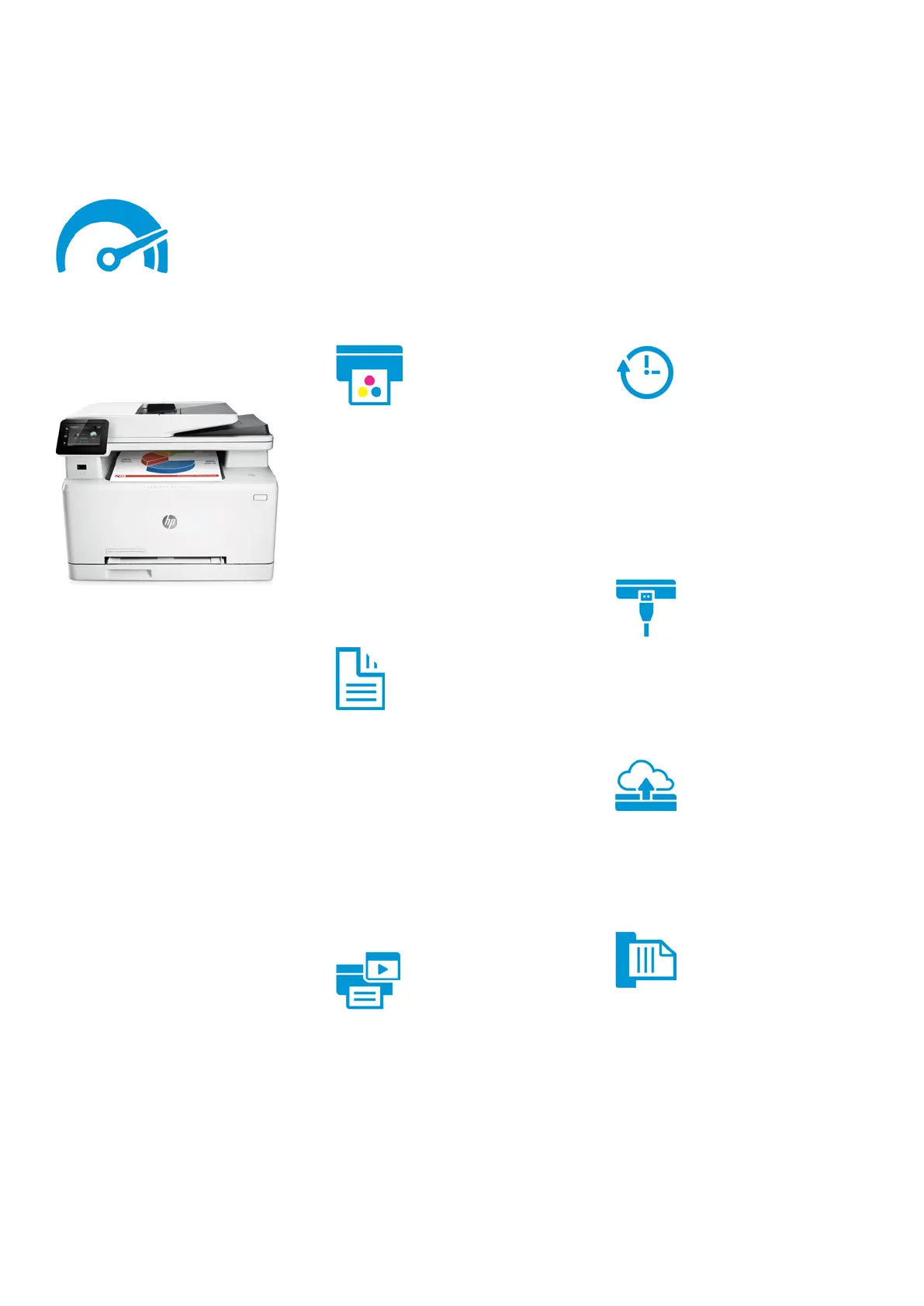Product guide | HP Color LaserJet Pro MFP M274/M277 series
7
your time
Speed through tasks, using a
wide range of productivity and
workflow features, while consistently producing
professional
-quality prints. This loaded MFP gives you the
tools you need to get the job done quickly.
Make the most of your work space—this
smallest MFP in its class
1
is the perfect fit
-quality
Achieve the professional-quality colour your
business depends on—without running to
the print shop. Help save money by printing
marketing materials in your own office, plus
make quick edits and control results.
HP EasyColor detects document content and
automatically adjusts to optimise quality and
speed. When combined with embedded
HP ImageREt 3600, the result is exceptional
output at resolutions up to 600 by 600 dots
per inch.
pace
Do more with your time and your budget.
The M277dw model offers fast, automatic
two-sided printing up to 11 images per
minute (ipm), A4. Plus, reduced paper use
helps lower printing costs.
All trays are adjustable, supporting a wide
variety of media weights and sizes. For quick
prints on special media, use the priority feed
slot. Just insert a sheet of paper into the slot
until it makes contact. The MFP pulls the
paper through as it prints.
Easily manage print jobs directly at the MFP.
Just tap and swipe the intuitive 7.6 cm
(3‑inch) touchscreen to access time-saving,
built-in business apps.
14
The adjustable tilt
angle of the control panel provides
convenient accessibility to all users.
Grab the documents you need and go. This
MFP wakes from energy efficient sleep mode
and starts printing in as fast as 13 seconds,
A4 (black) and as fast as 14 seconds, A4
(colour)
11
—faster than any other MFP in its
class,
1
so your prints are ready right when
you need them. Speed through big jobs with
print speeds up to 18 ppm, A4.
6
—right from
15
The easy-access USB near the control panel
lets you quickly print jobs from or scan to a
flash drive. Easily print the Microsoft Word
and PowerPoint documents you work with
every day.
15
Send your work quickly to more places, with
less effort from this MFP. Scan documents
directly to email, network folders, and the
cloud with a range of preloaded business
apps, such as Google™ Docs and Box.net.
18
The 50-page automatic document feeder
(ADF) offers convenient, unattended copying
and faxing for multipage documents (faxing
only available on M277 models). Simply
place your originals in the ADF, select copy
settings or enter a fax number from the
control panel, and walk away or attend to
other tasks.
Use the 216 x 356 mm flatbed scanner to
copy and scan non-standard and bound
material.
