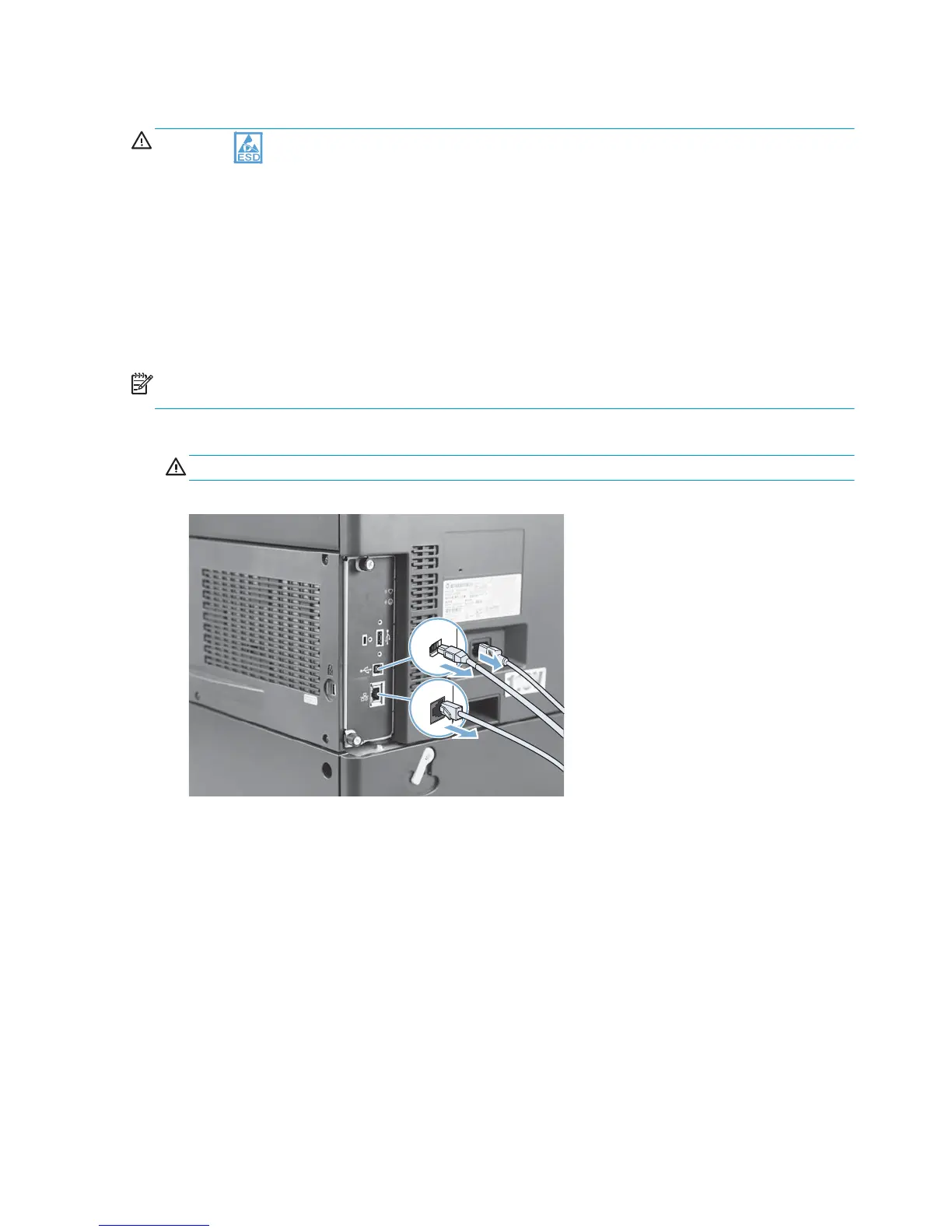Formatter PCA
CAUTION: ESD sensitive component.
Do not replace the laser scanner and the formatter PCA at the same time. The settings for the laser scanner
are stored in the formatter RAM. When you install a new laser scanner, it reads the settings from the
formatter.
Do not replace the DC controller PCA and the formatter PCA at the same time. The settings for the DC
Controller PCA are stored in the formatter RAM. When you install a new DC Controller PCA, it reads the
settings from the formatter.
CAUTION: The formatter PCA for the CP5525 will not work and might cause damage if installed in the M750.
Make sure you are installing the correct formatter PCA.
NOTE: If possible, print a configuration page before replacing the formatter. You might need to transfer the
serial number and the page count information to the new formatter.
1. Disconnect communication cables (if installed).
CAUTION: Make sure that the product power is off and that the power cord is unplugged.
Figure 2-21 Remove the formatter (1 of 3)
100 Chapter 2 Removal and replacement ENWW
