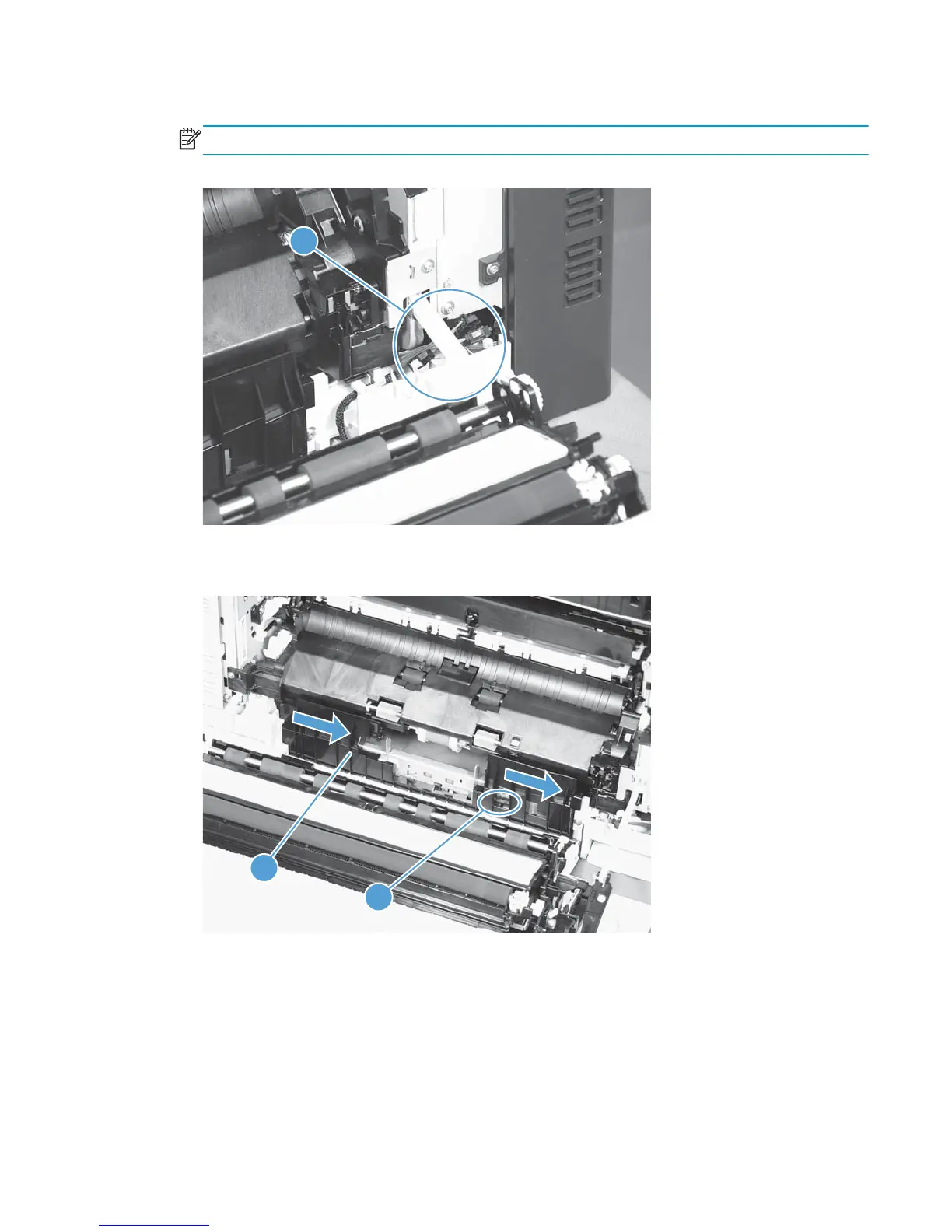2. Disconnect four connectors (callout 1).
NOTE: The connectors might be hidden behind the assembly.
Figure 2-59 Remove the paper pickup assembly (2 of 3)
1
3. Pull out one tab (callout 1), and then slide the guide (callout 2) to the right to remove it.
Figure 2-60 Remove the paper pickup assembly (3 of 3)
1
2
ENWW Removal and replacement procedures 129
