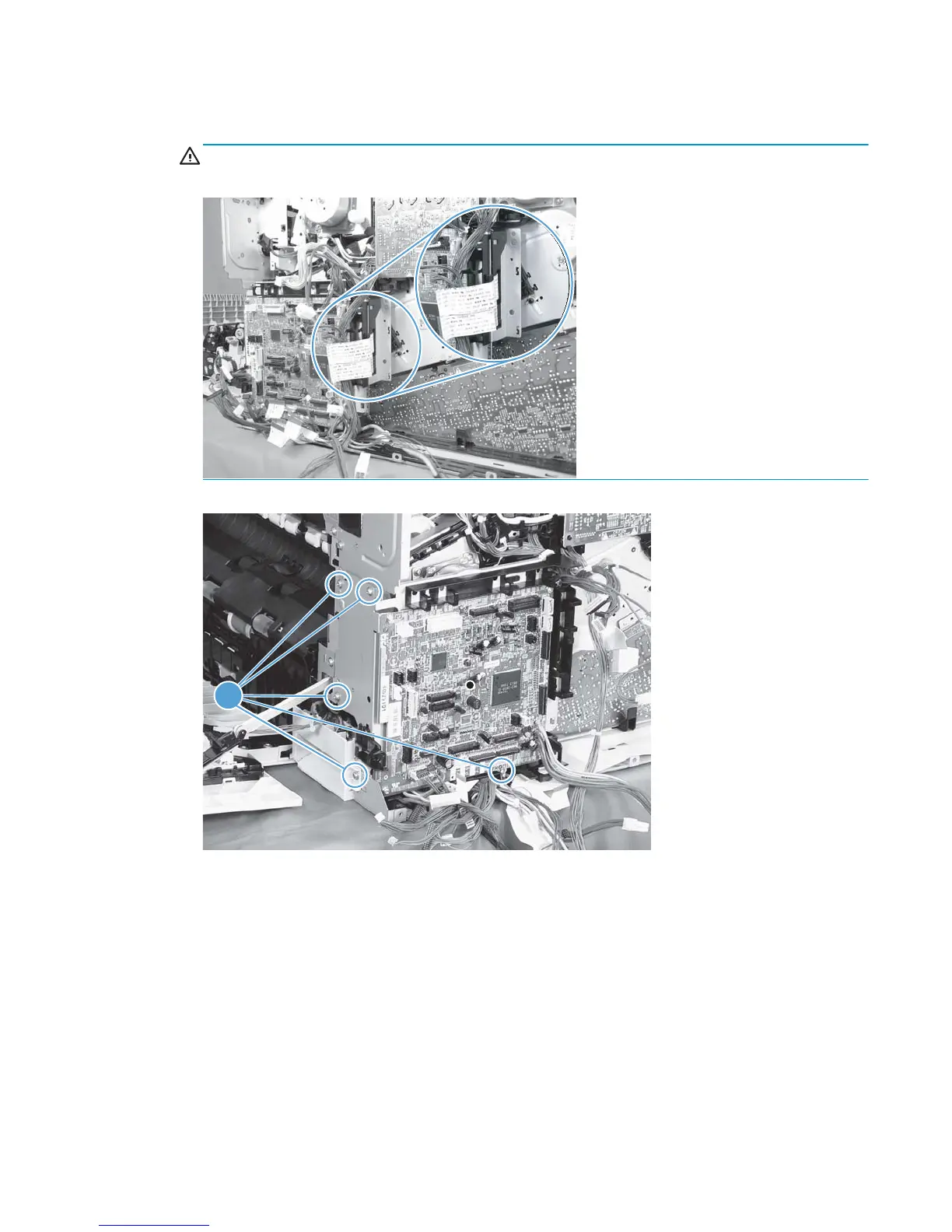6. Remove five screws (callout 1), and then remove the DC controller and the two sheet-metal support
plates.
CAUTION: Carefully unthread the FFCs from the plate to avoid damaging them when you remove the
DC controller and the two sheet-metal support plates.
Figure 2-90 Remove the main drive assembly (6 of 17)
1
ENWW Removal and replacement procedures 153
