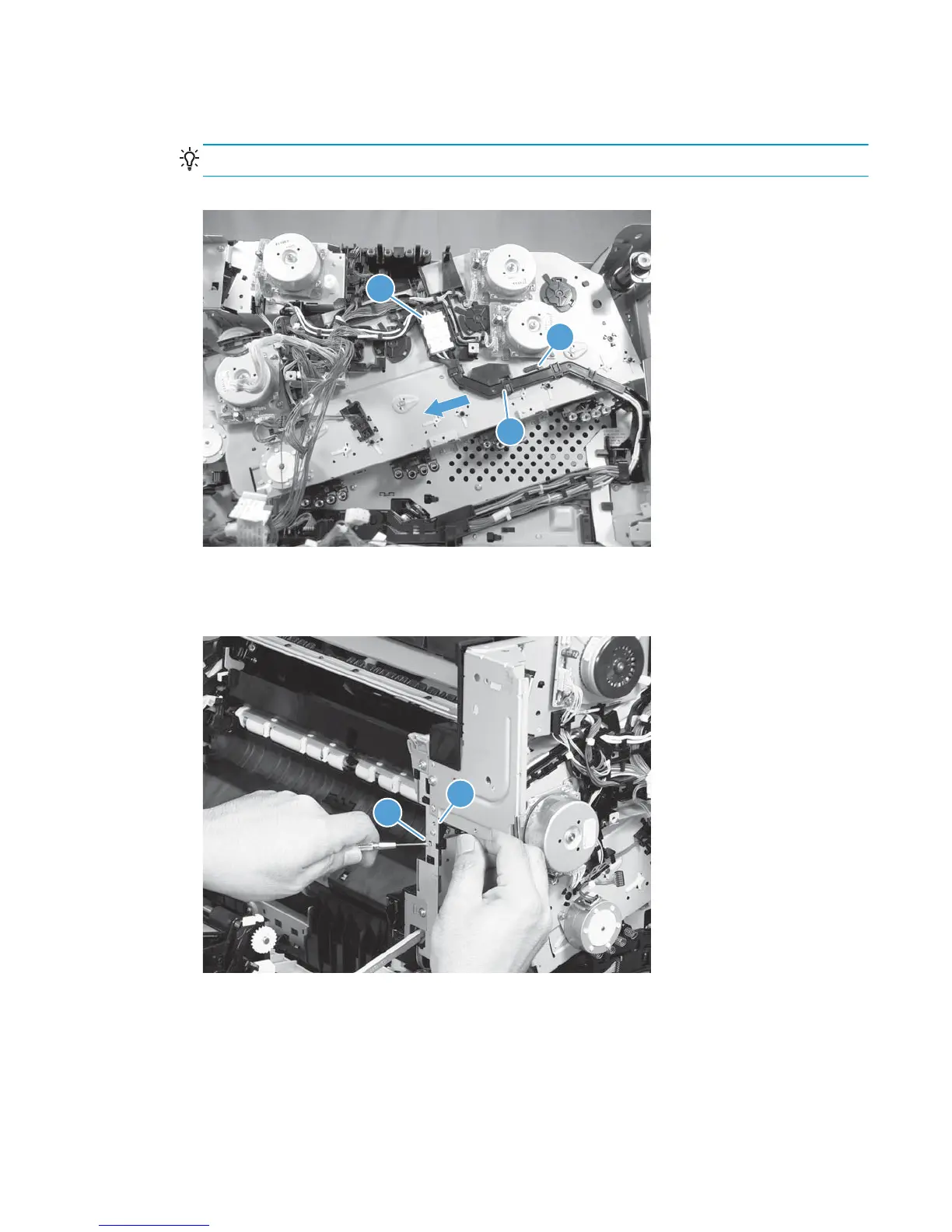13. Disconnect one connector (callout 1), release one tab (callout 2), slide the cable guide (callout 3) to the
left to release the it, and then move the guide to the side, out of the way.
TIP: It might be easier to disconnect the connector if you release it from the holder.
Figure 2-97 Remove the main drive assembly (13 of 17)
1
2
3
14. Use a small flat blade screwdriver to release one tab (callout 1), and then remove the sensor holder
(callout 2).
Figure 2-98 Remove the main drive assembly (14 of 17)
1
2
ENWW Removal and replacement procedures 157
