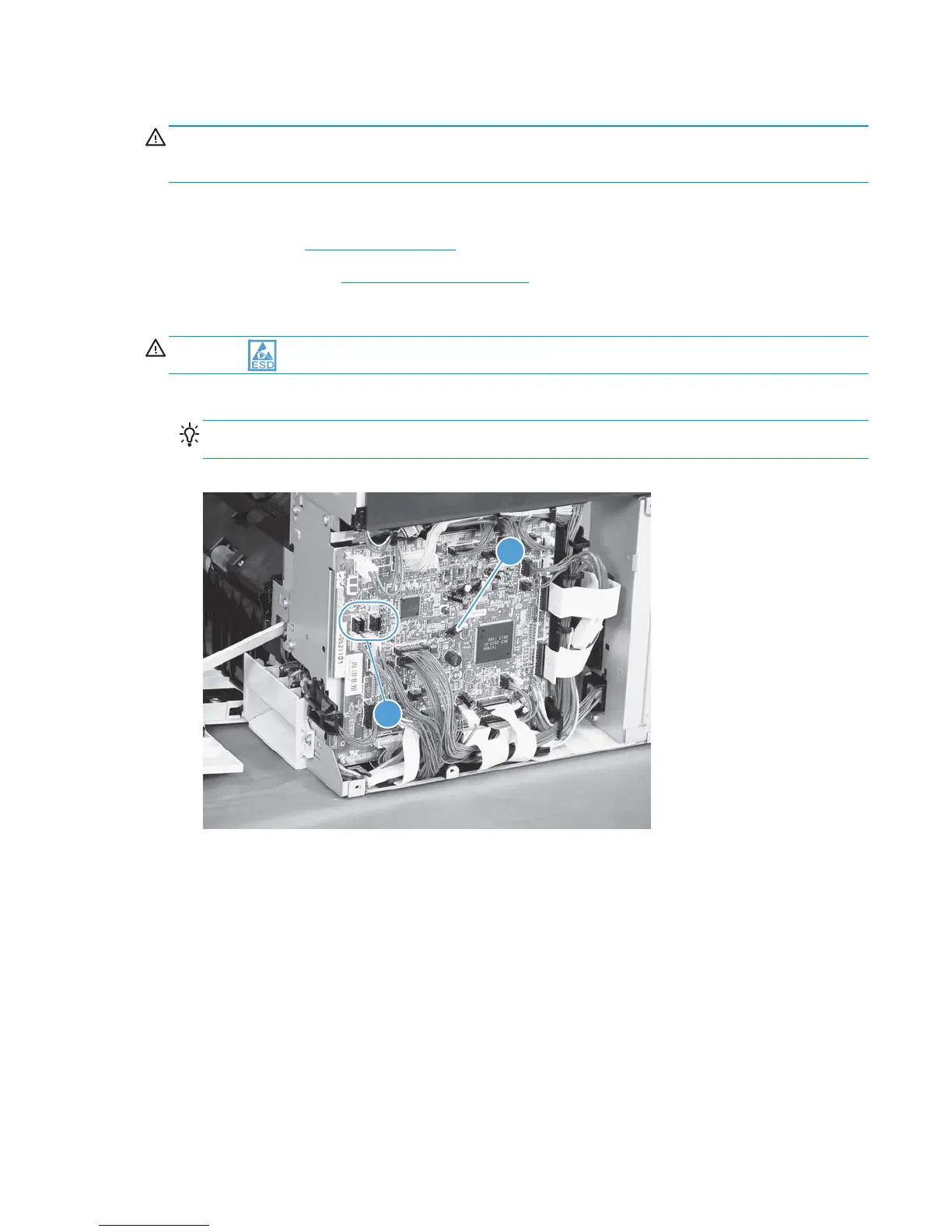DC controller PCA
CAUTION: Do not replace the DC controller PCA and the formatter PCA at the same time. The settings for
the DC Controller PCA are stored in the formatter RAM. When you install a new DC Controller PCA, it reads the
settings from the formatter.
Before proceeding, remove the following components:
●
Rear cover. See
Rear cover on page 111.
●
Right-rear cover. See
Right-rear cover on page 114.
Remove the DC controller PCA
CAUTION: ESD-sensitive part.
1. Disconnect 22 connectors and six flat cables on the DC controller PCA (callout 1).
Reinstallation tip Two connectors (callout 2) should be empty when the DC controller is reinstalled. It
is typically easier to connect the flat cables last–after all other cables have been connected.
Figure 2-157 Remove the DC controller PCA (1 of 3)
1
2
ENWW Removal and replacement procedures 197
