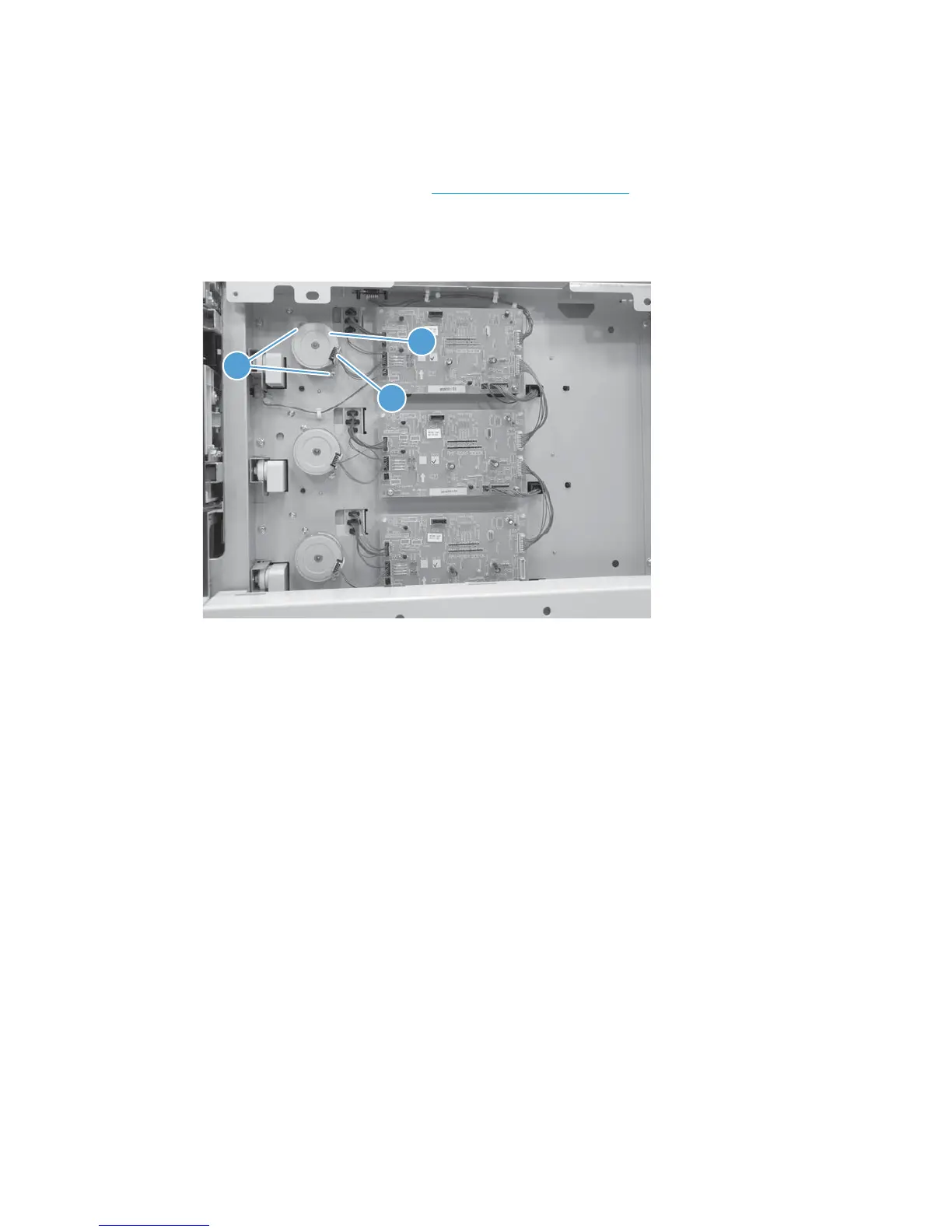3 x 500 paper deck pickup motor
This procedure describes removing the paper deck cassette 1 pickup motor. Use this procedure for any of the
paper deck pickup motors.
1. Remove the 3 x 500 rear cover. See
3 x 500 rear cover on page 225.
2. Disconnect one connector (callout 1), remove two screws (callout 2), and then remove the cassette
pickup motor (callout 3).
Figure 2-195 Remove the 3 x 500 paper deck pickup motor
1
2
3
ENWW Removal and replacement procedures 229
