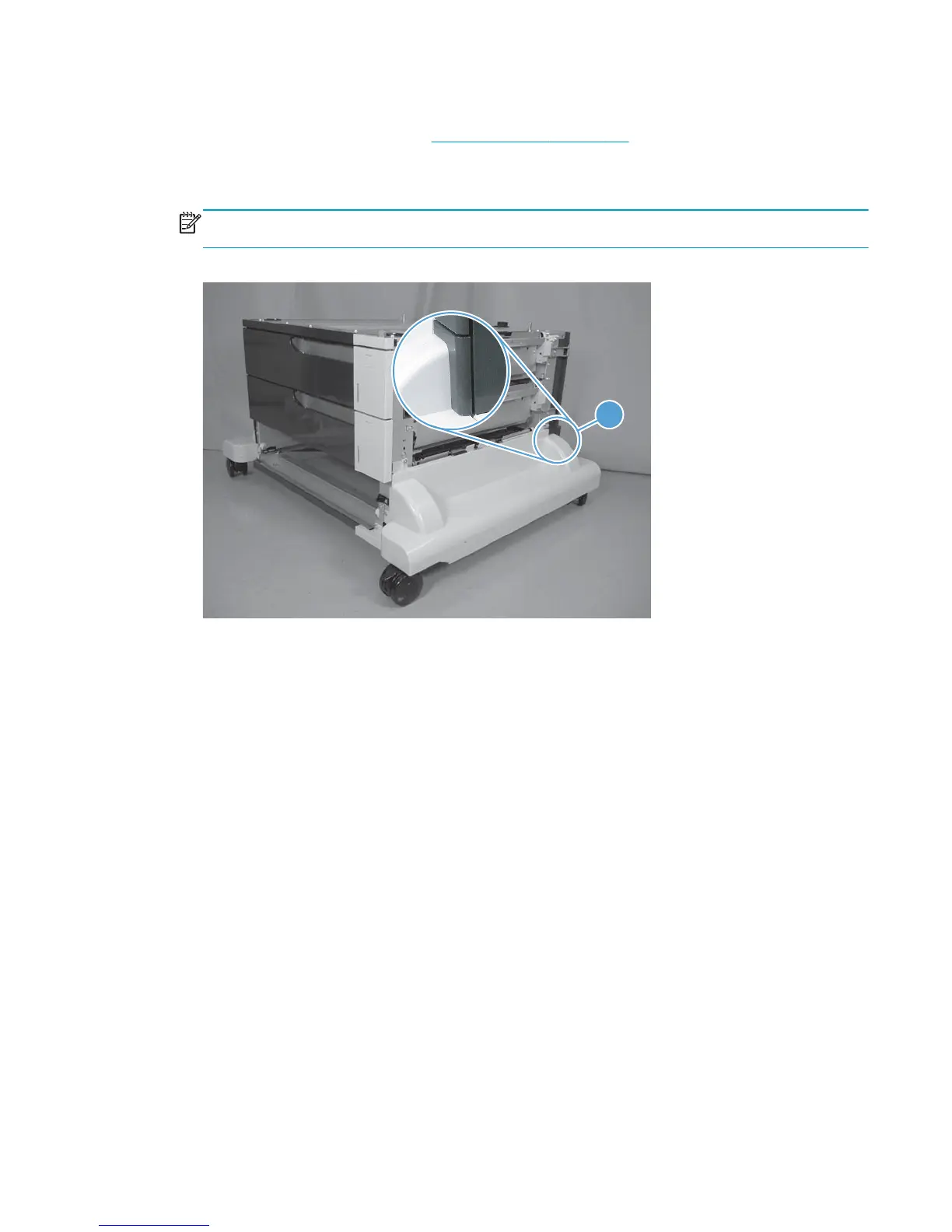3 x 500 right-lower cover 2
1. Remove the 3 x 500 rear cover (see 3 x 500 rear cover on page 225).
2. Release one tab (not shown), and then slide the 3 x 500 right-lower cover 2 (callout 1) toward the back
of the feeder to remove it.
NOTE: The figure in this step does not show the rear cover removed. Remove the rear cover to access
the tab.
Figure 2-205 Remove the 3 x 500 right-lower cover 2
1
ENWW Removal and replacement procedures 237
