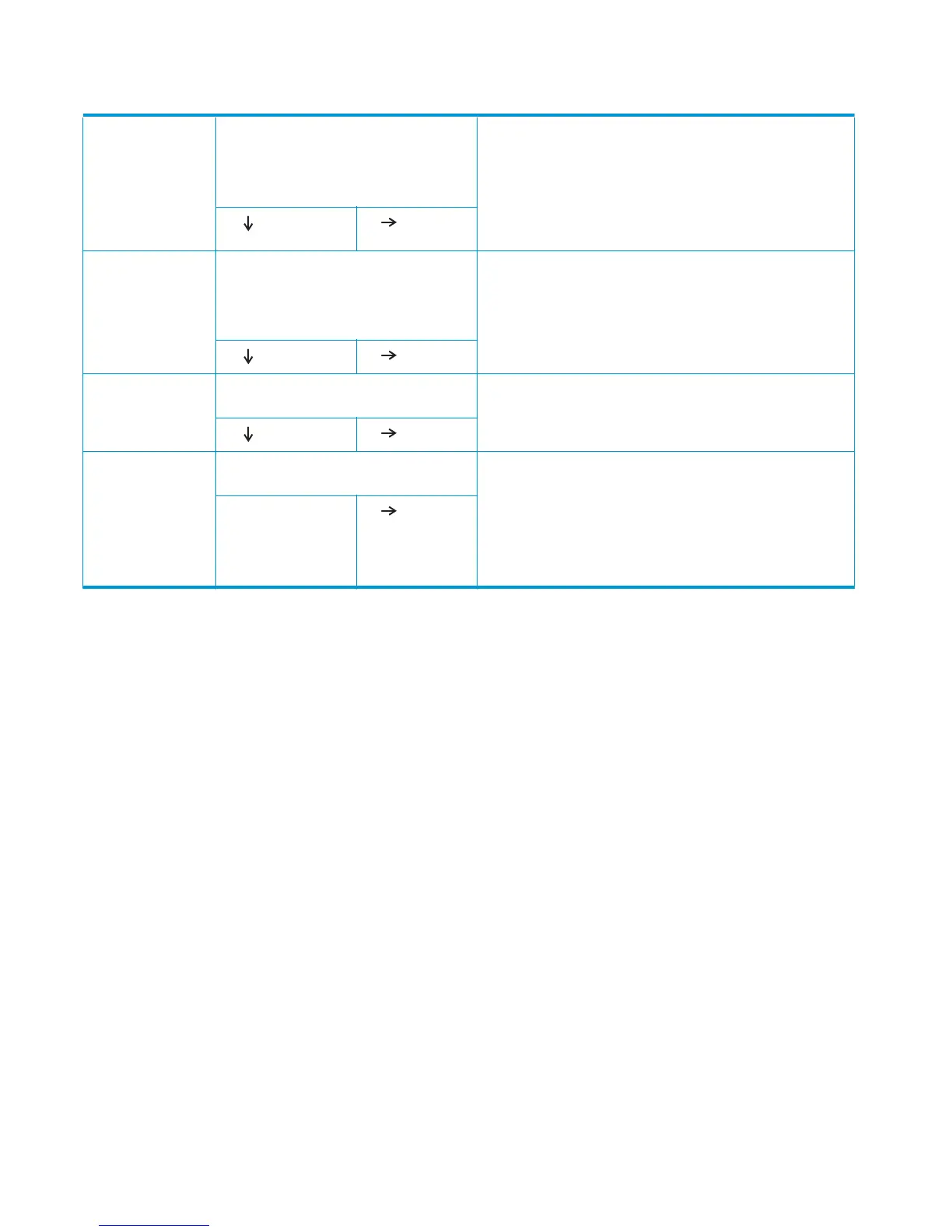Table 3-18 Troubleshooting flowchart (continued)
3
Event log
Open the Troubleshooting menu and print an
event log to see the history of errors with this
product.
Does the event log print?
If the event log does not print, see Print or view an event log.
If paper jams inside the product, see Clear jams.
If error messages display on the control panel when you try to print an
event log, see Print or view an event log.
After successfully printing and evaluating the event log, see step 4.
Yes
No
4
Information pages
Open the Reports menu and print the
configuration pages to verify that all the
accessories are installed.
Are all the accessories installed?
If accessories that are installed are not listed on the configuration
page, remove the accessory and reinstall it.
After evaluating the configuration pages, see step 5.
Yes
No
5
Image quality
Does the print quality meet the customer's
requirements?
Compare the images with the sample defects in the image defect
tables. See Print quality examples.
After the print quality is acceptable, see step 6.
Yes
No
6
Interface
Can the customer print successfully from the
host computer?
Verify that all I/O cables are connected correctly and that a valid
IP address is listed on the Jetdirect configuration page.
If error messages display on the control panel, see Print or view an
event log.
When the customer can print from the host computer, this is the end of
the troubleshooting process.
Yes. This is the end of
the troubleshooting
process.
No
270 Chapter 3 Solve problems ENWW
