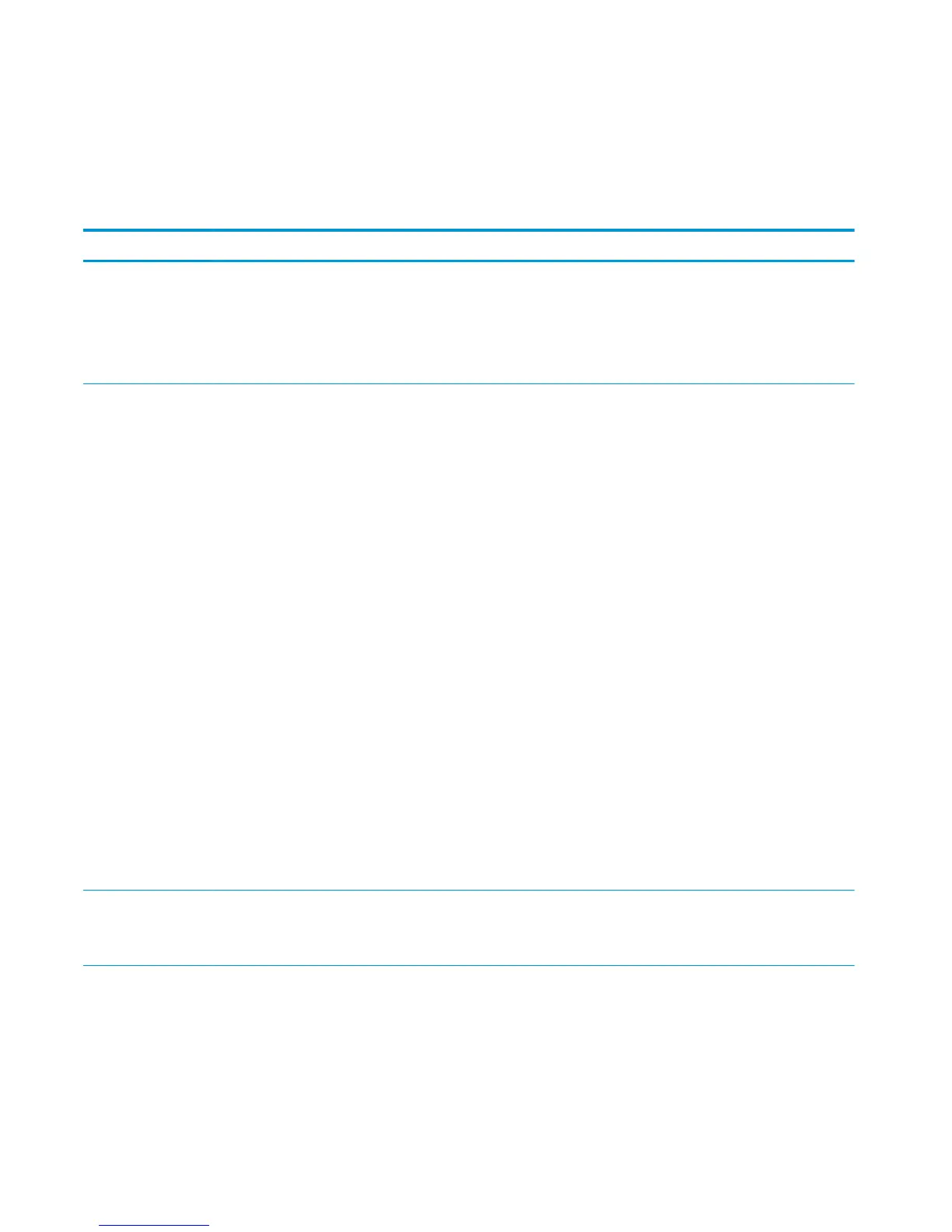Manage Supplies menu
To display: At the product control panel, select the Administration menu, and then select the Manage
Supplies menu.
In the following table, asterisks (*) indicate the factory default setting.
Table 3-33 Manage Supplies menu
First level Second level Third level Fourth level Values Description
Print Supplies Status Use the Supplies
Status menu to
configure how the
product reacts when
supplies are reaching
the end of their
estimated life.
Supply Settings Black Cartridge Very Low Settings Stop
Prompt to continue*
Continue
Select what the
product should do
when the print
cartridge is very near
the end of its
estimated life.
Stop: The product
stops until you
replace the cartridge.
Prompt to continue:
The product stops
until you clear the
prompt message.
After the prompt
message is cleared,
there will not be
another message
indicating that the
supply needs to be
replaced.
Continue: The product
provides an alert
message, but it
continues printing.
There will not be
another message
indicating that the
supply needs to be
replaced.
Low Threshold
Settings
1-100% Set the percentage at
which the product
notifies you when the
supply is very low.
366 Chapter 3 Solve problems ENWW
