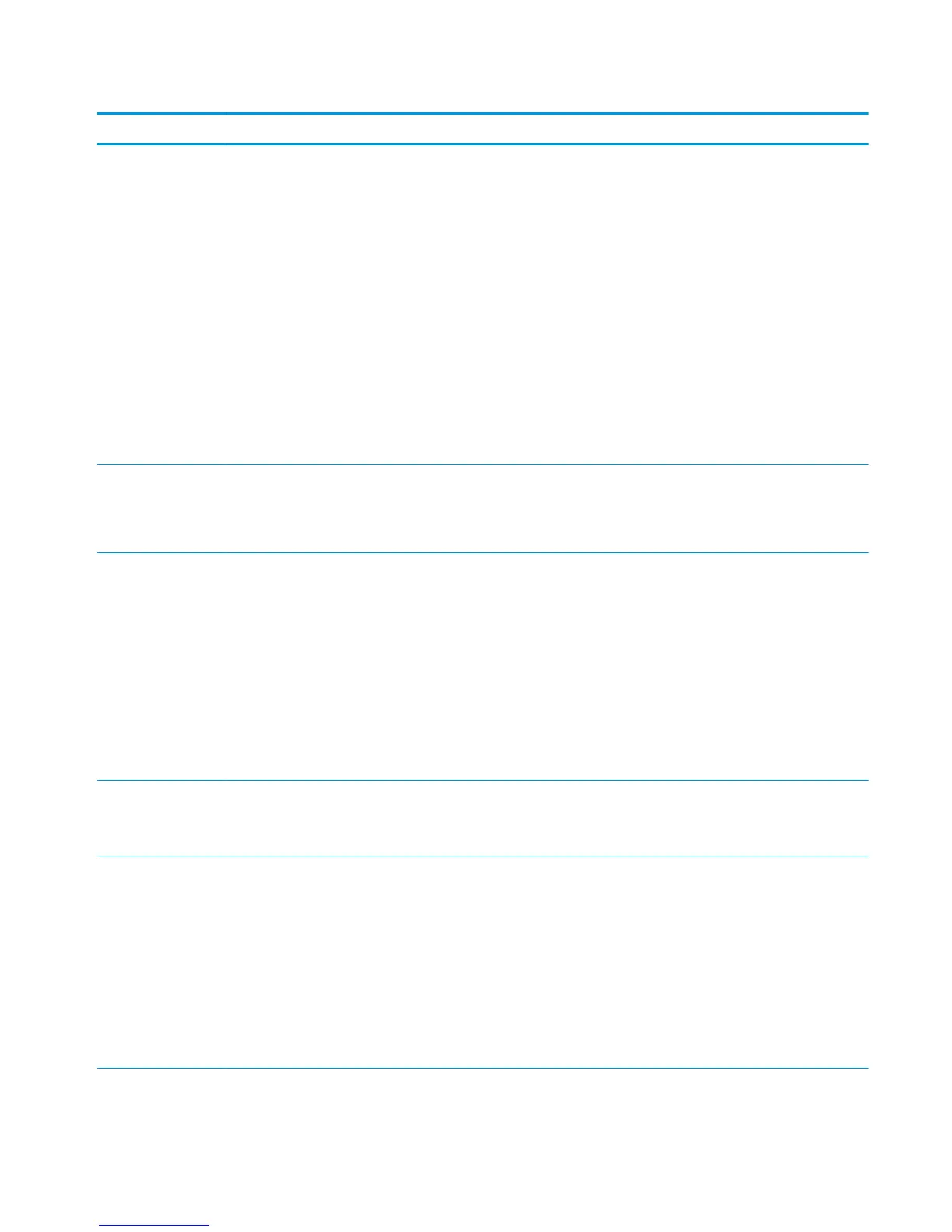Table 3-33 Manage Supplies menu (continued)
First level Second level Third level Fourth level Values Description
Color Cartridges Very Low Settings Stop
Prompt to continue*
Continue
Select what the
product should do
when the print
cartridge is very near
the end of its
estimated life.
Stop: The product
stops until you
replace the cartridge.
Prompt to continue:
The product stops
until you clear the
prompt message.
Continue: The product
provides an alert
message, but it
continues printing.
Low Threshold
Settings
Cyan
Magenta
Yellow
1-100% Set the percentage at
which the product
notifies you when the
supply is very low.
Transfer Kit Very Low Settings Stop
Prompt to continue*
Continue
Stop: The product
stops until you
replace the transfer
kit.
Prompt to continue:
The product stops
until you clear the
prompt message.
Continue: The product
provides an alert
message, but it
continues printing.
Low Threshold
Settings
1-100% Set the percentage at
which the product
notifies you when the
supply is very low.
Fuser Kit Very Low Settings Stop
Prompt to continue*
Continue
Stop: The product
stops until you
replace the fuser kit.
Prompt to continue:
The product stops
until you clear the
prompt message.
Continue: The product
provides an alert
message, but it
continues printing.
ENWW Tools for troubleshooting 367
