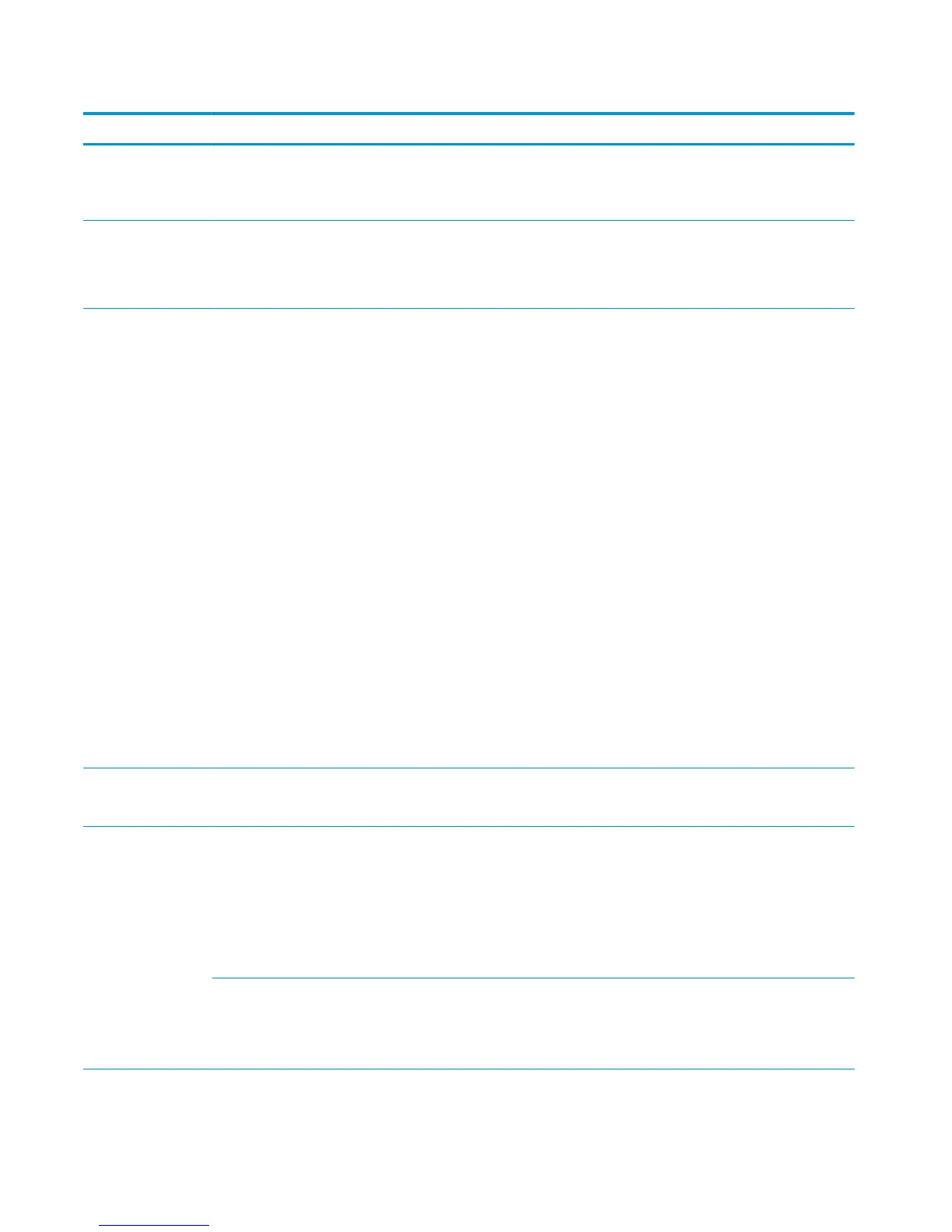Table 3-33 Manage Supplies menu (continued)
First level Second level Third level Fourth level Values Description
Low Threshold
Settings
1-100% Set the percentage at
which the product
notifies you when the
supply is very low.
Restrict Color Use Auto*
Mostly color pages
Mostly black pages
Color/Black Mix Auto*
Mostly Color Pages
Mostly Black Pages
These menu
selections allow you
to balance the trade-
off between supply
life and performance.
Auto: The product
software uses an
algorithm based on
printing data to
achieve the best
output.
Mostly Color Pages:
This selection
provides the highest
performance. If most
of the printing is in
color, this selection
will not negatively
affect supply life.
Mostly Black Pages:
This selection
conserves the most
supply life and is the
best choice if most of
the printing is done in
black and white.
Store Usage Data On supplies
Not on supplies
Supply Messages Low Message On*
Off
Select how the
product displays the
supply information.
Low Message:
Determines whether
or not a low supply
message is displayed
on the control panel.
Level Gauge On*
Off
Level Gauge:
Determines whether
or not a supply level
gauge appears on the
control panel.
368 Chapter 3 Solve problems ENWW
