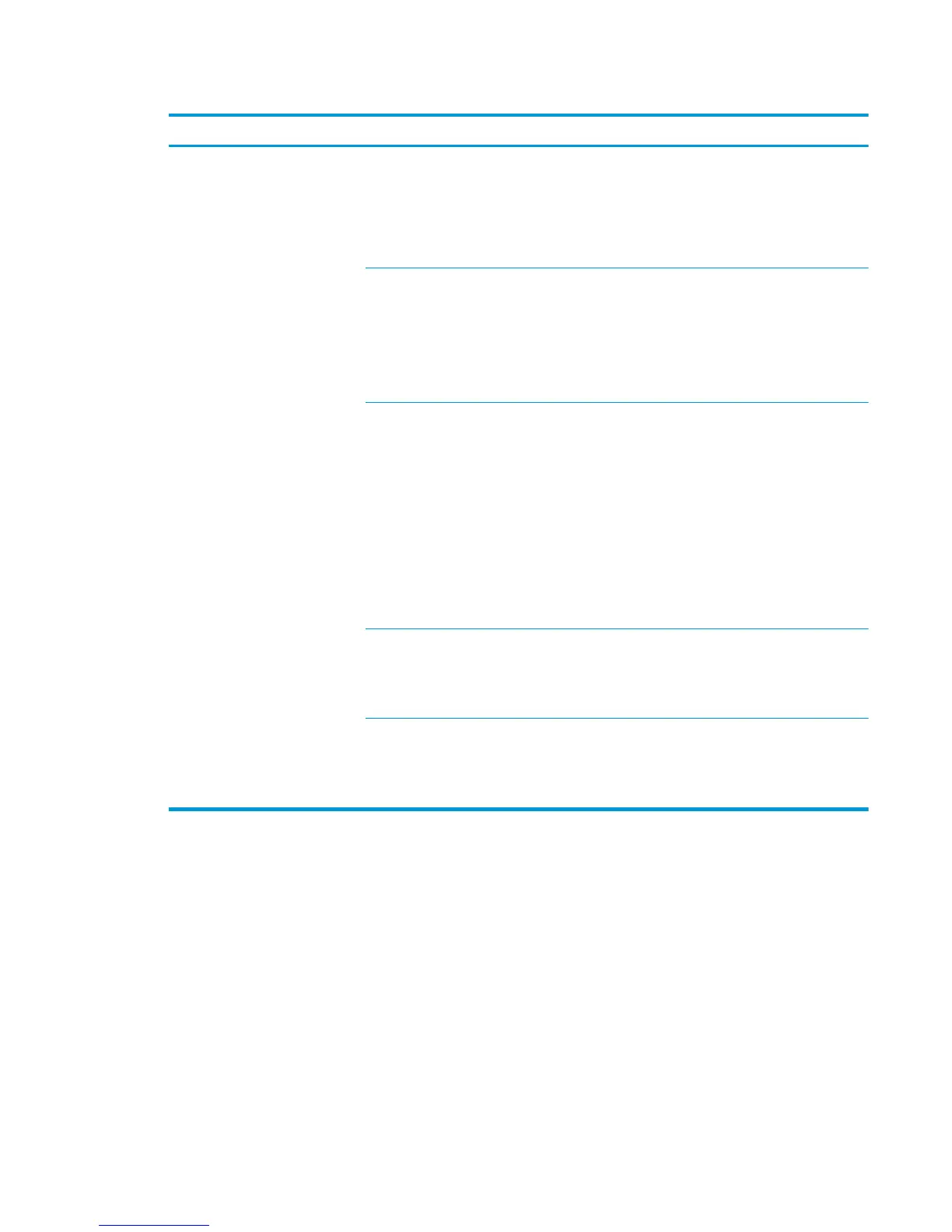Table 3-62 Preboot menu options (5 of 5) (continued)
Menu option First level Second level Third level Description
Administrator
Tools
continued
Startup
Options
continued
Lock Service CAUTION: Select the Lock Service item to lock the Service
menu access (both PreBoot and Device Maintenance
application).
Service personnel must have the Administrator remove the
Lock Service setting before they can enter the Service
menu.
Skip FSCK Check the Skip FSCK item to allow the product to initialize
without scanning the disk.
If the product is crashing on Step 4/8, checking this item
may isolate the problem.
Once the device is turned on the next time, the Skip FSCK
item is unchecked and the disk scan is not skipped.
First Power Not currently functional: This item allows the product
initialize as if it is the first time it has been turned on.
For example, the user is prompted to configure first time
settings like Select Date/Time, Select Language, and other
settings).
Check this item so that it is enabled for the next time the
product power is turned on.
When the product power is turned on the next time, this
item is unchecked so that the pre-configured settings are
used during configuration and the first time setting prompt
is not used.
Embedded
Jetdirect Off
Check the Embedded Jetdirect Off item to disable the
embedded Jetdirect.
By default this item is unchecked so that Jetdirect is always
enabled.
WiFi Accessory
JetDirect Off
Check the WiFi Accessory JetDirect Off item to disable the
WiFi JetDirect Accessories.
This item is unchecked so that JetDirect is always enabled
by default.
ENWW Preboot menu options 533
