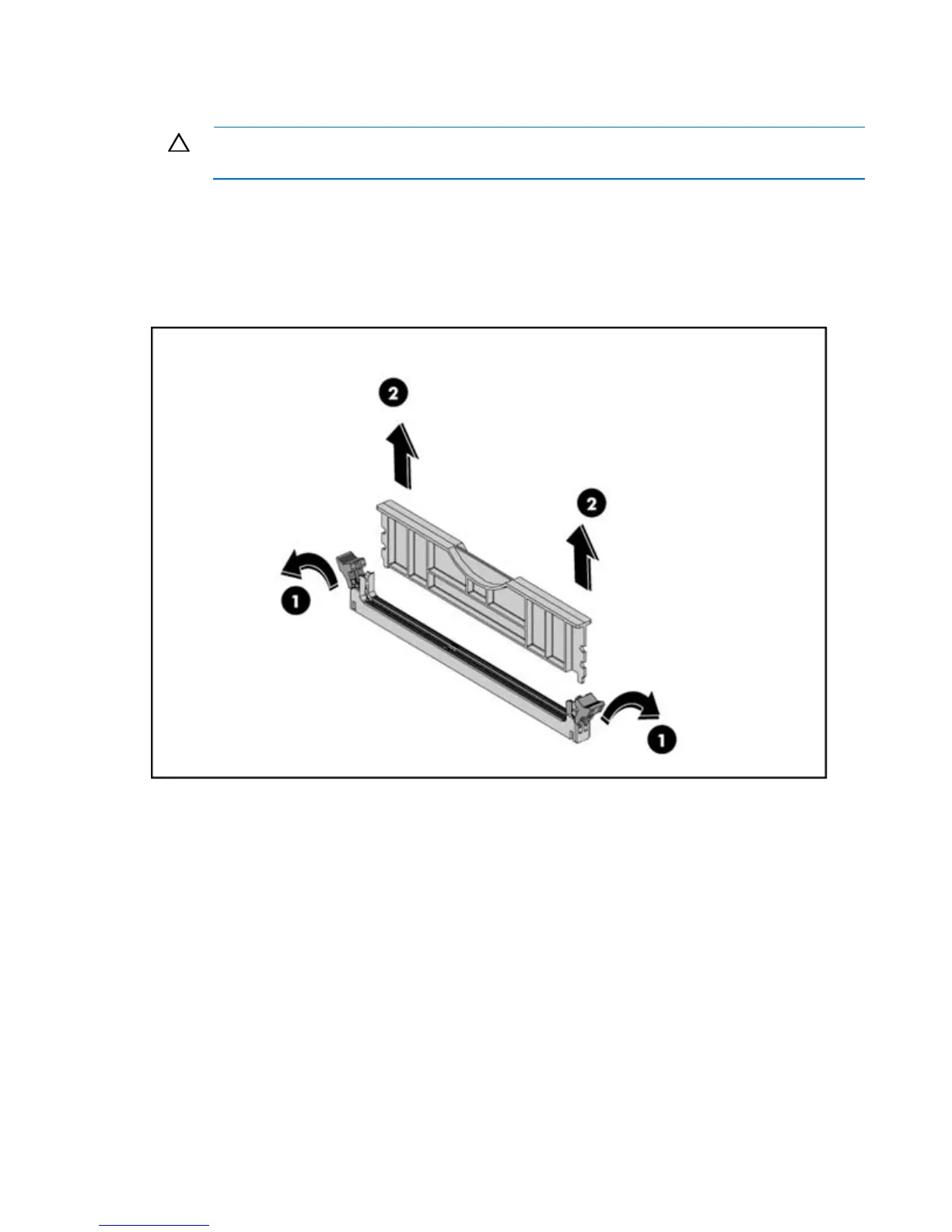Hardware options installation 18
Installing DIMMs
CAUTION: To avoid damage to the hard drives, memory, and other system components, the
air baffle, drive blanks, and access panel must be installed when the server is powered up.
To remove a memory module:
1. If necessary, remove any accessory boards or cables that prevent access to the DIMM slots.
2. Remove the memory module.
a. Completely open the holding clips securing the module (1).
b. Hold the DIMM module gently and pull it out of the slot (2).
To install a memory module:
1. Locate an empty DIMM slot on the system board.
2. If necessary, open the holding clips of the selected DIMM slot.
3. Remove the memory module from its protective packaging, handling it by the edges.
4. Install the memory module.
a. Completely open the holding clips securing the module (1).
b. Align the notch on the bottom edge of the module with the keyed surface of the DIMM slot and
then press the module fully into the slot (2).
c. Lock the holding clicks to secure the memory module in place (3).