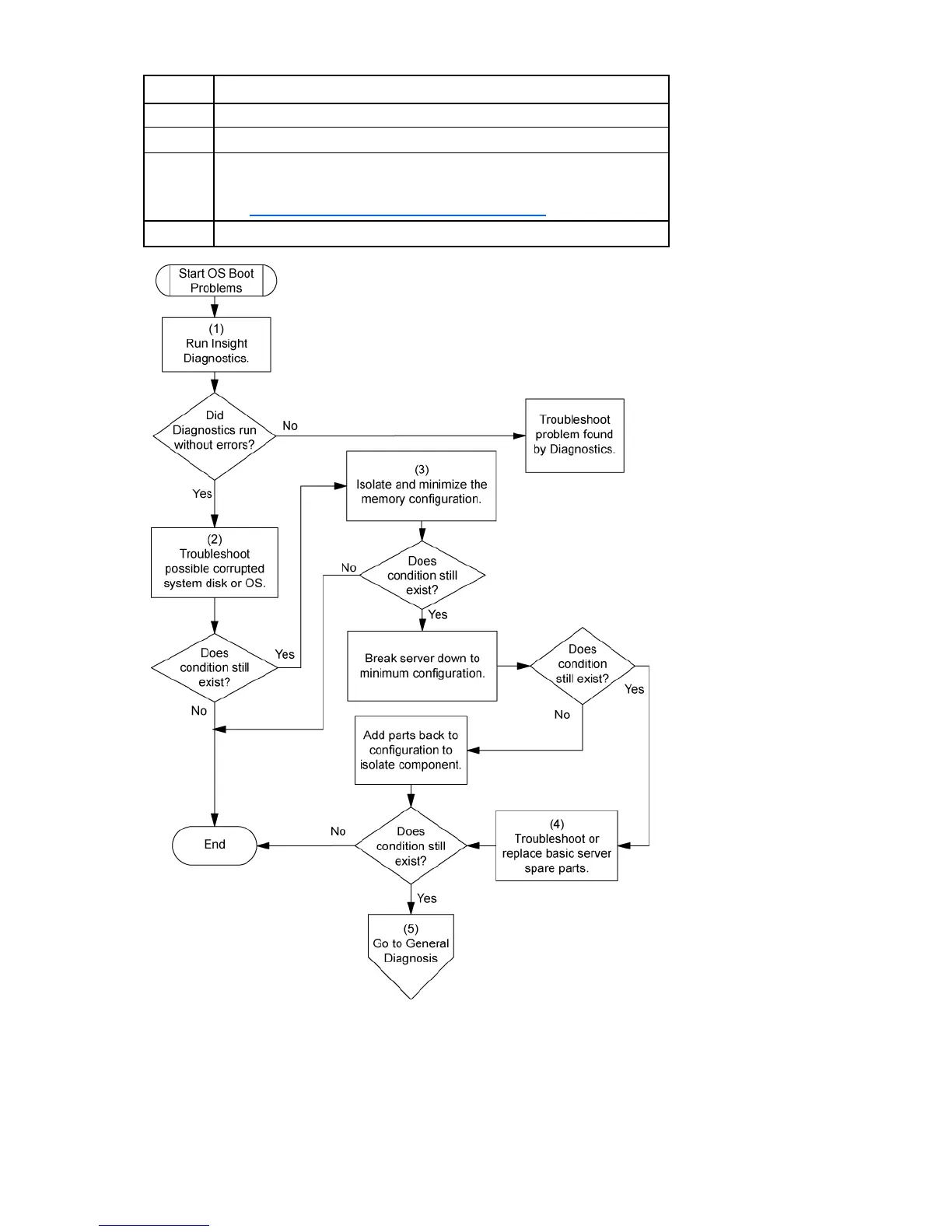Troubleshooting 42
Item See
"HP contact information (on page 76)"
3 "General memory problems are occurring (on page 53)"
4
"Hardware problems (on page 44)"
Server maintenance and service guide, located on the HP website
(http://www.hp.com/products/servers/platforms
)
5 "General diagnosis flowchart (on page 35)"
Server fault indications flowchart
Symptom: Server boots, but the internal health LED or external health LED is red or amber.