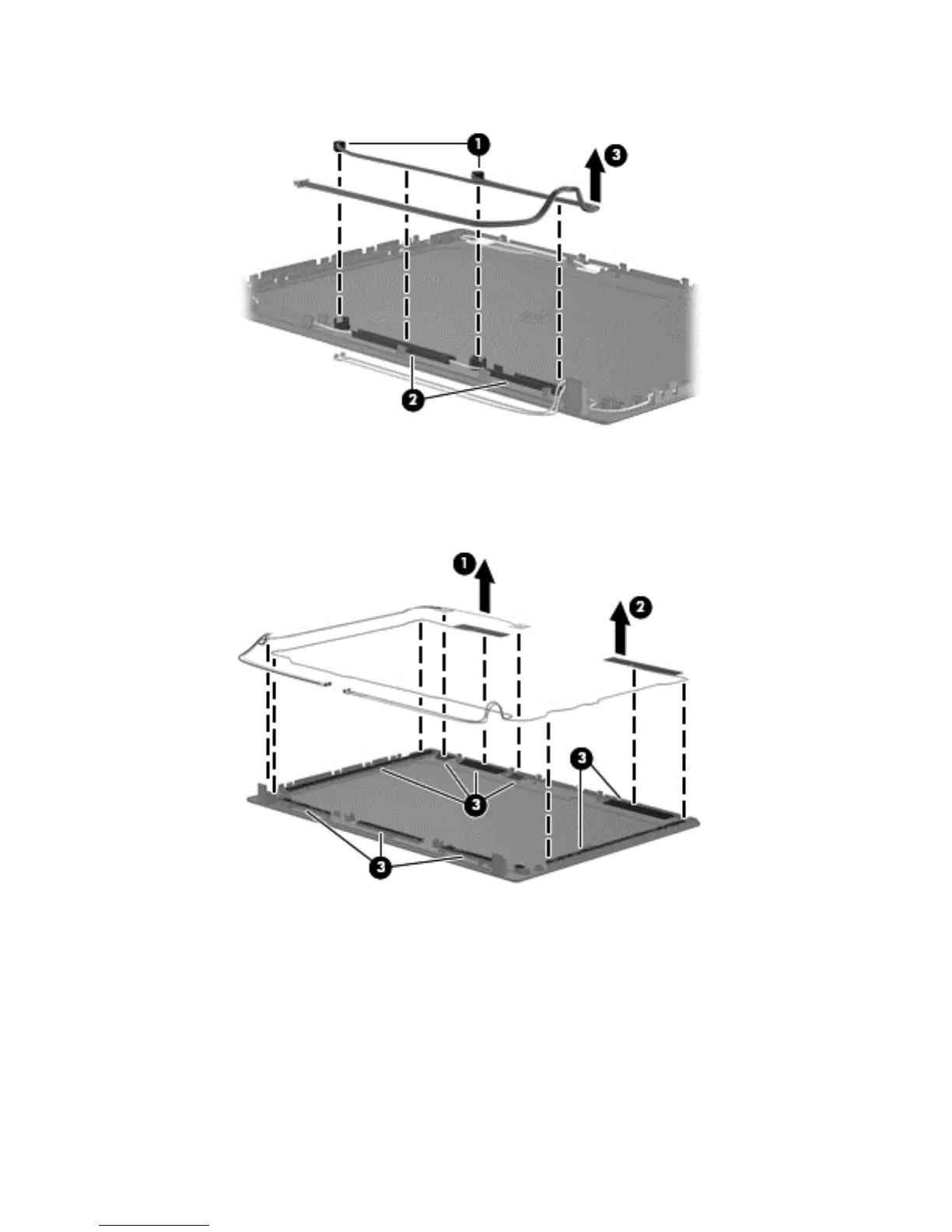b. Pull the receiver through the tabs (2), and remove the microphone receiver (3).
10. To replace the wireless antennas and cables:
a. Detach the WLAN antennas (1) and the WWAN antennas (2) from the adhesive on the
back cover, and then route the cables through the clips (3) that secure them to the display
back cover.
b. Remove the wireless antennas and cables.
Reverse this procedure to reassemble and install the display assembly.
Component replacement procedures 73
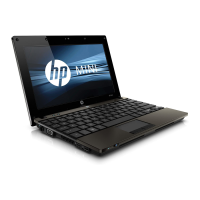