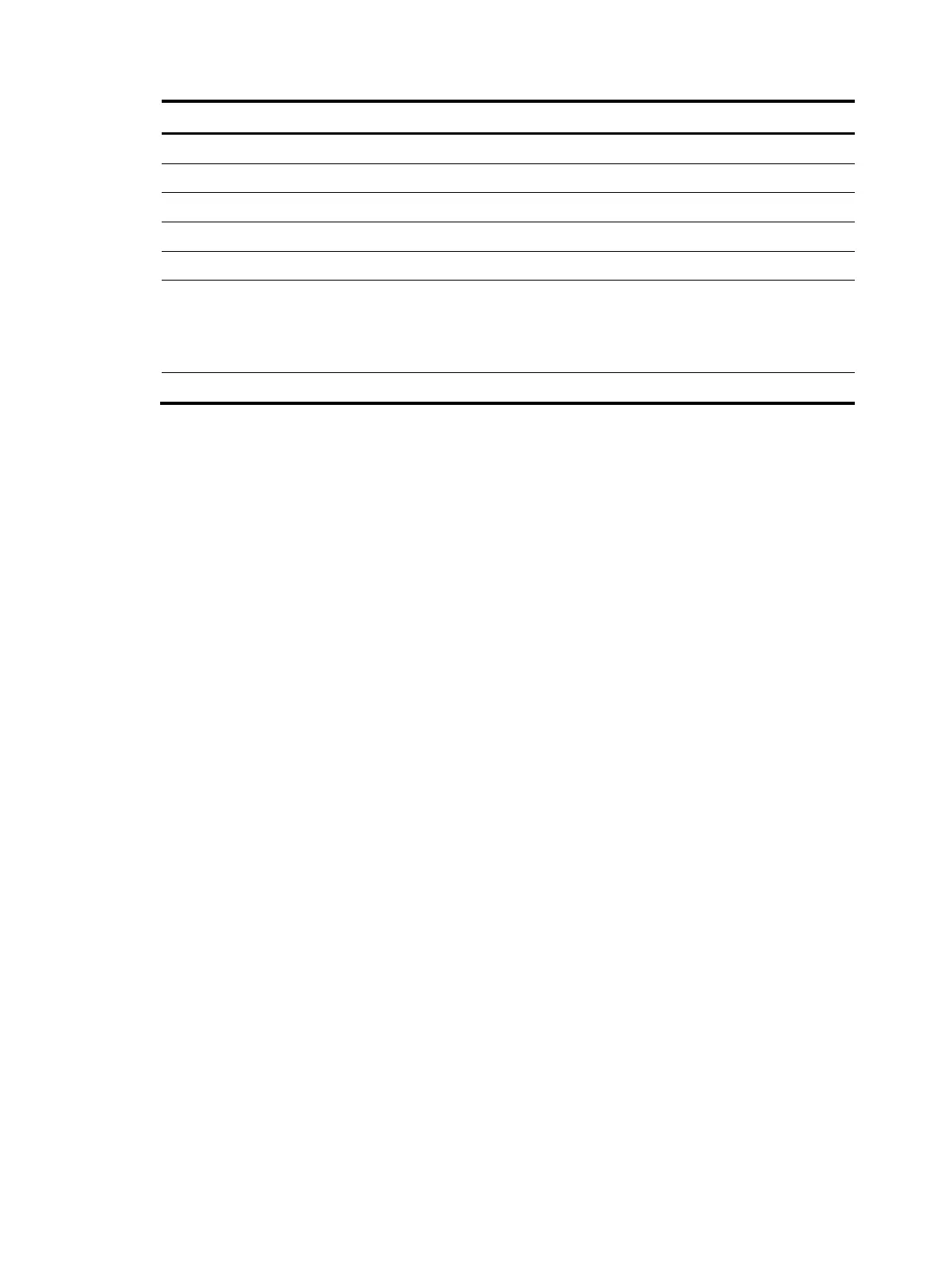135
Field Description
PSE ID ID of the PSE.
Max Maximum power of the PSE.
Current Current power of the PSE.
Peak Peak power of the PSE.
Average Average power of the PSE.
Remaining Guaranteed
Remaining guaranteed power of the PSE = Maximum guaranteed power
of the PSE – Total maximum power of all critical PIs of the PSE
Typically, the maximum guaranteed PSE power is equal to the maximum
PSE power.
Powered Ports Number of PIs that are receiving power from the PSE.
display poe pse
Use display poe pse to display detailed PSE information.
Syntax
display poe pse [ pse-id ]
Views
Any view
Predefined user roles
network-admin
network-operator
Parameters
pse-id: Specifies a PSE by its ID.
Usage guidelines
If you do not specify a PSE, this command displays information about all PSEs.
Examples
# Display detailed information about PSE 7.
<Sysname> display poe pse 7
PSE ID : 7
Slot No. : 2
PSE Model : LSBMPOEGV48TP
PSE Status : Enabled
PSE Preempted : No
Power Priority : Low
Current Power : 130 W
Average Power : 20 W
Peak Power : 240 W
Max Power : 200 W
Remaining Guaranteed Power : 120 W
PSE CPLD Version : 100
