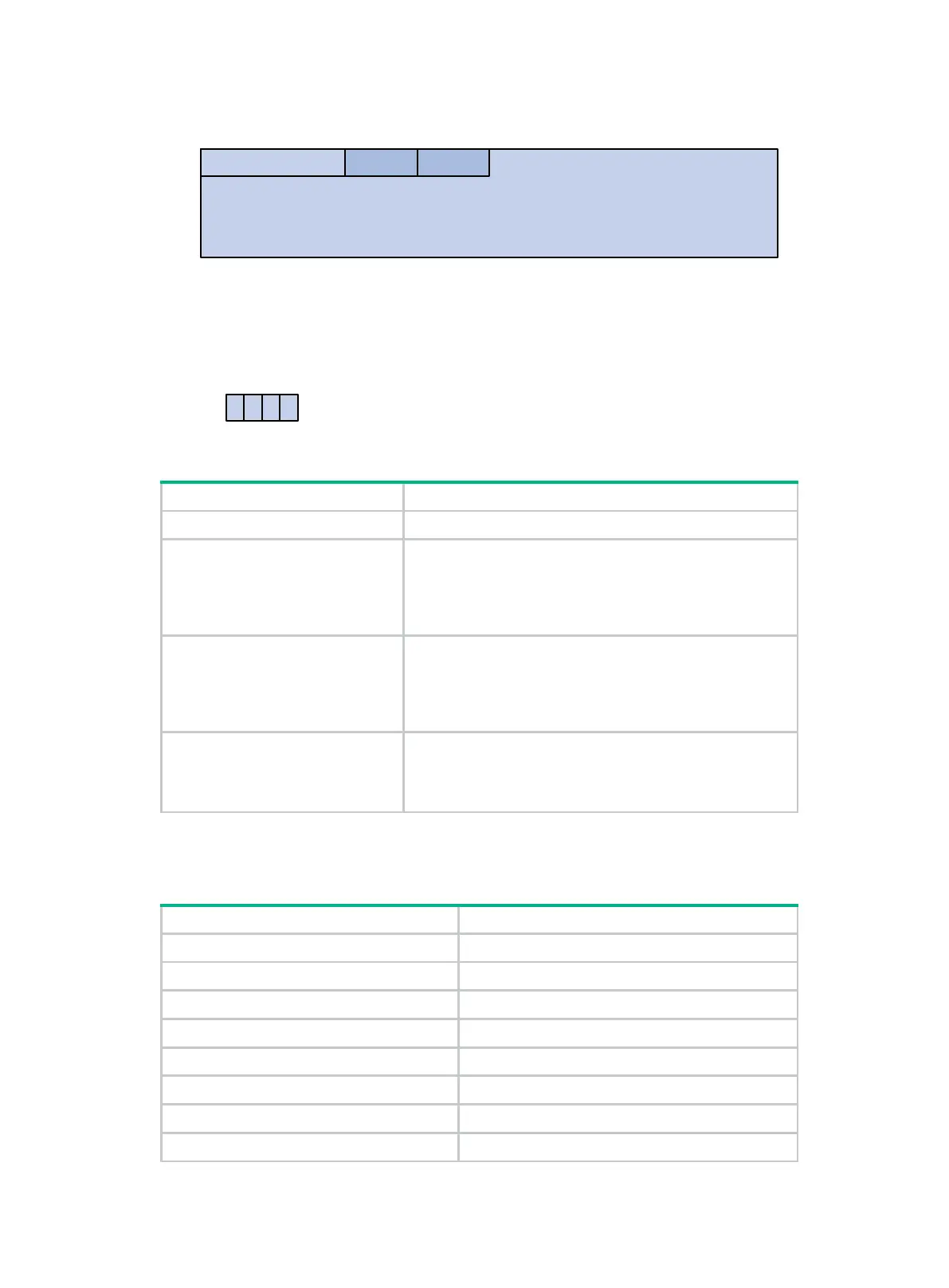7
Figure 4 IPv6 multicast format
The following describes the fields of an IPv6 multicast address:
0xFF—The most significant eight bits are 11111111.
Flags—The Flags field contains four bits.
Figure 5 Flags field format
Table 4 Flags field description
0 Reserved, set to 0.
R
• When set to 0
, this address is an IPv6 multicast
address without an embedded RP address.
•
When set to 1, this address is an IPv6 multicast
address with an embedded RP address. (The P and T
bits must also be set to 1.)
P
• When set to 0
, this address is an IPv6 multicast
address not based on a unicast prefix.
•
When set to 1, this address is an IPv6 multicast
address based on a unicast prefix. (The T bit must also
be set to 1.)
T
• When set to 0
, this address is an IPv6 multicast
address permanently-assigned by IANA.
• When set to 1
, this address is a transient or
dynamically assigned IPv6 multicast address.
Scope—The Scope field contains four bits, which represent the scope of the IPv6
internetwork for which the multicast traffic is intended.
Table 5 Values of the Scope field
0, F Reserved.
1 Interface-local scope.
2 Link-local scope.
3 Subnet-local scope.
4 Admin-local scope.
5 Site-local scope.
6, 7, 9 through D Unassigned.
8 Organization-local scope.
Group ID (112 bits)
0xFF
Flags
Scope
0 7 11 15 31
