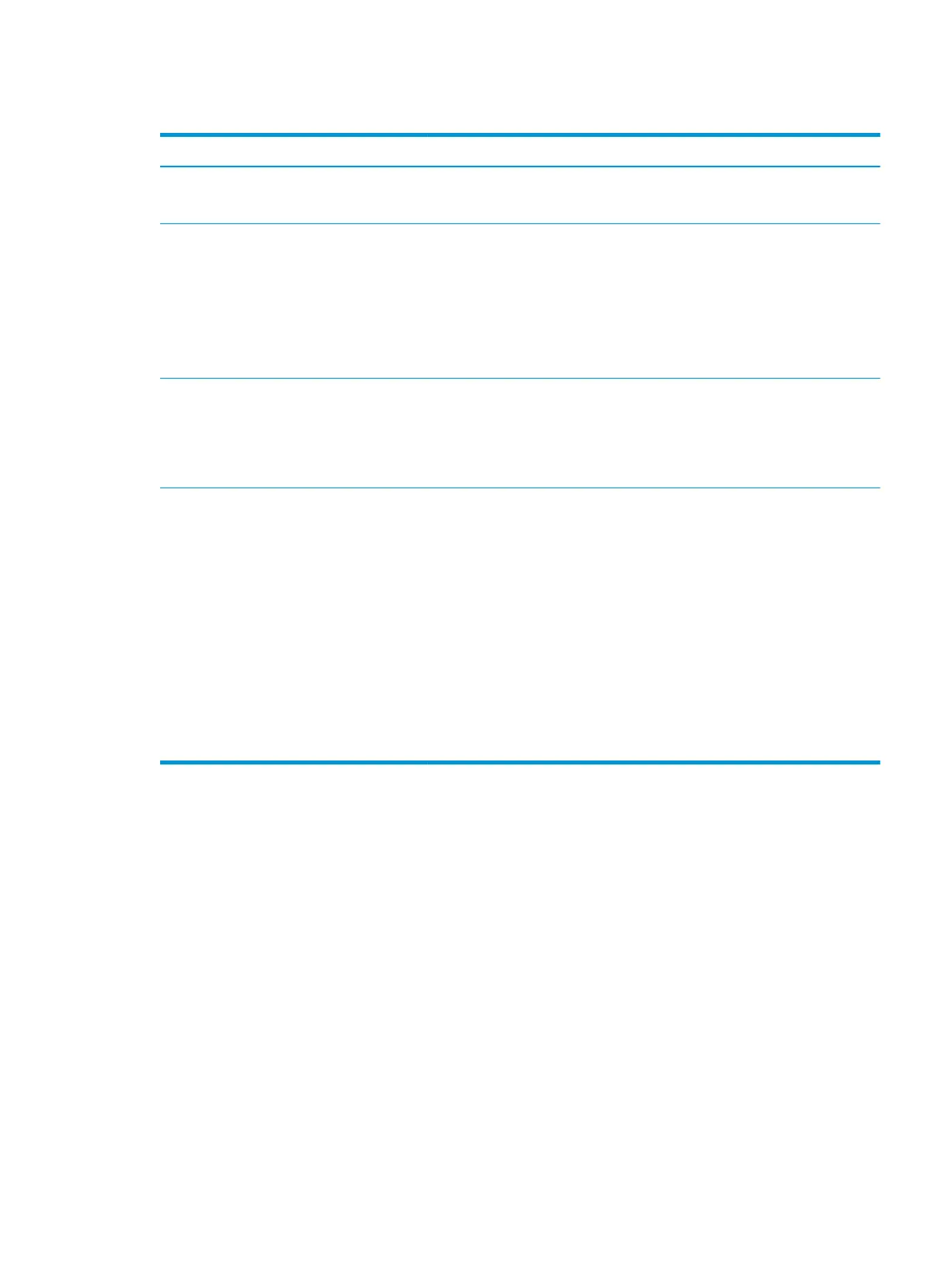Table 10-3 Diagnostic front panel LEDs and audible codes (continued)
Activity Beeps Possible Cause Recommended Action
3. Replace third-party memory with HP memory.
4. Replace the system board.
Red Power LED ashes six times,
once every second, followed by a
two second pause. Beeps stop
after fth iteration but LEDs
continue until problem is solved.
6 Pre-video graphics error. For systems with a graphics card:
1. Reseat the graphics card.
2. Replace the graphics card.
3. Replace the system board.
For systems with integrated graphics, replace the
system board.
Red Power LED ashes eight
times, once every second,
followed by a two second pause.
Beeps stop after fth iteration
but LEDs continue until problem
is solved.
8 Invalid ROM based on bad
checksum.
1. Reash the system ROM with the latest BIOS
image using the BIOS Recovery procedure.
2. Replace the system board.
System does not power on and
LEDs are not ashing.
None System unable to power on. Press and hold the power button for less than four
seconds. If the solid-state drive LED turns white, the
power button is working correctly. Try the following:
1. Remove the power cord from the computer.
2. Open the computer and press the yellow CMOS
button on the system board for four seconds
(located near the front USB ports).
3. Verify that the AC cord is plugged into the
power supply.
4. Close the unit and reattach the power cord.
5. Try to power on the computer.
6. Replace the unit.
Interpreting POST diagnostic front panel LEDs and audible codes 73