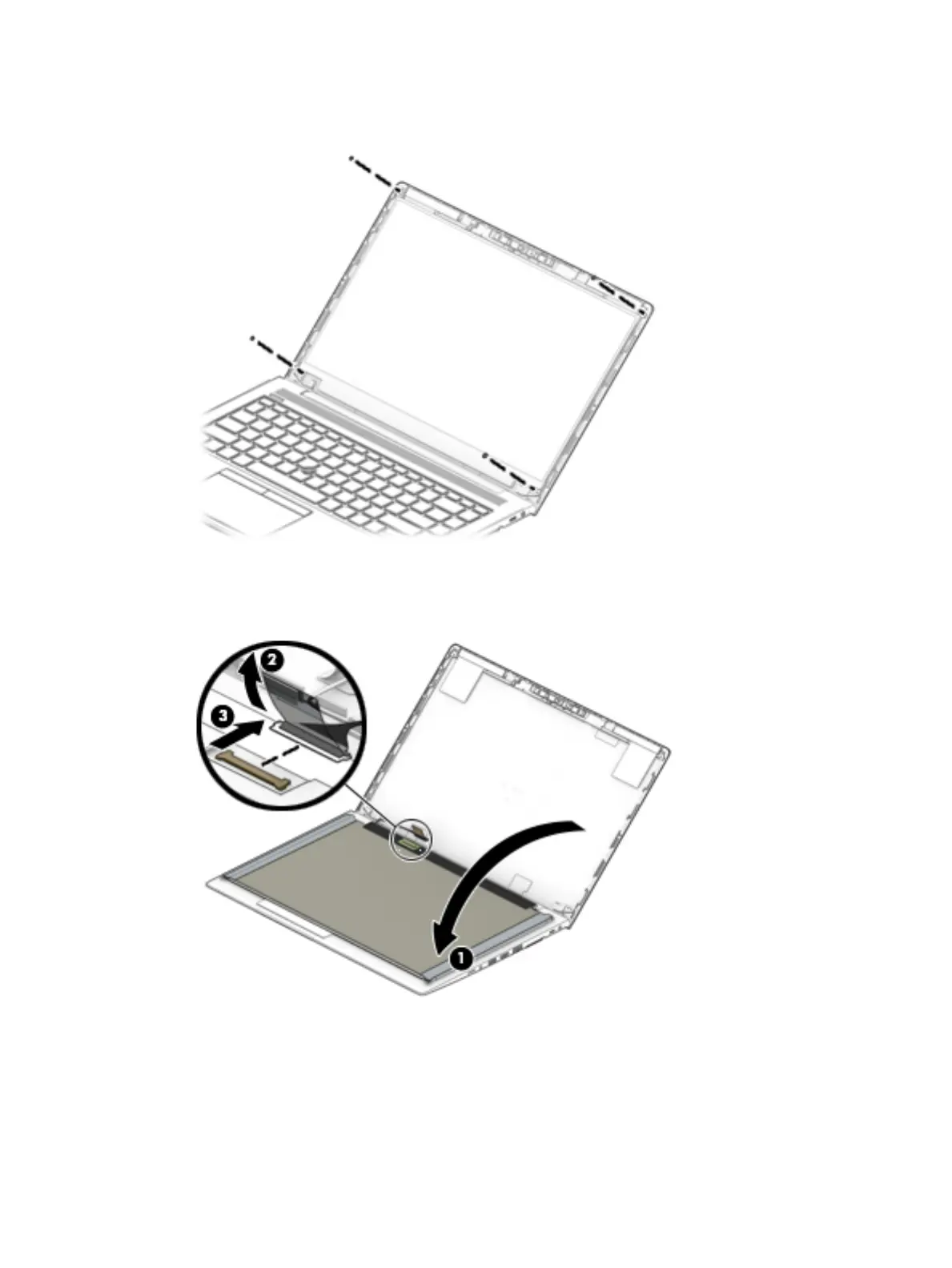12. If it is necessary to remove the display panel from the enclosure, remove the four Phillips M2.0×2.0
screws that secure the panel to the display enclosure.
13. Rotate the display panel over onto the keyboard (1).
14. On the back of the display panel, lift the tape from atop the connector (2), and then disconnect the
display cable from the rear of the panel (3).
The raw display panel is available using the following spare part numbers:
FHD panel, non-touch: L22310-001
FHD panel, non-touch, models with IR and HD cameras and WWAN modules: L22309-001
FHD panel, touch, models with IR and HD cameras and WWAN modules: L22311-001
Component replacement procedures 71
