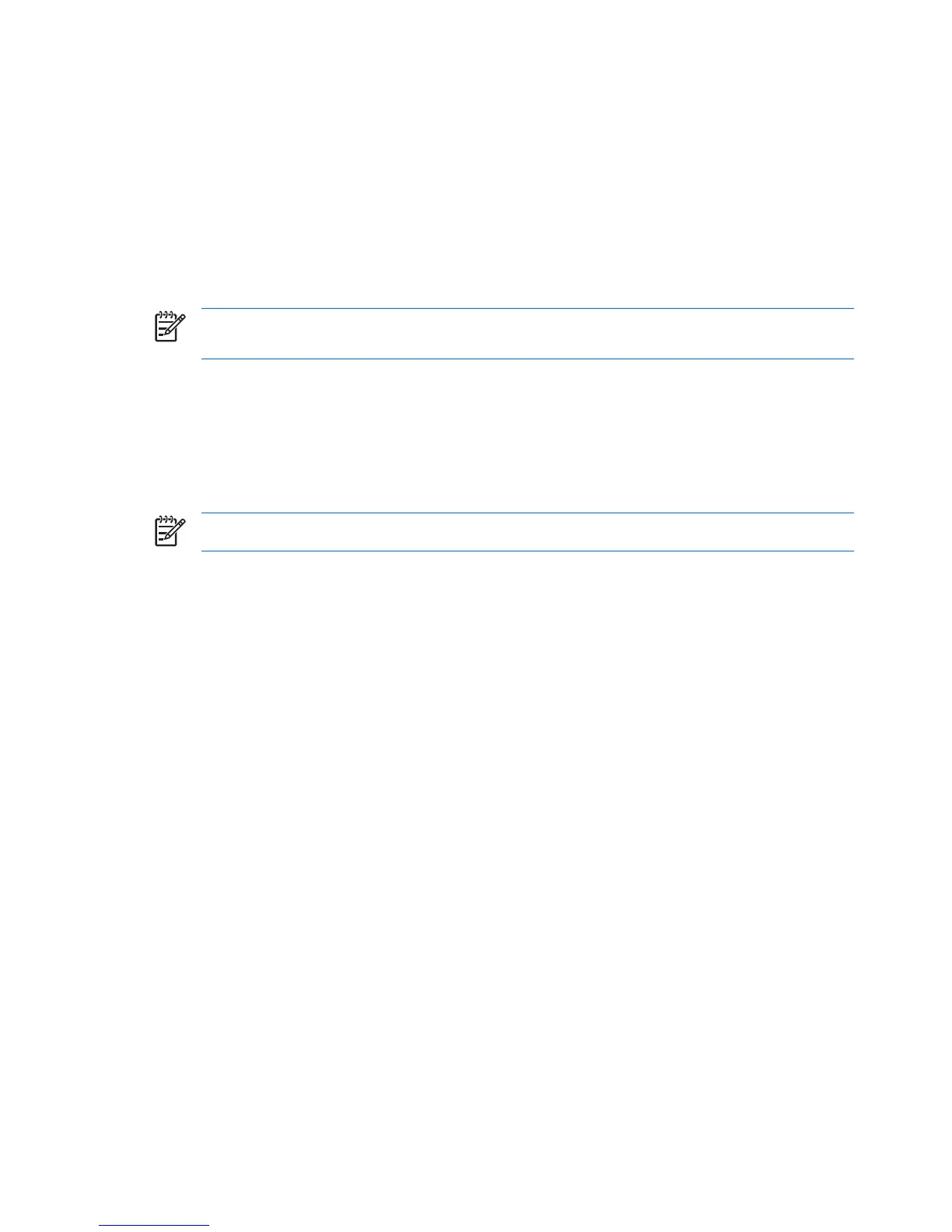3 Smart cards
NOTE The term smart card is used throughout this chapter to refer to both smart cards and
Java™ Cards.
A smart card is a credit card–sized accessory that carries a microchip containing memory and a
microprocessor. Like personal computers, smart cards have an operating system to manage input and
output, and they include security features to protect against tampering. Industry-standard smart cards
are used with the smart card reader (select models only).
A personal identification number (PIN) is needed to gain access to the contents of the microchip. For
more information about smart card security features, refer to Help and Support.
NOTE Your computer may look slightly different from the illustrations in this chapter.
10 Chapter 3 Smart cards ENWW