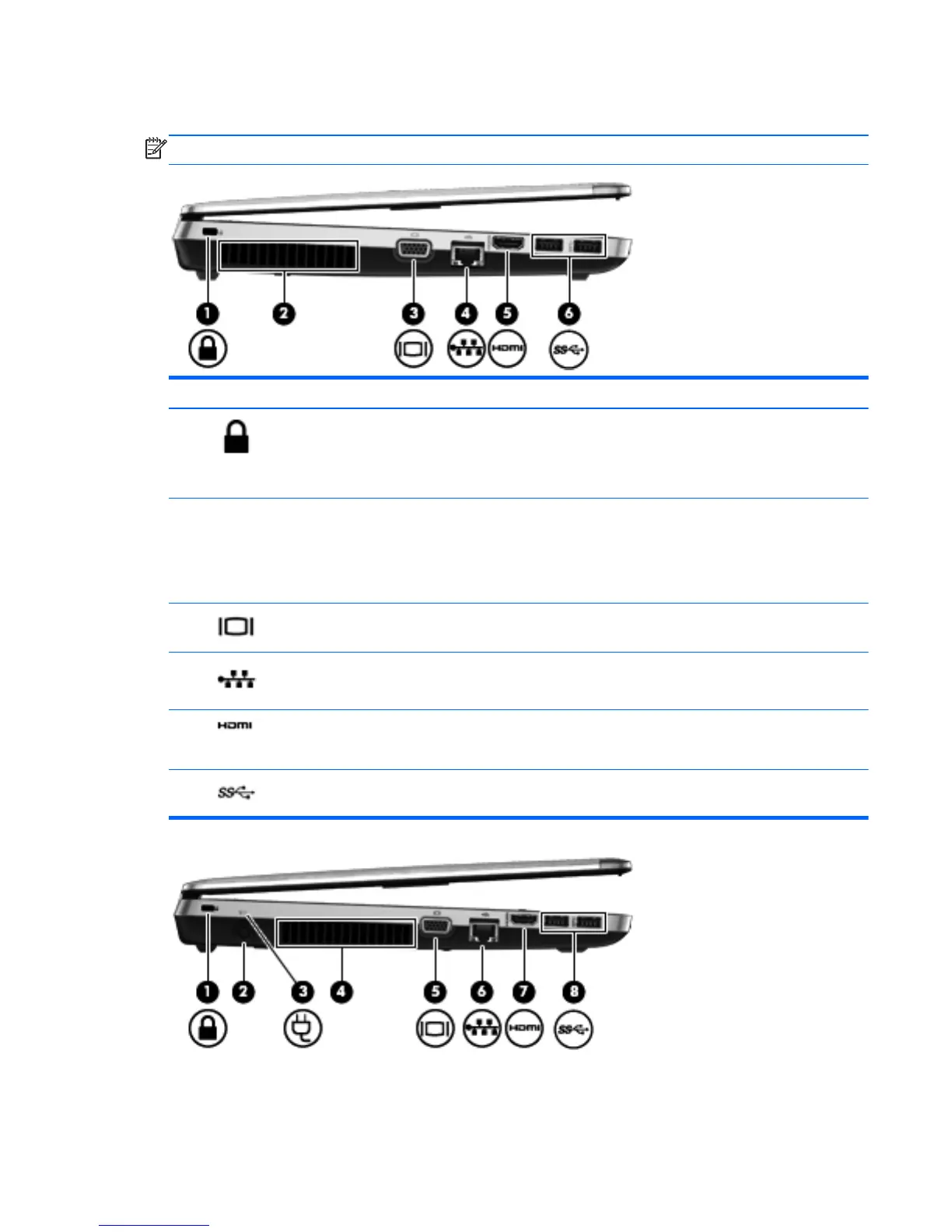Left
NOTE: Refer to the illustration that most closely matches your computer.
Component Description
(1)
Security cable slot Attaches an optional security cable to the computer.
NOTE: The security cable is designed to act as a
deterrent, but it may not prevent the computer from being
mishandled or stolen.
(2) Vent Enables airflow to cool internal components.
NOTE: The computer fan starts up automatically to cool
internal components and prevent overheating. It is normal
for the internal fan to cycle on and off during routine
operation.
(3)
External monitor port Connects an external VGA monitor or projector.
(4)
RJ-45 (network) jack Connects a network cable.
(5)
HDMI port Connects an optional video or audio device, such as a
high-definition television, or any compatible digital or audio
device.
(6)
USB 3.0 ports (2) Connect optional USB devices.
Left 15