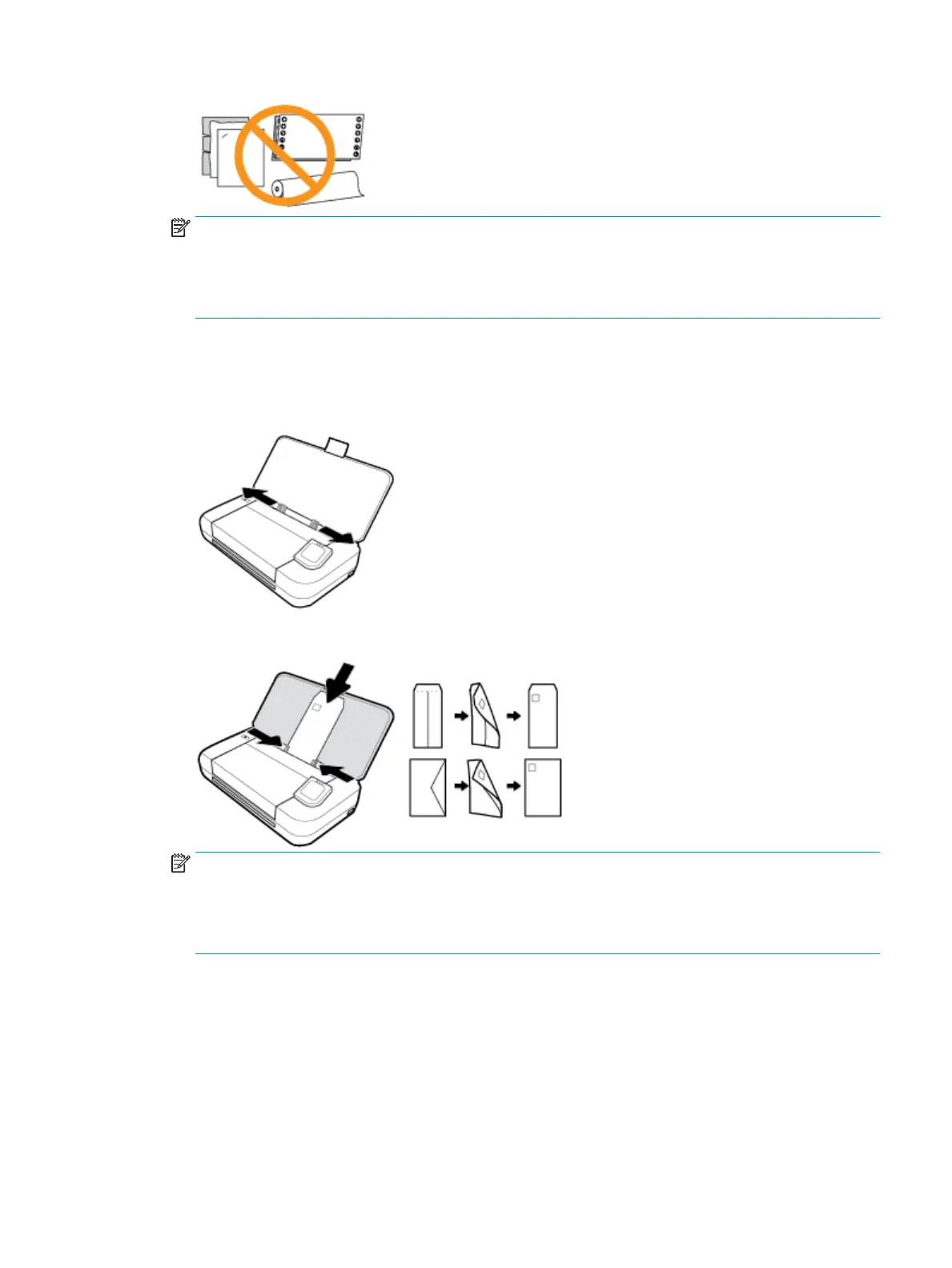NOTE:
●
Do not load paper while the printer is printing.
●
After inserting paper, be sure to adjust the paper-width guides so that the printer can detect the
paper width.
To load envelope
1. Lift the input tray.
2. Slide the paper-width guides out as far as possible.
3. Insert the envelope print-side up and the long-edge ap on the left or the short-edge ap at the top.
NOTE:
●
Do not load envelopes while the printer is printing.
●
After inserting paper, be sure to adjust the paper-width guides so that the printer can detect the
paper width.
4. Slide the paper-width guides till they t snugly against the sides of the envelope.
To load cards and photo paper
1. Lift the input tray.
ENWW Load paper 15
