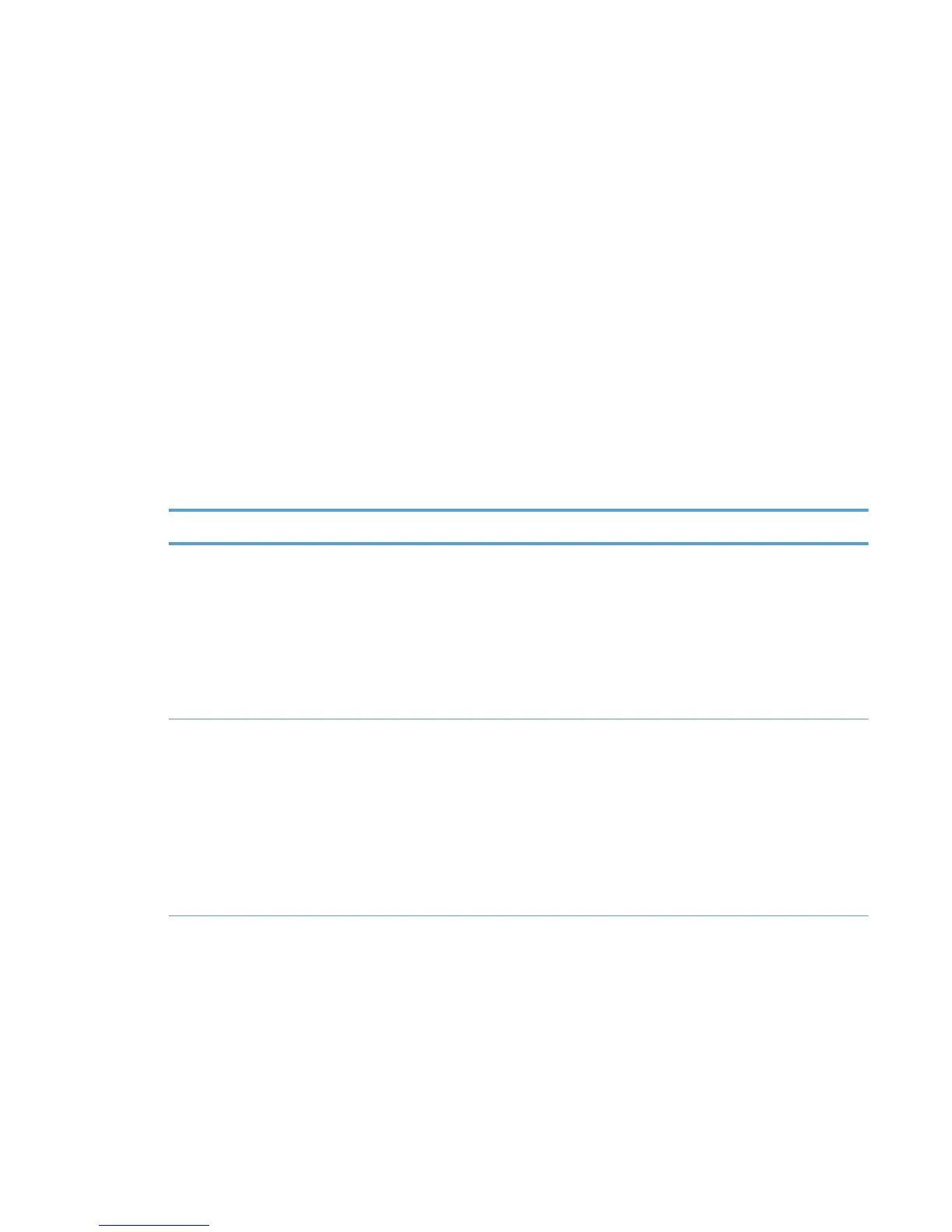●
Servicing system
●
Aerosol management system
●
Scanner and document feeder system
Two elements influence the product architecture.
●
The first is the need to orient the printbar with its active face downwards and statically located
above the print media. This requires the printbar to move vertically to access its active face.
●
The second is producing face-down output. Rather than ejecting the page face-up immediately
after the ink is applied, as do many inkjet products, the printed page is routed up and back over
the printbar to eject face-down.
Operation sequence
The engine-control system on the formatter PCA controls the operational sequences. The following
table describes durations and operations for each period of a print operation from when the product is
turned on until the motor stops rotating.
Table 1-1 Operation sequence
Period Duration Purpose
Initial startup and
calibrations
When the product is set up for
the first time from the factory.
This period gets the product ready to print for the first time.
●
The product flushes the shipping and handling fluid out of
the printbar and replaces it with ink.
●
Die alignment — The product aligns the 10 die on the
printbar active face.
●
Die density leveling — The product measures and
compensates for the drop variation.
Servicing operations Performed when the printbar
is entering the capping state
after printing, when leaving
capping state after a print job
is initiated, or during extended
print jobs.
Servicing maintains the print quality by ensuring debris and
excess ink are removed and missing nozzles are replaced.
● Nozzle presence detection — The optical scan carriage
detects and disables inoperable nozzles, and replaces
them with operable nozzles.
● Printbar servicing—The Web wipe on the service sled
moves under the printbar to clean the active face and fire
the nozzles into the maintenance ink module to clear
clogs.
ENWW
Basic operation
3
