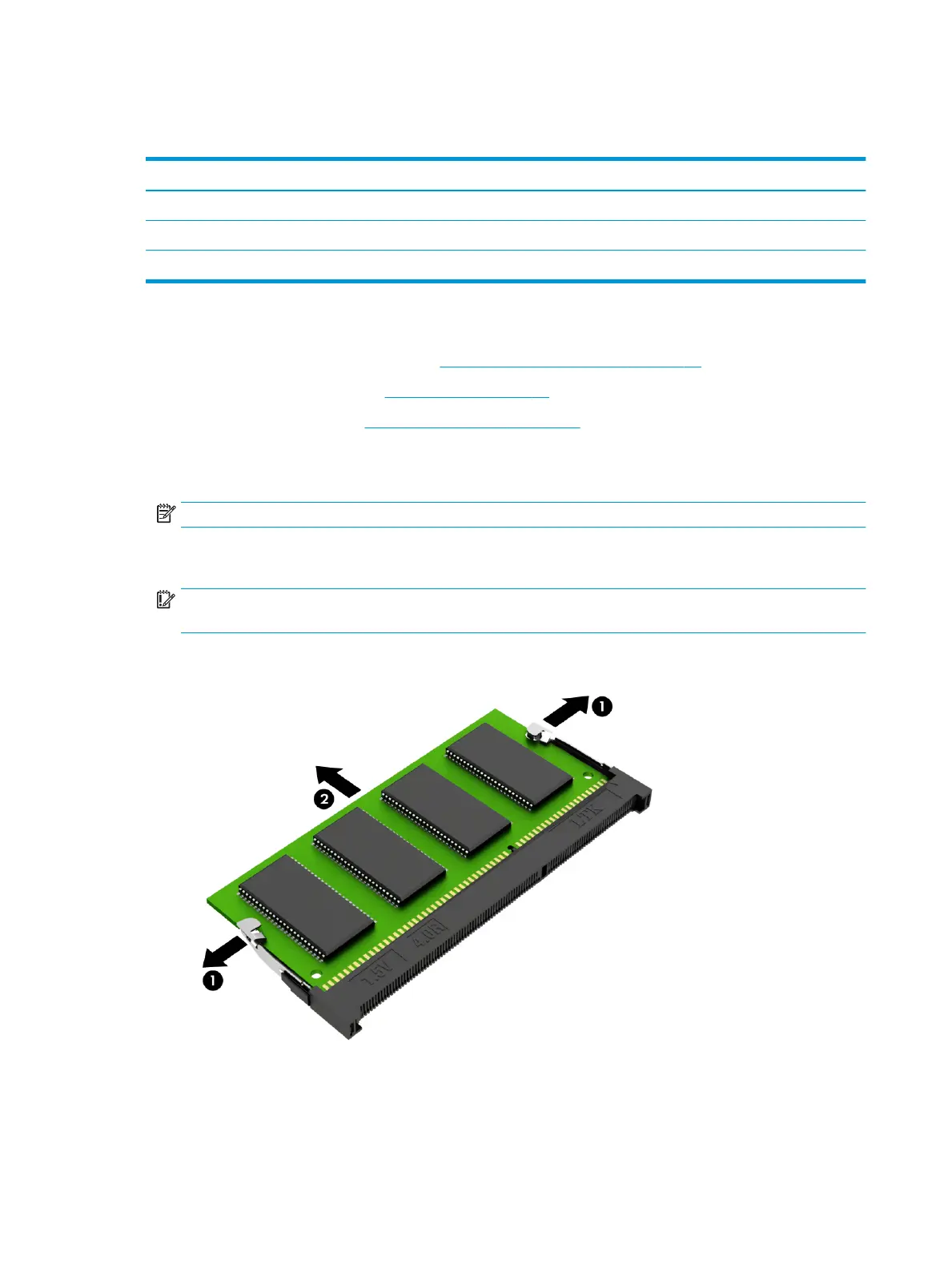Memory module
Table 5-3 Memory module descriptions and part numbers
Description Spare part number
Memory module, 16 GB (PC4-2666) 937438-850
Memory module, 8 GB (PC4-2666) 937236-850
Memory module, 16 GB (PC4-3200) L62310-001
Before removing the memory modules, follow these steps:
1. Prepare the computer for disassembly (Preparation for disassembly on page 26).
2. Remove the bottom cover (see Bottom cover on page 27).
3. Disconnect the battery (see Battery and speakers on page 32).
Remove the memory modules:
1. Spread the two retention clips outward (1) until the memory module tilts up at a 45-degree angle.
NOTE: Do not completely remove the protective sheet from the primary memory module.
2. Grasp the edge of the memory module (2), and then gently pull the module out of the slot. Use the same
procedure to remove both memory modules.
IMPORTANT: To prevent damage to the memory module, hold the memory module by the edges only.
Do not touch the components on the memory module.
To protect a memory module after removal, place it in an electrostatic-safe container.
Reverse this procedure to install memory modules.
30 Chapter 5 Removal and replacement procedures for Customer Self-Repair parts