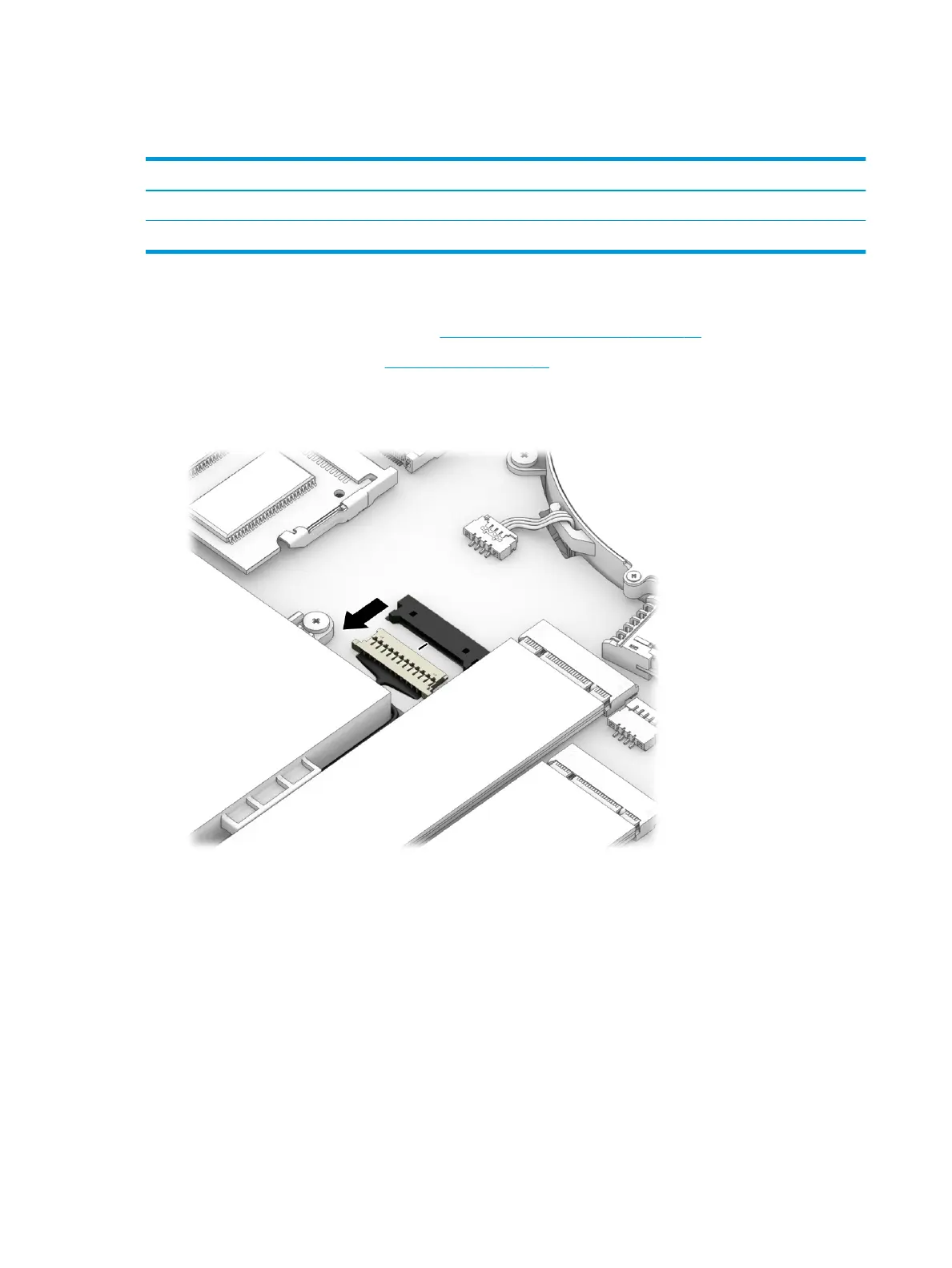Battery and speakers
Table 6-2 Battery and speakers descriptions and part numbers
Description Spare part number
Battery (6 cell, 72 Wh) L32749-005
Speakers L57030-001
Before removing the battery and speakers, follow these steps:
1. Prepare the computer for disassembly (Preparation for disassembly on page 26).
2. Remove the bottom cover (see Bottom cover on page 27).
Remove the battery and speakers:
1. Disconnect the battery cable from the system board.
2. Disconnect the speaker cable from the system board (1).
3. Remove the four Phillips M2.0 × 4.8 screws (2) that secure the speakers to the computer.
32 Chapter 6 Removal and replacement procedures for authorized service provider parts