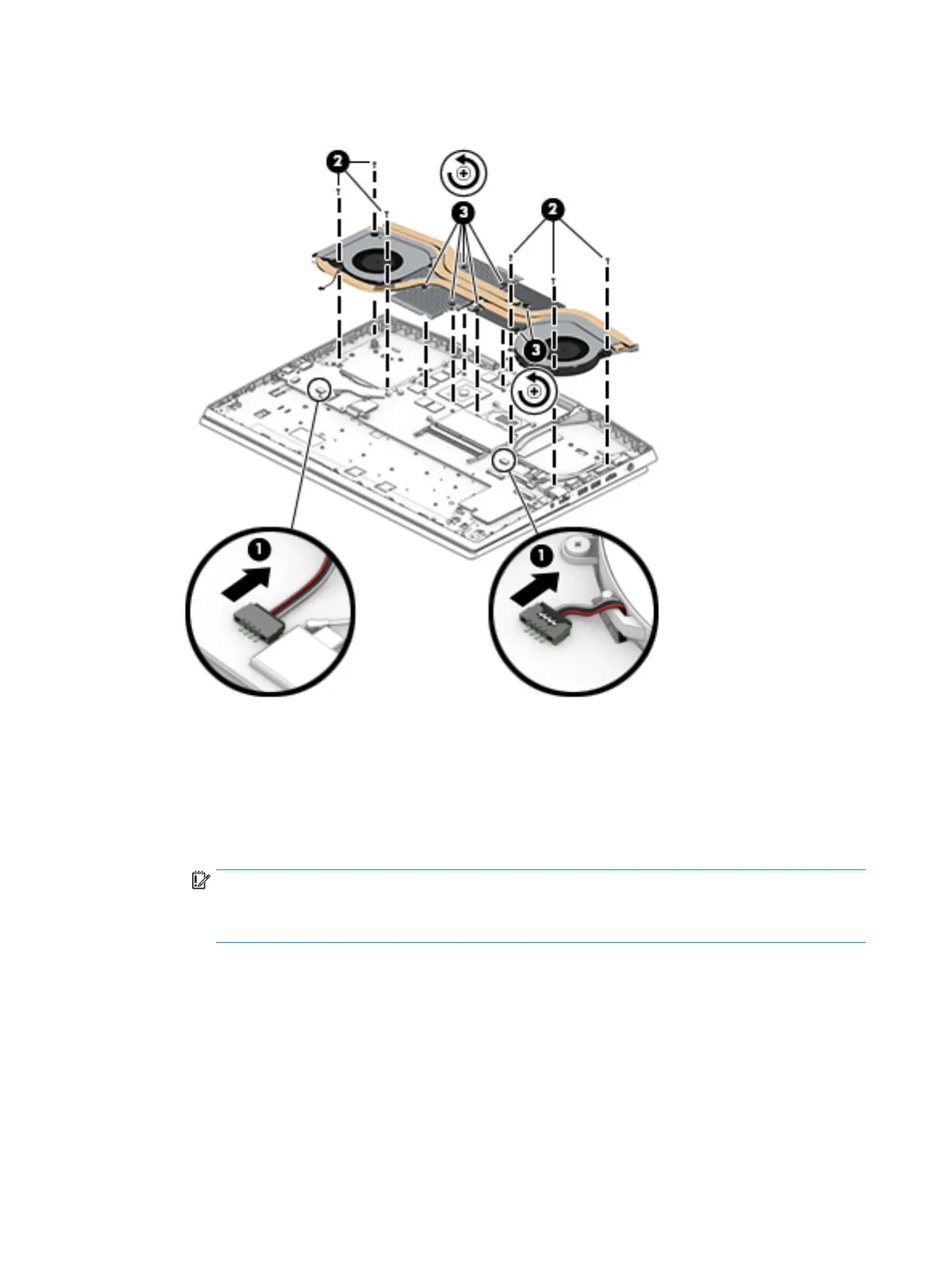6. Remove the heat sink/fan assembly from the computer.
7. Each time the heat sink is removed, use an alcohol wipe to clean the surface of the integrated processor
and associated location on the heat sink. The thermal solution requires two types of thermal material:
● Thermal material must be applied on site, and therefore is not included in component spare part
kits. When removing any part that also requires removal of the heat sink, be sure to order and
apply thermal material.
Apply liquid metal to the integrated processor on the system board (1).
IMPORTANT: Be sure to completely cover the surface of the processor with liquid metal. Failure
to do so may cause reduced heat dissipation and lead to the computer overheating.
Only apply a thin layer of liquid metal over the entire processor.
● Use thermal pads on the remaining locations on the system board (2).
36 Chapter 6 Removal and replacement procedures for authorized service provider parts