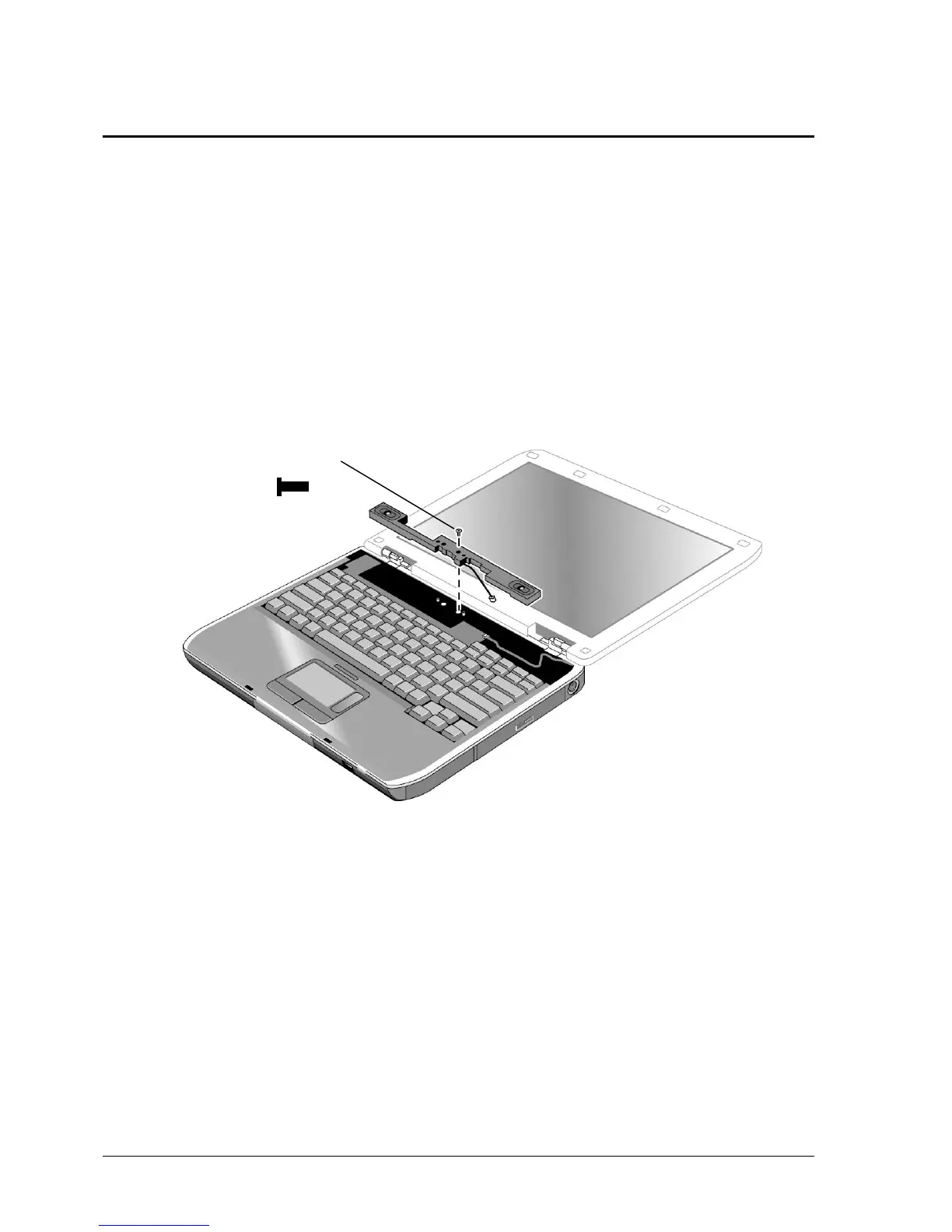2-12 Removal and Replacement HP Omnibook XE4100/XE4500
Removing the Speaker Assembly
(User-Replaceable)
Required Equipment
• Small Phillips screwdriver.
Removal Procedure
1. Unplug the AC adapter, if present, and then remove the battery.
2. Remove the keyboard cover (page 2-10).
3. Remove the screw that secures the speaker assembly to the top case.
4. Disconnect the 4-wire cable from the switchboard PCA.
Figure 2-8. Removing the Speaker Assembly
Screw,
M2.5×6mm
