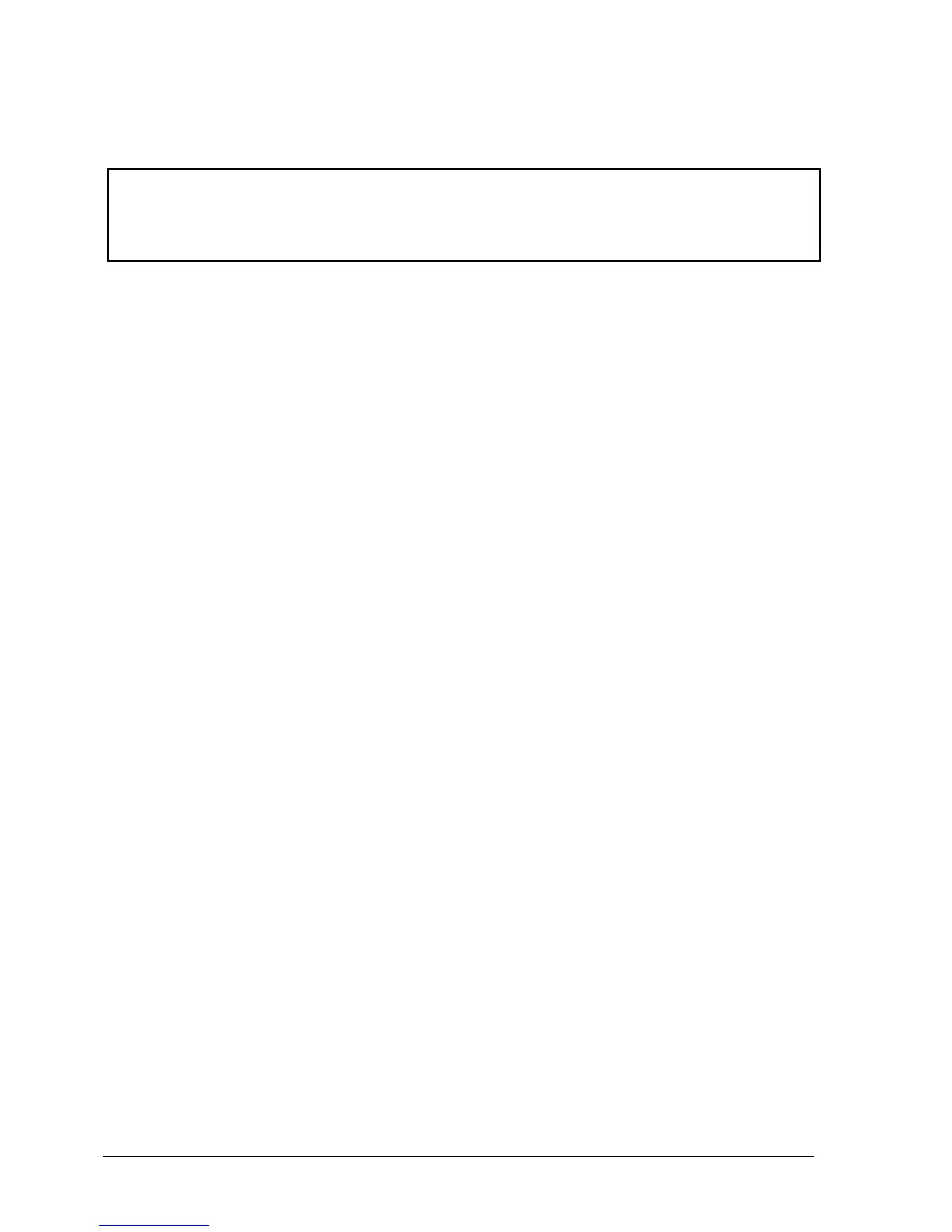2-30 Removal and Replacement HP Omnibook XE4100/XE4500
Reassembly Notes
Caution
Each time you install a new CPU module, you must also replace the heat sink’s thermal pad to
maintain optimum heat transfer. Use a sharp knife or scraper to carefully remove the old thermal
pad from the heat sink, then attach the new thermal pad.
• The CPU module is keyed for installation, and can be inserted only one way.
• Carefully insert the CPU module into the motherboard, and turn the lock screw one-half turn
clockwise to secure the CPU module.
• Be sure to replace the thermal pad on the heatsink, as described in the reassembly notes on
page 2-28.
