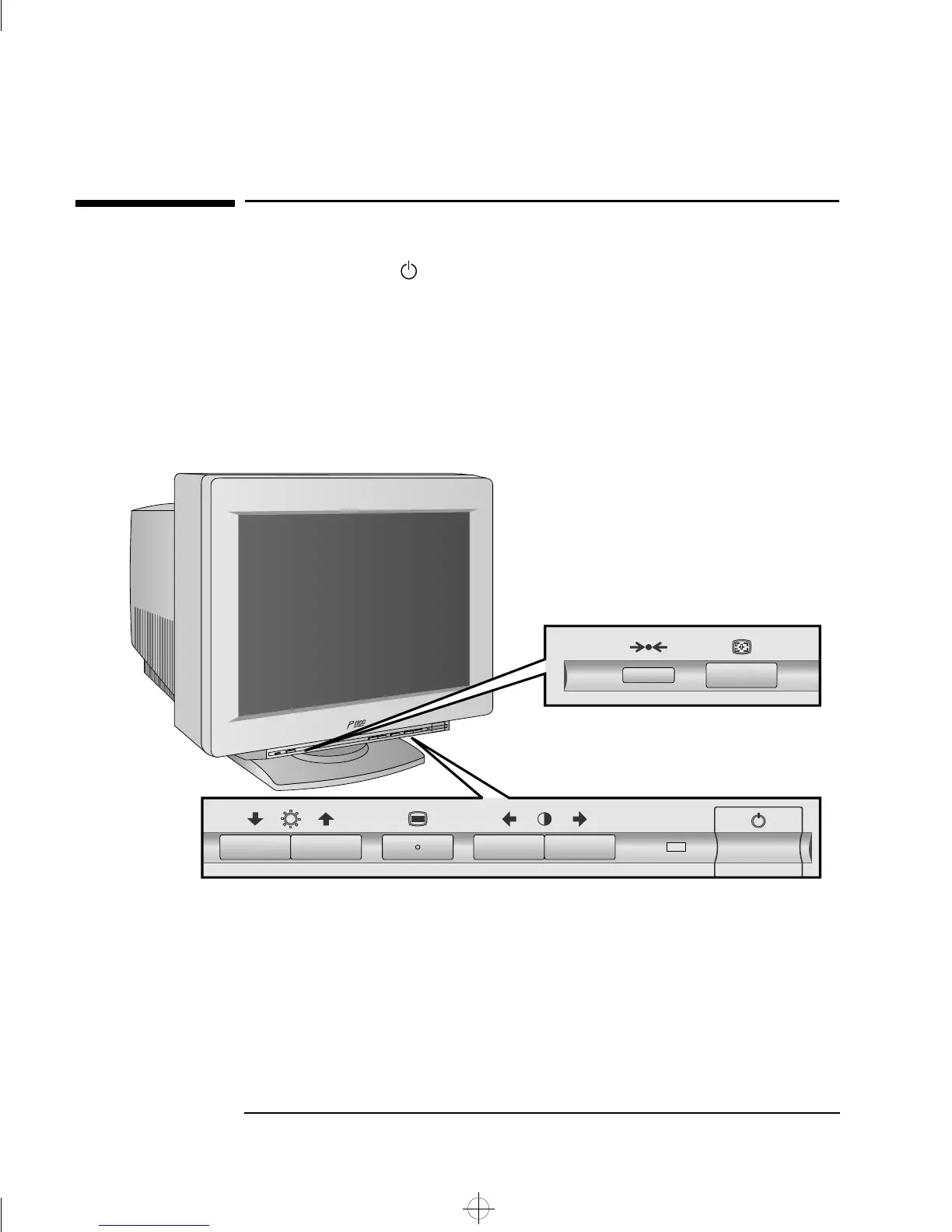HP P1100 Monitor User’s Guide
Using Your Display
6 English
Using Your Display
The on/off switch is on the front of the display.
You can adjust the quality, position, size and shape of the displayed
image using the control panel on the front of the display.
Your display also features automatic image adjustment through Auto
Size and Center, to minimize the need for manual adjustment.
lifou.bk : lif-us.fb4 Page 6 Thursday, August 28, 1997 6:47 PM