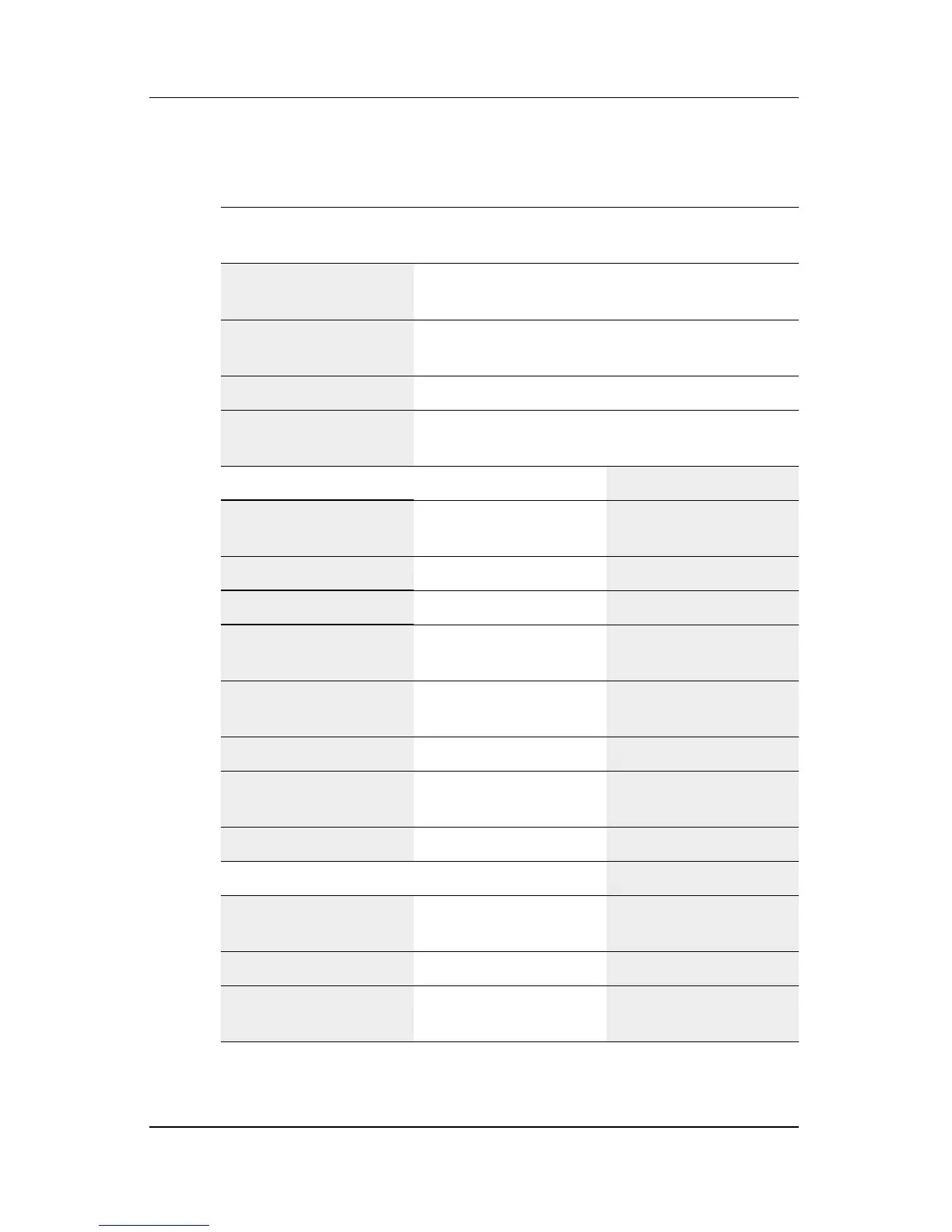Operating the Monitor
User’s Guide www.hp.com 4–5
Color Control System 1 - 9300 K Color temperature
Red, Green, Blue
2 - 8300 K Color temperature
Red, Green, Blue
3 - 7500 K Color temperature
Red, Green, Blue
sRGB (6500 K)
5 - 5000 K Color temperature
Red, Green, Blue
Geometry Controls In/Out (pincushion)
Left/Right (pincushion
balance)
Tilt (parallelogram)
Align (trapezoidal)
Rotate (raster
rotation)
Top Corner
Correction
Top Balance
Bottom Corner
Correction
Bottom Balance
Tools Moire Canceler
Convergence
Horizontal
Convergence Vertical
Convergence Vertical
Top
OSD Menu Levels
Menu Level 1 Menu Level 2 Menu Level 3