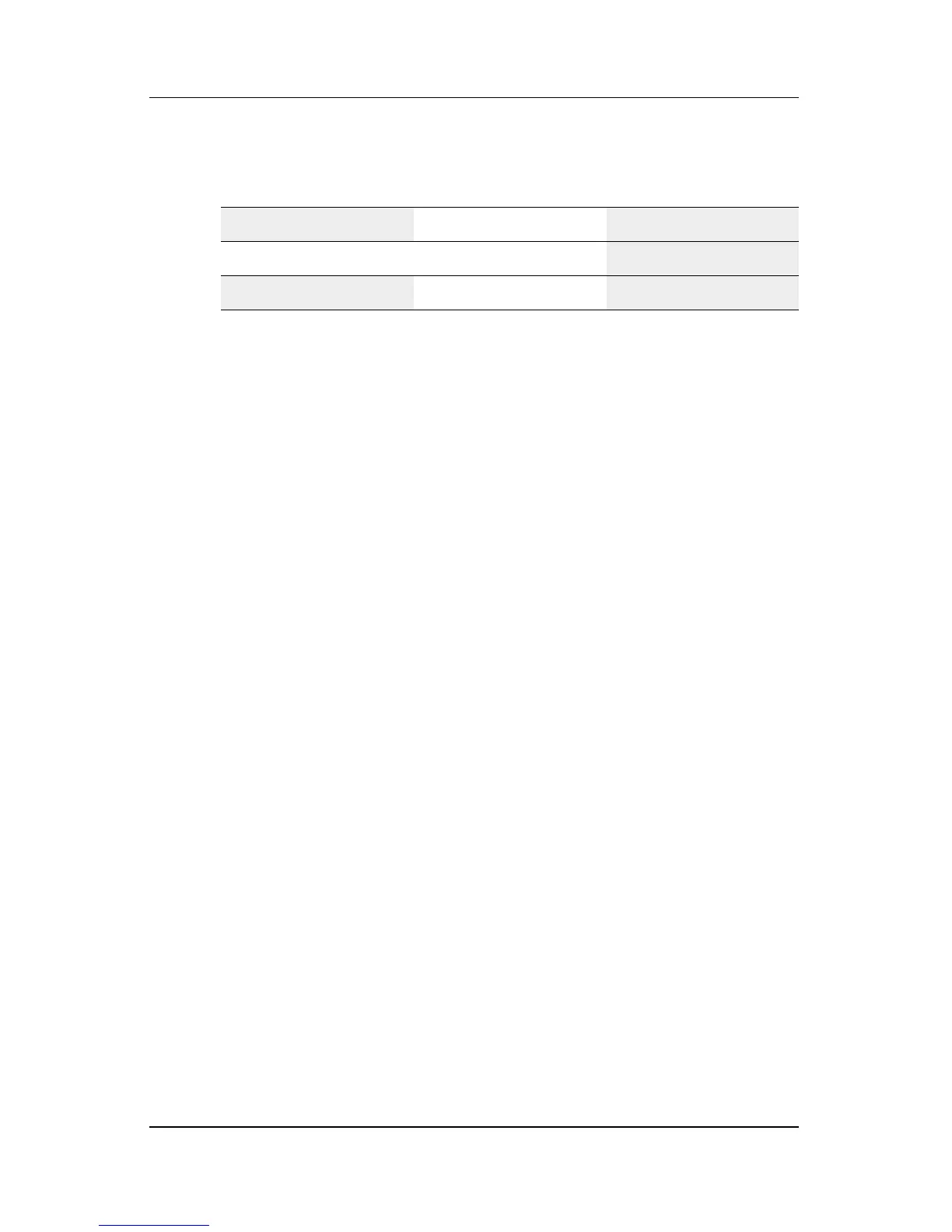Operating the Monitor
User’s Guide www.hp.com 4–7
Identifying Special OSD Messages
Special OSD messages appear on the monitor screen when
identifying the following monitor conditions:
■ Attention, Signal Frequency is out of range—indicates the
monitor is unable to display the current input signal
resolution.
■ Power Save—Indicates the screen display is entering a sleep
mode.
Factory Preset
Information Display Mode
Monitor Info
OSD Menu Levels
Menu Level 1 Menu Level 2 Menu Level 3