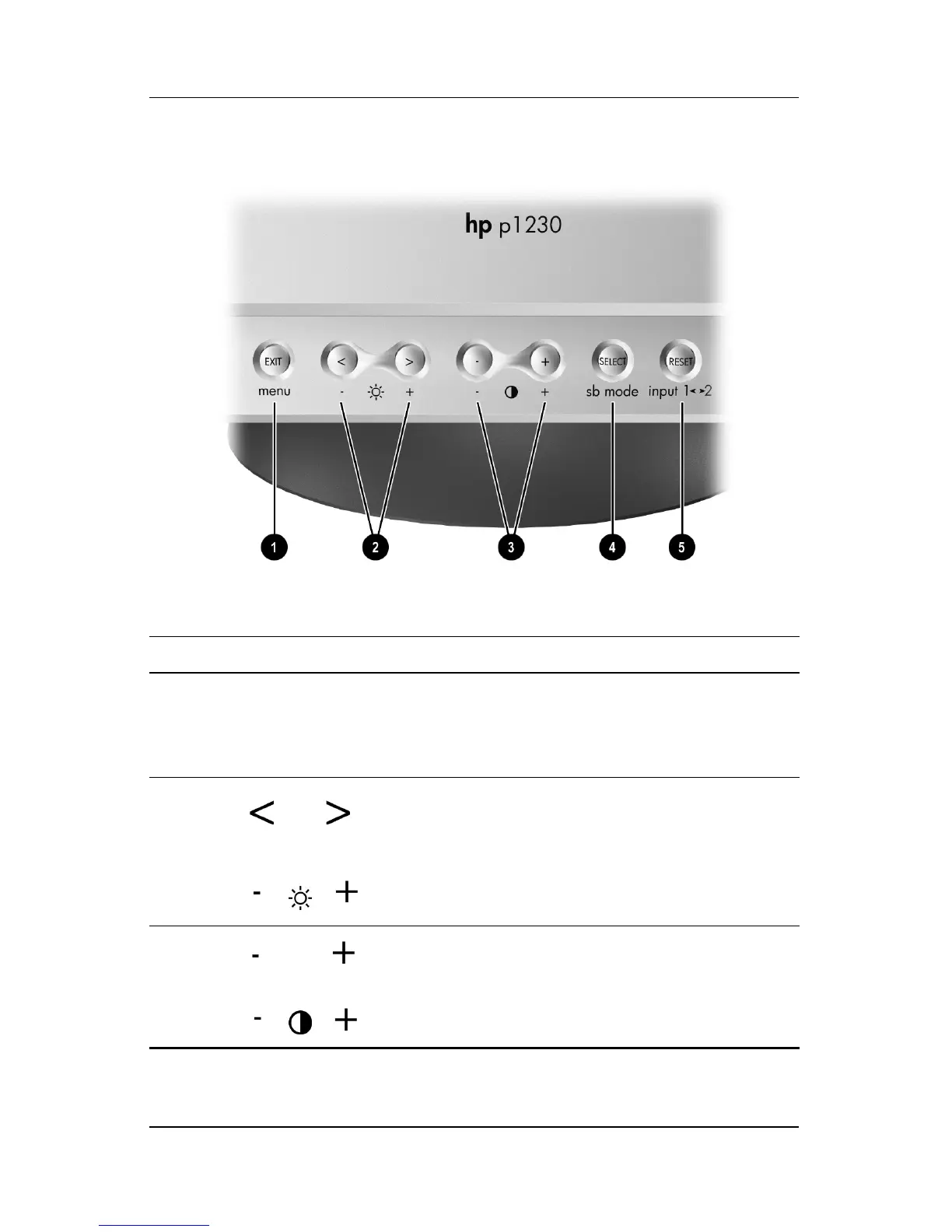4–2 www.hp.com User’s Guide
Operating the Monitor
Front Panel Components
No. Icon Control Function
1 EXIT
menu
EXIT/menu
button
Exits the OSD menu
Launches the On-Screen Display
(OSD) menu when the OSD is
turned off.
2 Left/right
controls
Moves the highlighted OSD item
left or right to select one of the
sub-menu items
When the OSD menu is off, it can
function as a Hot key for
Brightness
3 Adjustment
buttons
Decreases or increases OSD
adjustments
When the OSD menu is off, it can
function as a Hot key for Image
Contrast