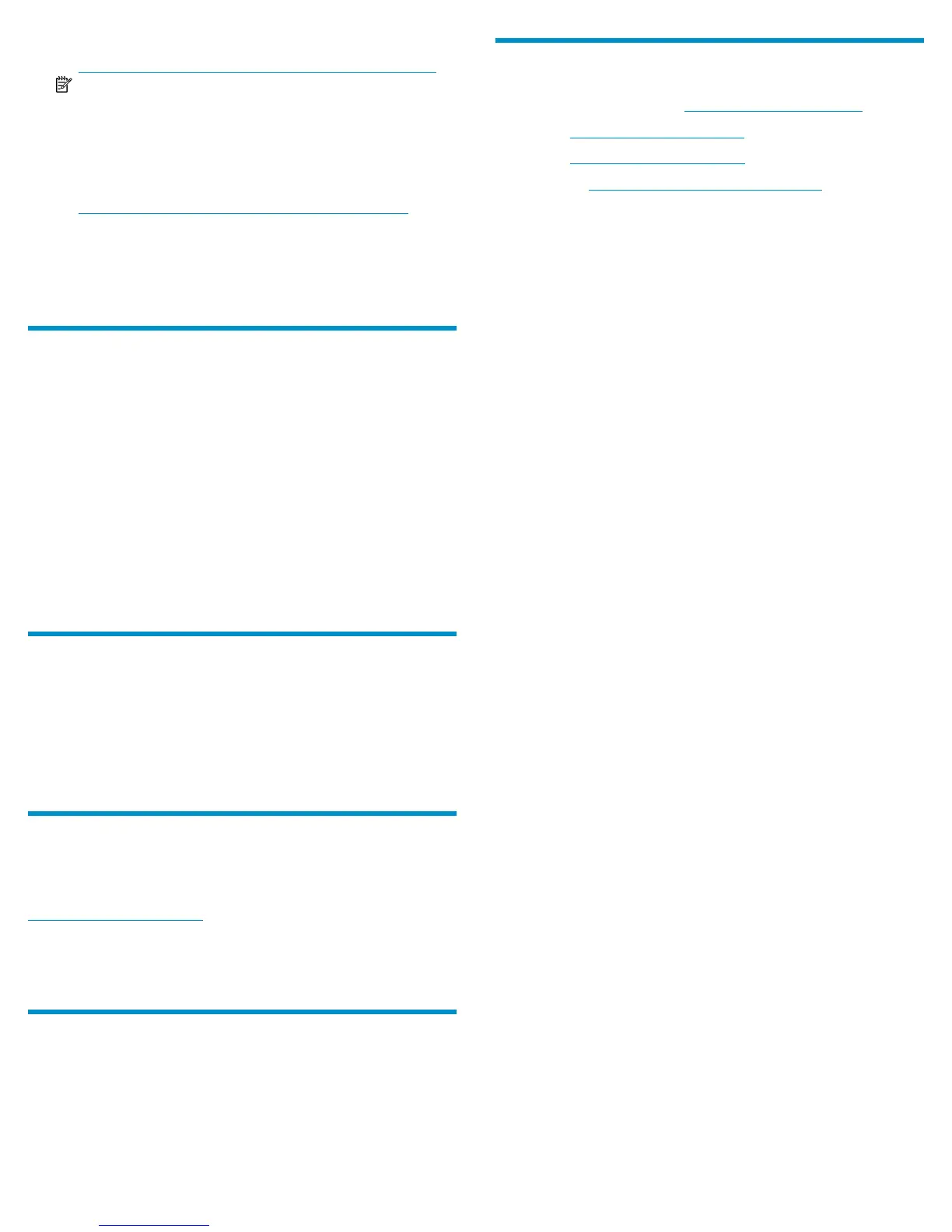3. Reconnect the cables.
NOTE:
After installing a controller in an operational,
dual-controller system, the new controller automatically
begins to initialize. If the firmware versions differ
between the two controllers, Partner Firmware Upgrade
feature brings the older firmware to the later firmware
level.
4. In operational systems, if additional hardware components, such
as a second controller, need replacing or installing, wait 30 minutes
before proceeding with those procedures. This time frame ensures
that the controller(s) and their ownership of vdisks are fully stabilized.
Verifying proper operation
Examine module status as indicated in Table 1.
If the Fault/Service Required LED is amber, the module has not gone
online and likely failed its self-test. Check the event log for errors and
then restart the controller to put the module online. To restart a controller,
do the following:
1. Select the system in the Configuration View panel and then select
Tools > Shut Down or Restart Controller.
2. Set the following options and then click OK:
• Operation=Restart
• Controller Type=Storage
• Controller=A or B
Verifying configuration settings
After replacing a controller, verify that system configuration settings are
set properly for your environment. Repeat the commands shown in
“Recording configuration settings” on page 2 and compare the current
values with those recorded before the installation. If necessary, change
the settings to their previous values. For more information, see online
help or the enclosure user guide.
Verifying the firmware version
After installing a controller, verify that the latest firmware is installed on
all controllers in the enclosure. Go to the HP Support website at
nl
http://www.hp.com/support and navigate to the page for your
enclosure. If newer firmware is available, download the firmware from
the Web to your local system and install that latest version on the
controllers. For more information on firmware updates, see the enclosure
user guide.
Returning failed items
In materials shipped with the replacement, HP specifies whether the
failed component must be returned. Follow the provided instructions.
Additional information
HP P2000/MSA Disk Systems: http://www.hp.com/go/msa
HP storage: http://www.hp.com/storage
HP support: http://www.hp.com/support
HP documents: http://www.hp.com/support/manuals
Page 4