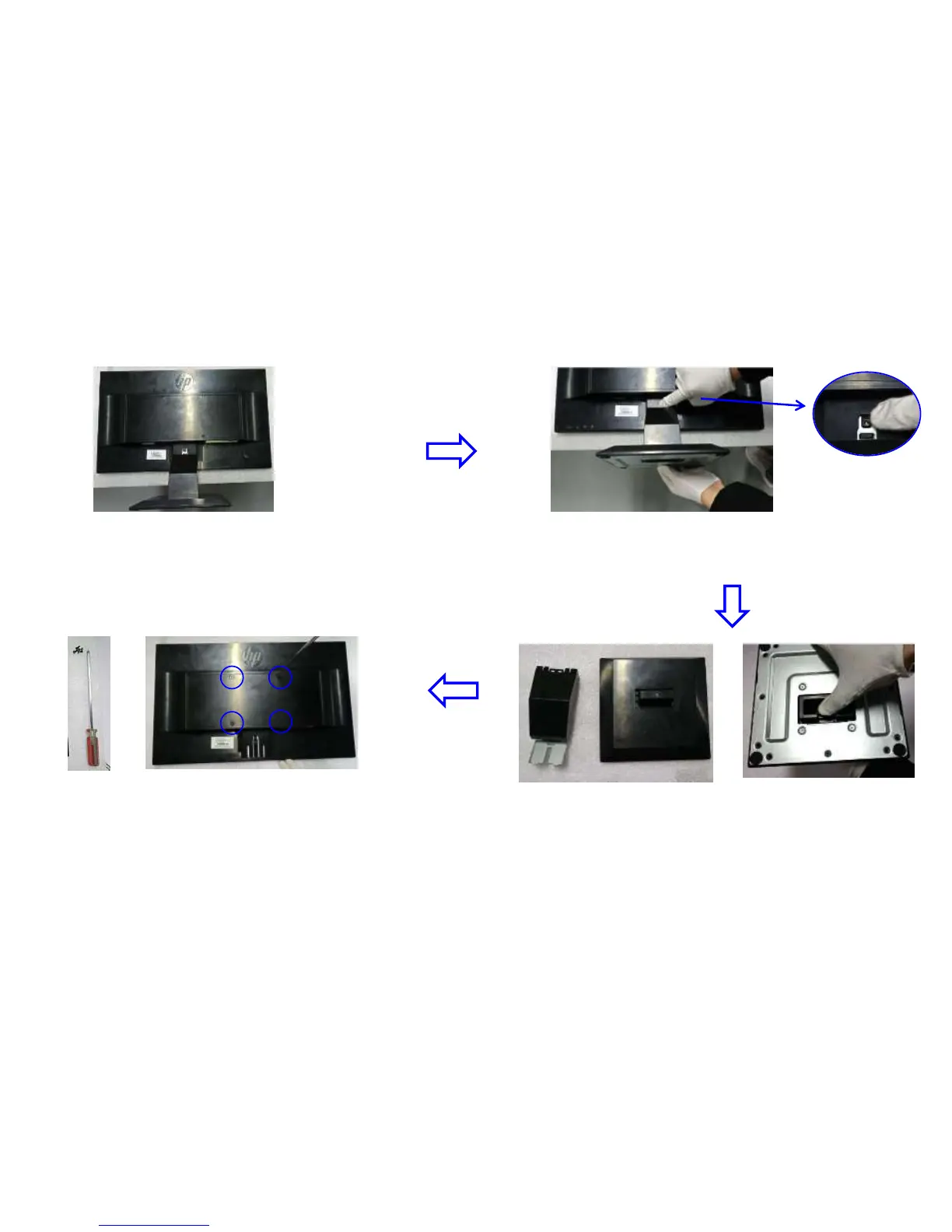Step 1. Lay the display on a soft surface, hang on the stand.
Step 2. Push the Quick Release Button with one finger or stick,
the another hand pull the stand out at same time.
Step 3. Push the Quick Release Button and separate stand
arm from stand base.
Step 4. Unscrew 4 VESA screws (M4*10).