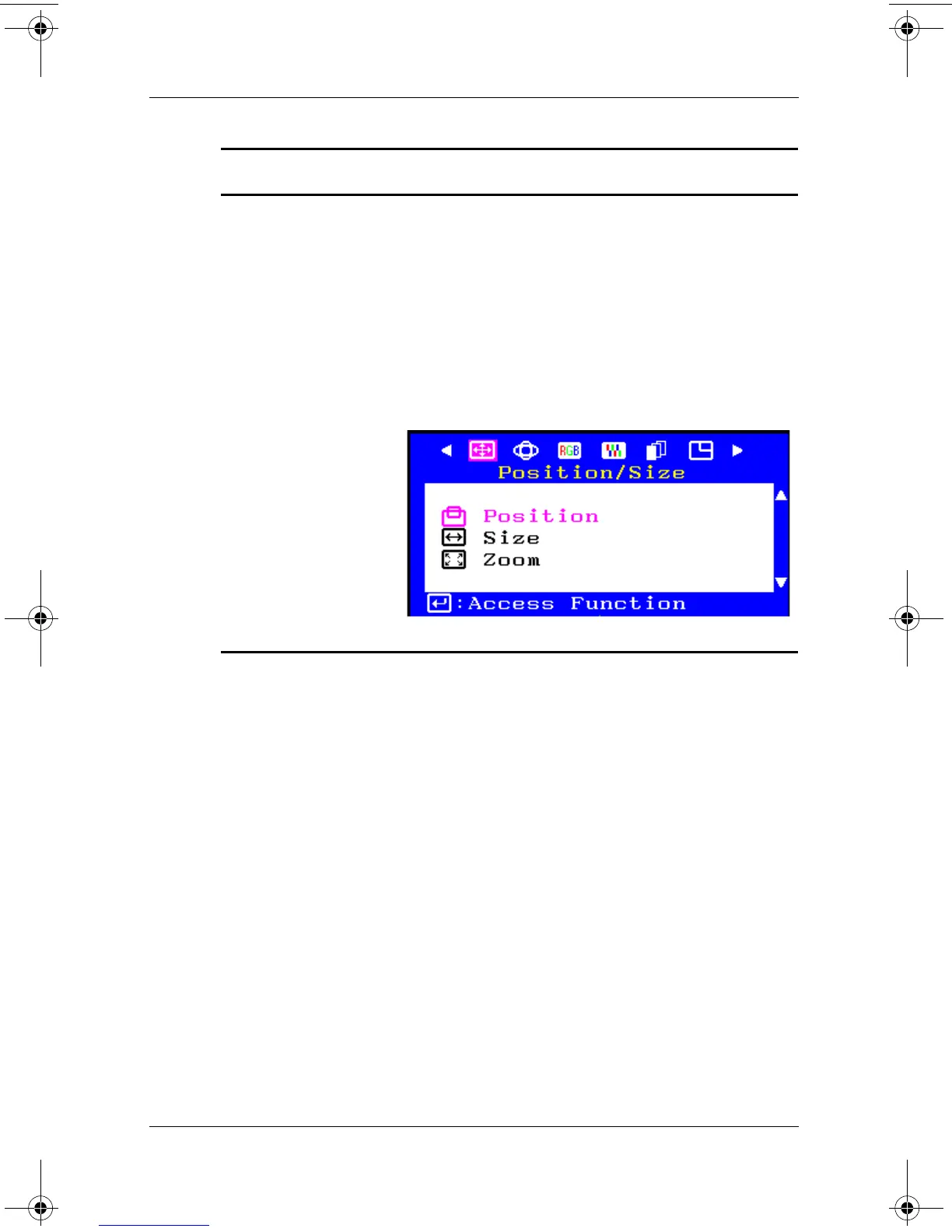4–10 User’s Guide
Operating the Monitor
Position/Size • Select Position to change the vertical or
horizontal position of the monitor’s entire
viewing area.
• Select Size to change the vertical or
horizontal size of the monitor’s entire
viewing area.
• Select Zoom to get a close-up or a longshot
view of the monitor’s viewing area. You can
decrease or enlarge the screen viewing area.
Menu Function Continued
P930.book Page 10 Monday, September 9, 2002 12:20 PM
