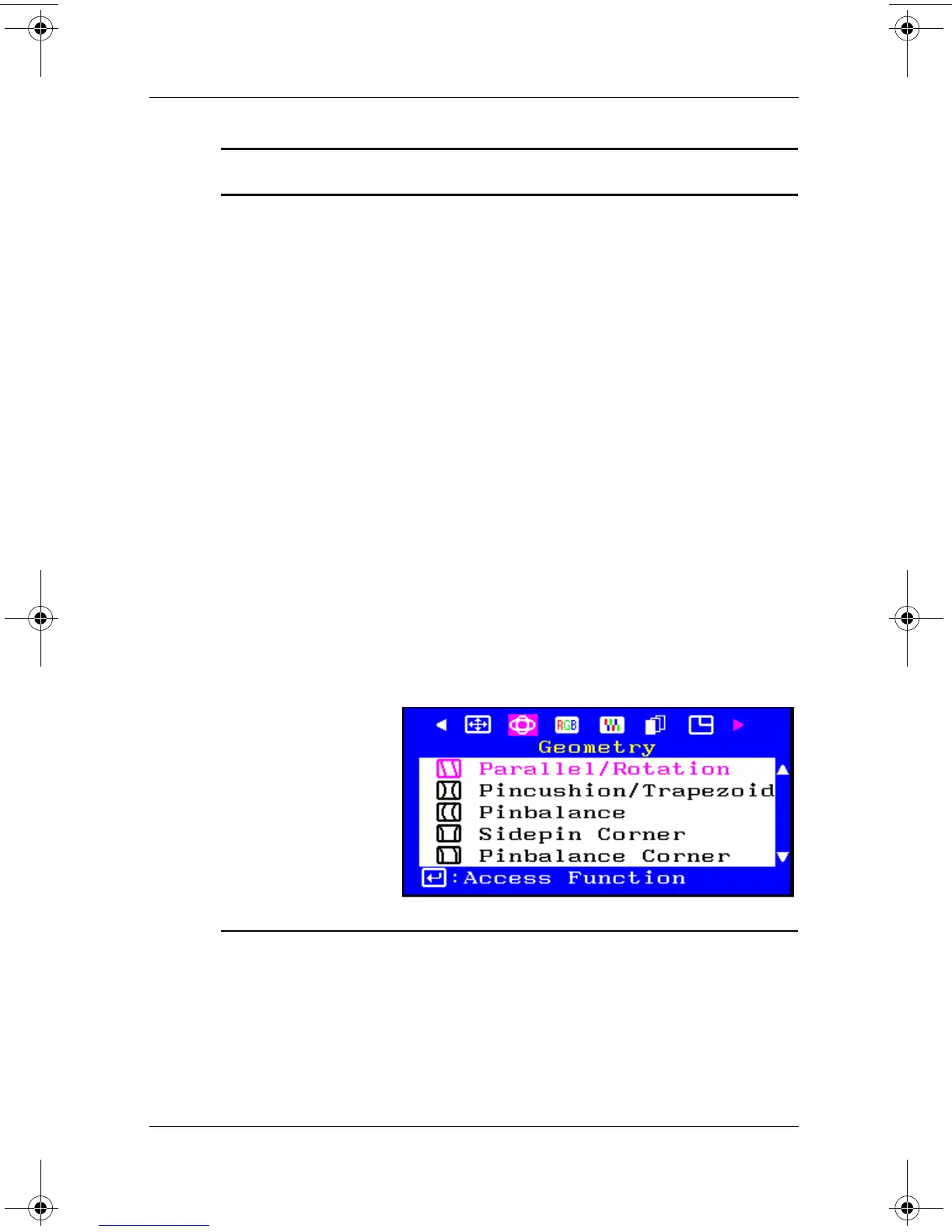Operating the Monitor
User’s Guide 4–11
Geometry • Select Parallel/Rotation to adjust the
parallelogram setting when the display is
leaning left or right, or adjust the rotation
setting when the entire dipslay is tilted left
or right.
• Select Pincushion/Trapezoid to adjust the
pincushion setting when the sides of the
display are bowed in or bowed out, or adjust
the trapezoid setting when the top or bottom
of the display is too large or small.
• Select Pinbalance to adjust the settings when
the sides of the display are bowed towards
the left or right.
• Select Sidepin to adjust the sidepin corner
correction when the sides of the display are
bowed in or bowed out, or when the top or
bottom of the display is too large or small.
• Select the Pinbalance Corner correction when
the sides of the display are bowed in or
bowed out, or when the top or bottom of the
display is too large or small.
Menu Function Continued
P930.book Page 11 Monday, September 9, 2002 12:20 PM
