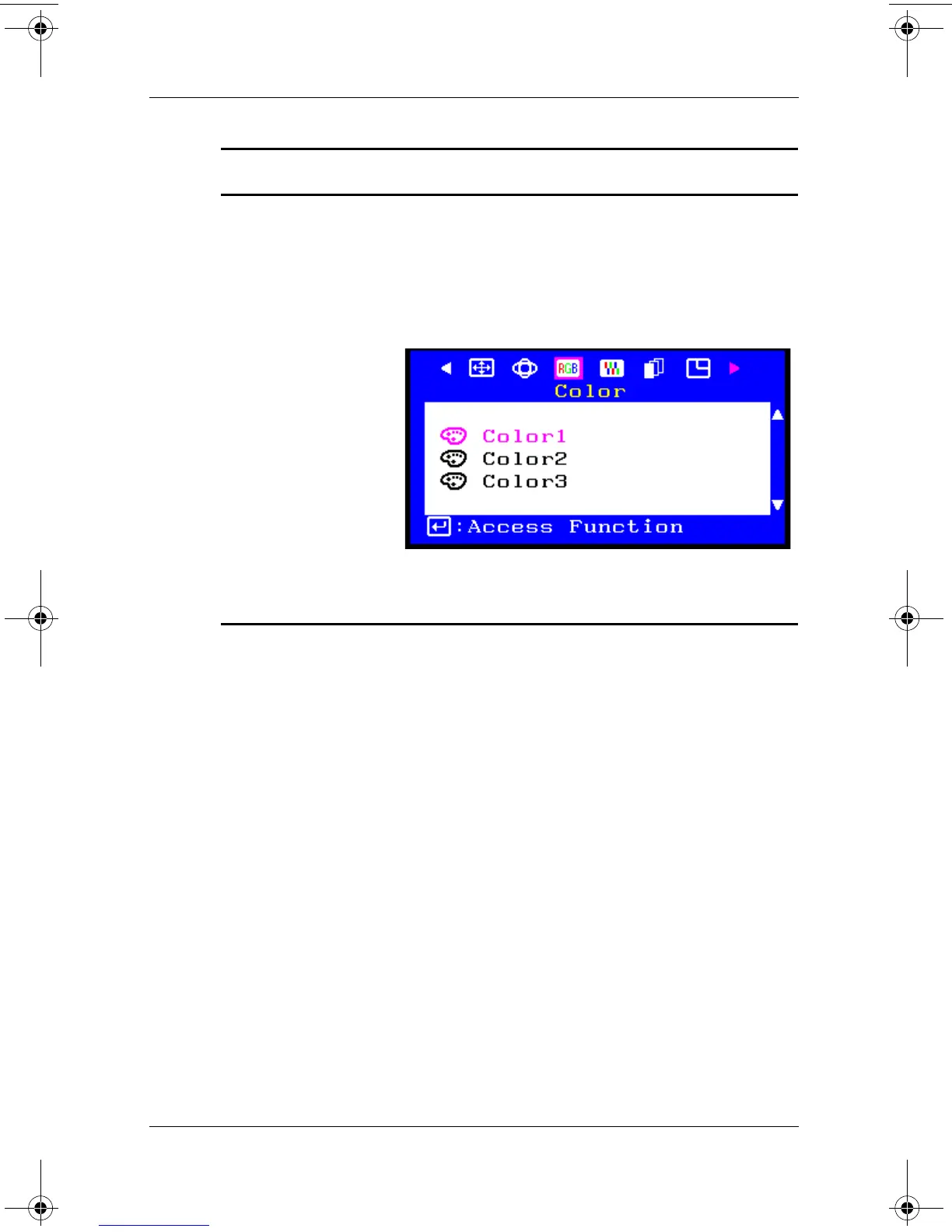4–12 User’s Guide
Operating the Monitor
Color Use to select Color 1, Color 2, or Color 3 to
change the color temperature and adjust
individual red, green and blue color control. Color
temperature is a measure of the “warmth” of the
image colors. The available range is between
5000 to 9300K.
✎
If you select recall to reset your monitor
setting, the Color settings will not reset.
Menu Function Continued
P930.book Page 12 Monday, September 9, 2002 12:20 PM
