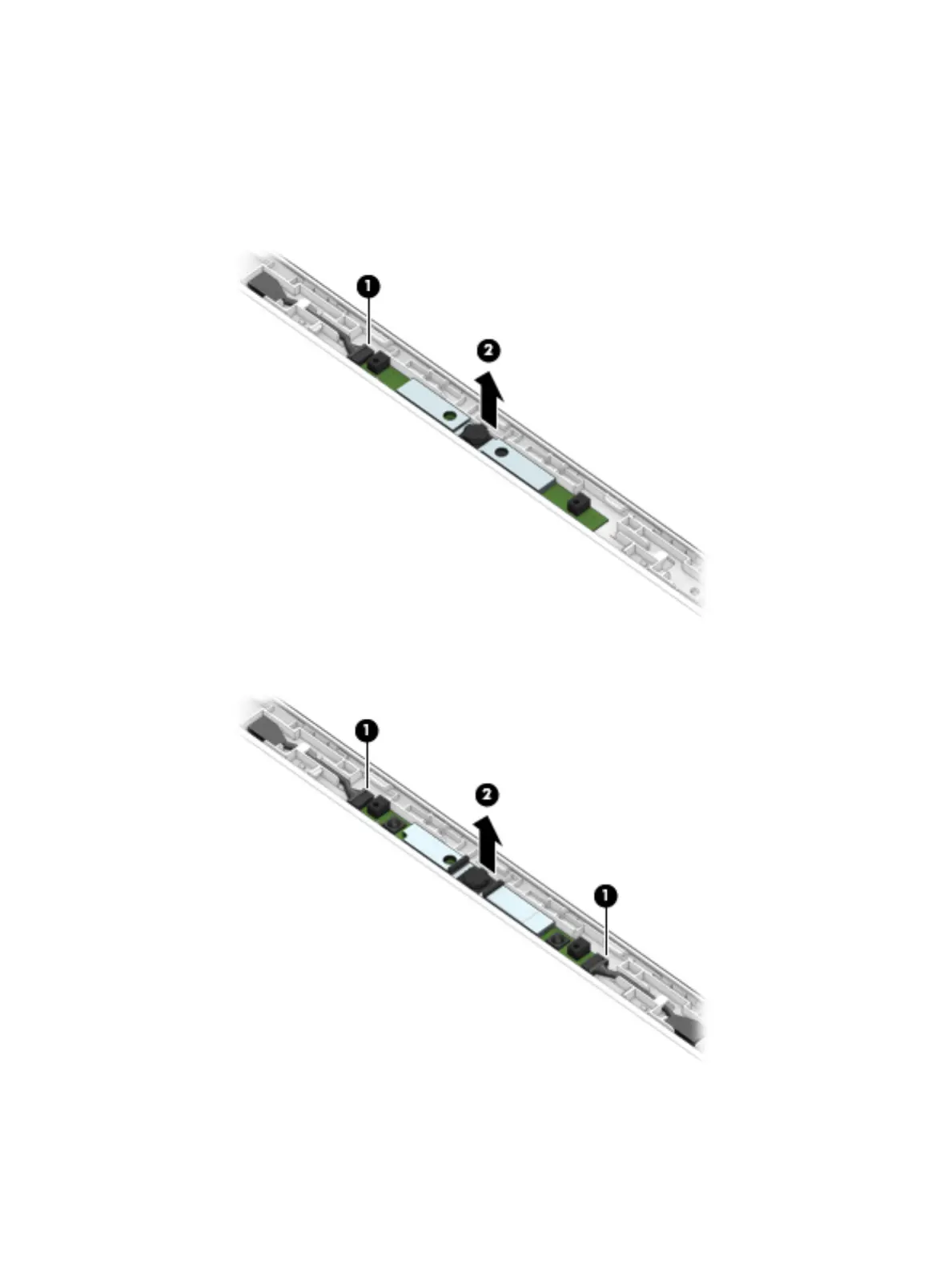b. Detach the camera/microphone module (2) from the display back cover. (The module is attached with
double-sided adhesive.)
The camera/microphone module is available using spare part numbers L18504-001 (for use only on
computer models equipped with an FHD infrared camera) L18505-001 (for use only on computer
models equipped with an HD non-infrared camera/microphone module).
Models with an HD camera
Models with an IR camera
10. If it is necessary to replace the display panel:
Component replacement procedures 57
