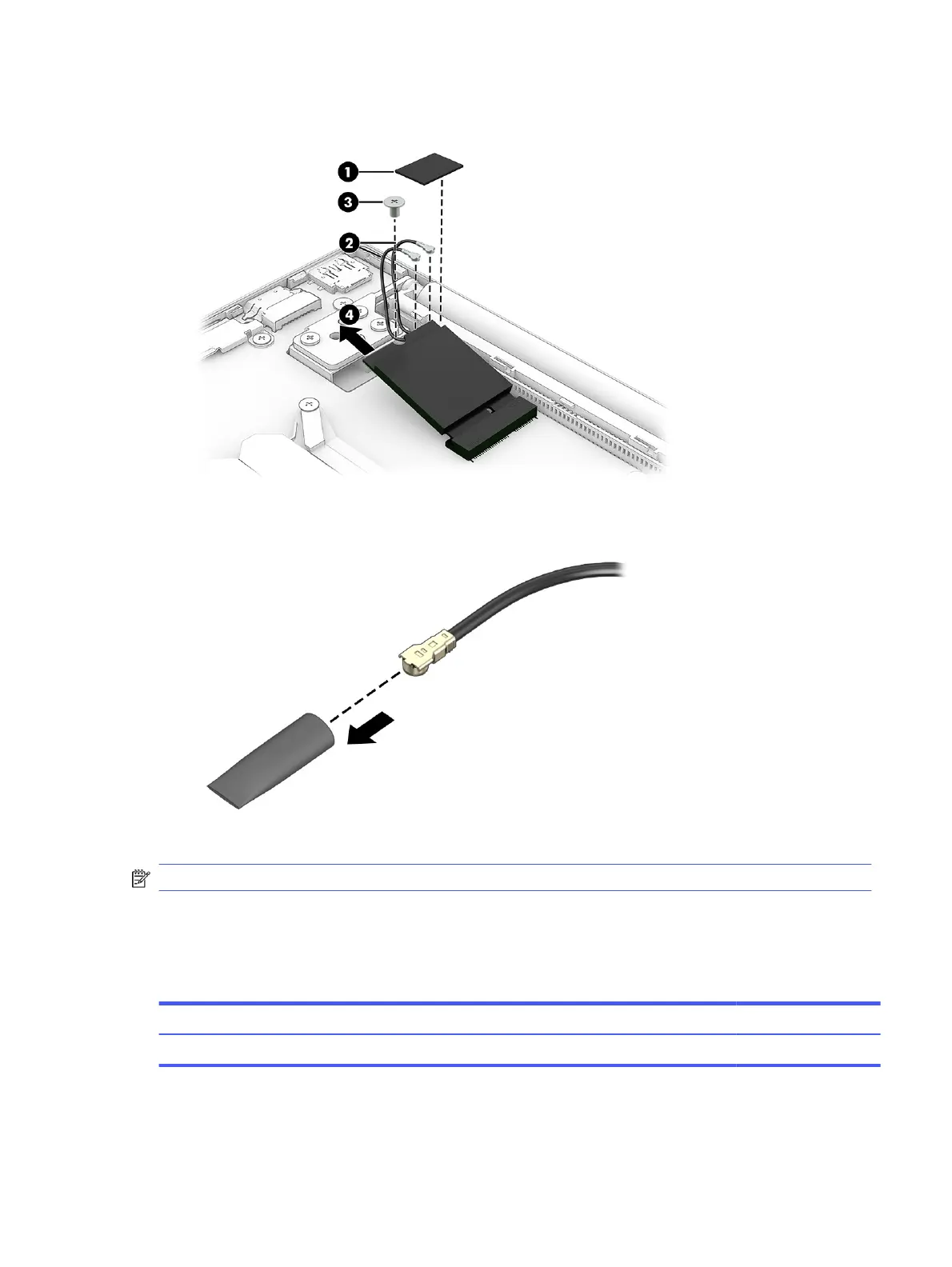4. Remove the WLAN module (4) by pulling the module away from the slot at an angle.
5. If the WLAN antenna is not connected to the terminal on the WLAN module, install a protective
sleeve on the antenna connector, as shown in the following illustration.
To replace the WLAN module, reverse the removal procedures.
NOTE: The WLAN module is designed with a notch to prevent incorrect insertion.
Connector board cable
To remove the connector board cable, use this procedure and illustration.
Table 5-6
Connector board cable description and part number
Description Spare part number
Connector board cable N94774-001
Before removing the connector board cable, follow these steps:
Connector board cable
41