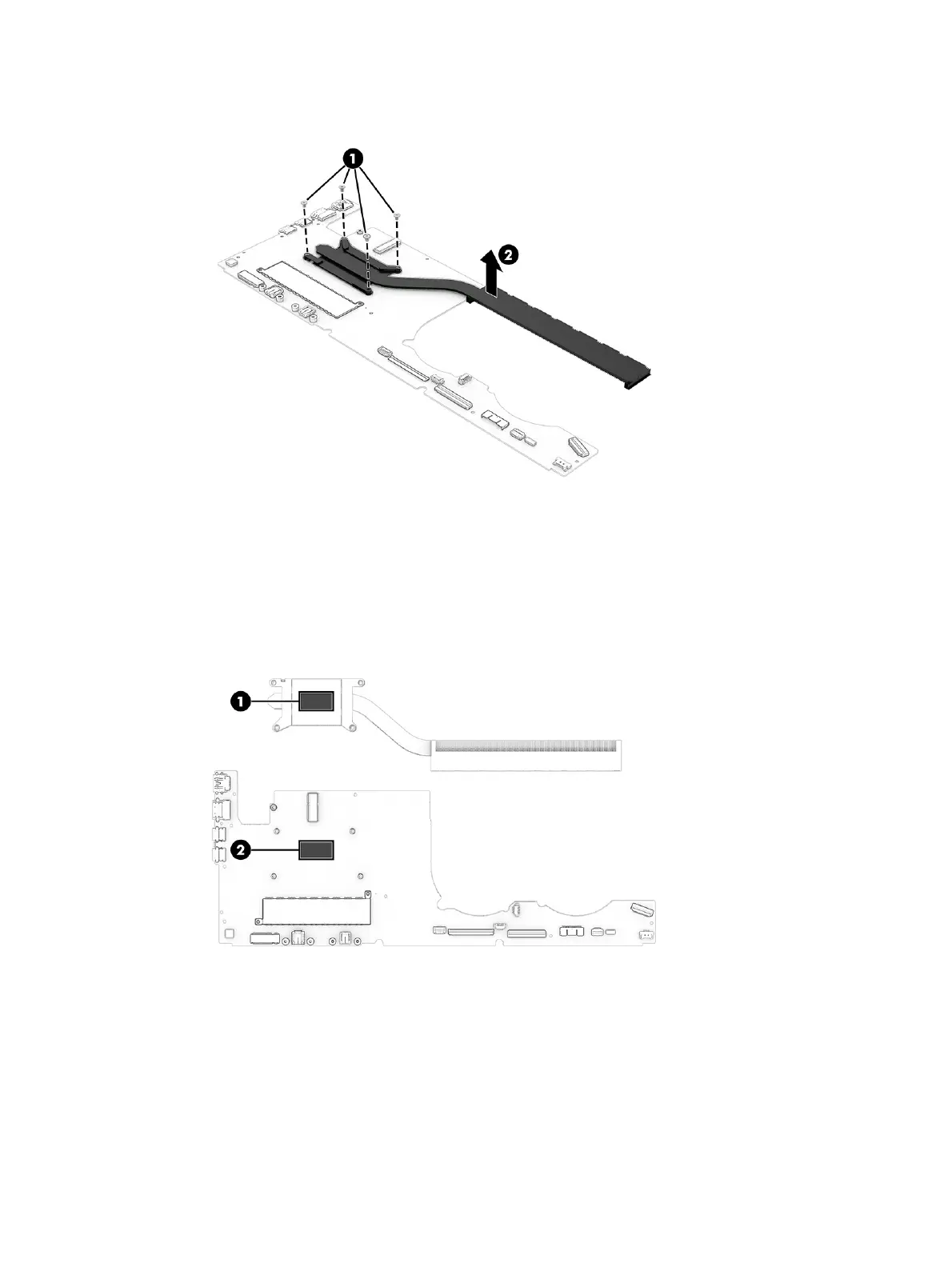5. Remove the heat sink (2).
6. Thoroughly clean the thermal material from the surfaces of the heat sink and the system board
components each time the heat sink is removed. Replacement thermal material is included with
the heat sink and system board spare part kits. The following illustration shows the replacement
thermal material locations.
Thermal paste is used on the processor (1) and on the heat sink area (2) that services the
processor.
To replace the heat sink, reverse the removal procedures.
Top cover and keyboard
The top cover and keyboard remains after removing all other spare parts from the computer. In this
section, the first table provides the main spare part number for the top covers and keyboards. The
second table provides the country codes.
Top cover and keyboard
59