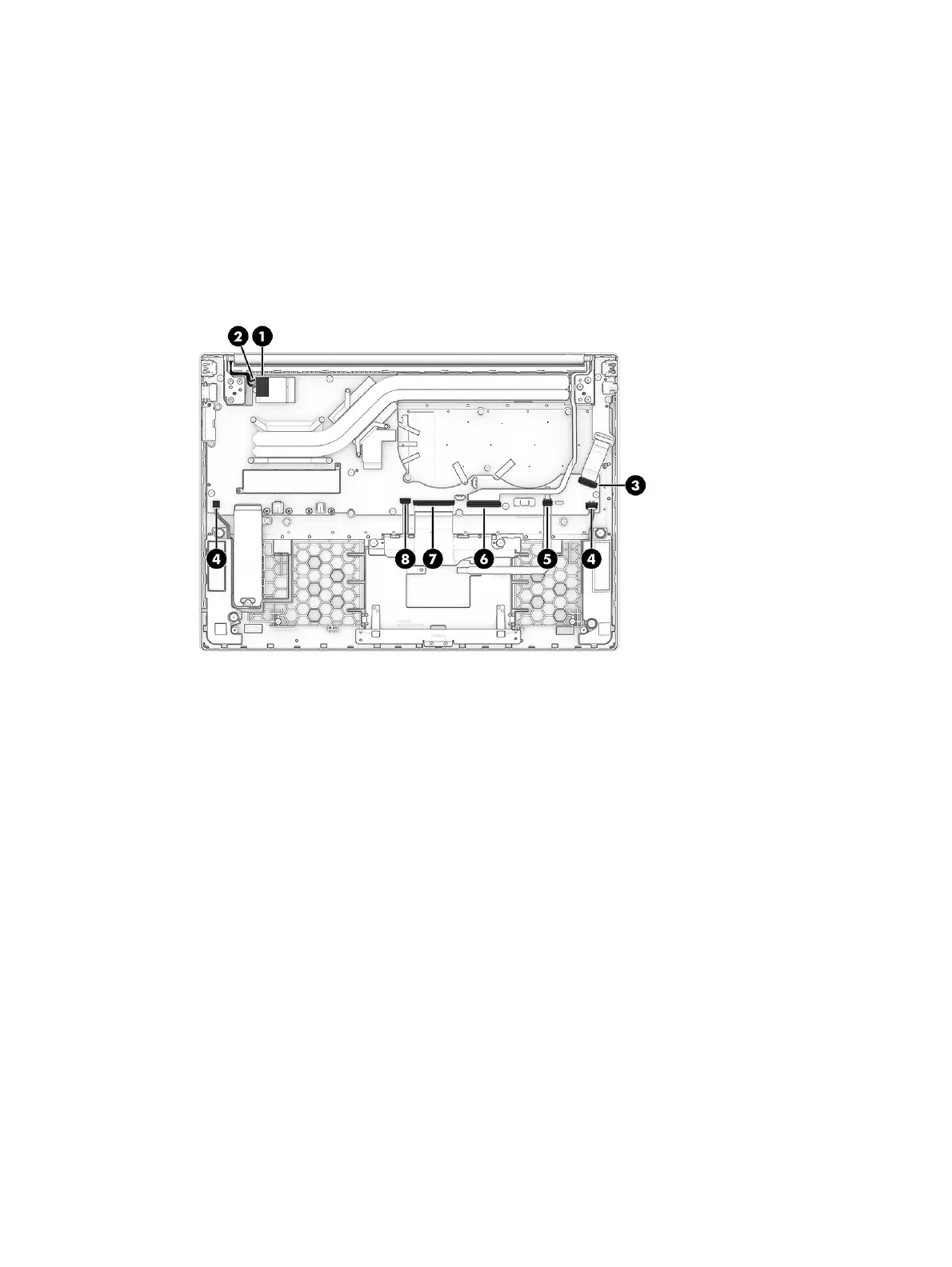5. Release the ZIF connector (5) the touchpad cable is connected to, and then disconnect the
touchpad cable from the system board.
6. Release the ZIF connector (6) the display panel cable is connected to, and then disconnect the
display panel cable from the system board.
7. Release the ZIF connector (7) the keyboard cable is connected to, and then disconnect the
keyboard cable from the system board.
8. Release the ZIF connector (8) the keyboard backlight cable is connected to, and then disconnect
the keyboard backlight cable from the system board.
9. Remove the six Phillips M2.0 × 2.9 screws (1) that secure the system board to the computer.
10. Remove the two Phillips M2.0 × 3.2 screws (2) that secure the system board and the I/O bracket to
the computer.
11. Lift the right side of the system board (3) until it rests at an angle.
12. Remove the system board (4) by sliding it up and to the right at an angle.
56
Chapter 5 Removal and replacement procedures for authorized service provider parts