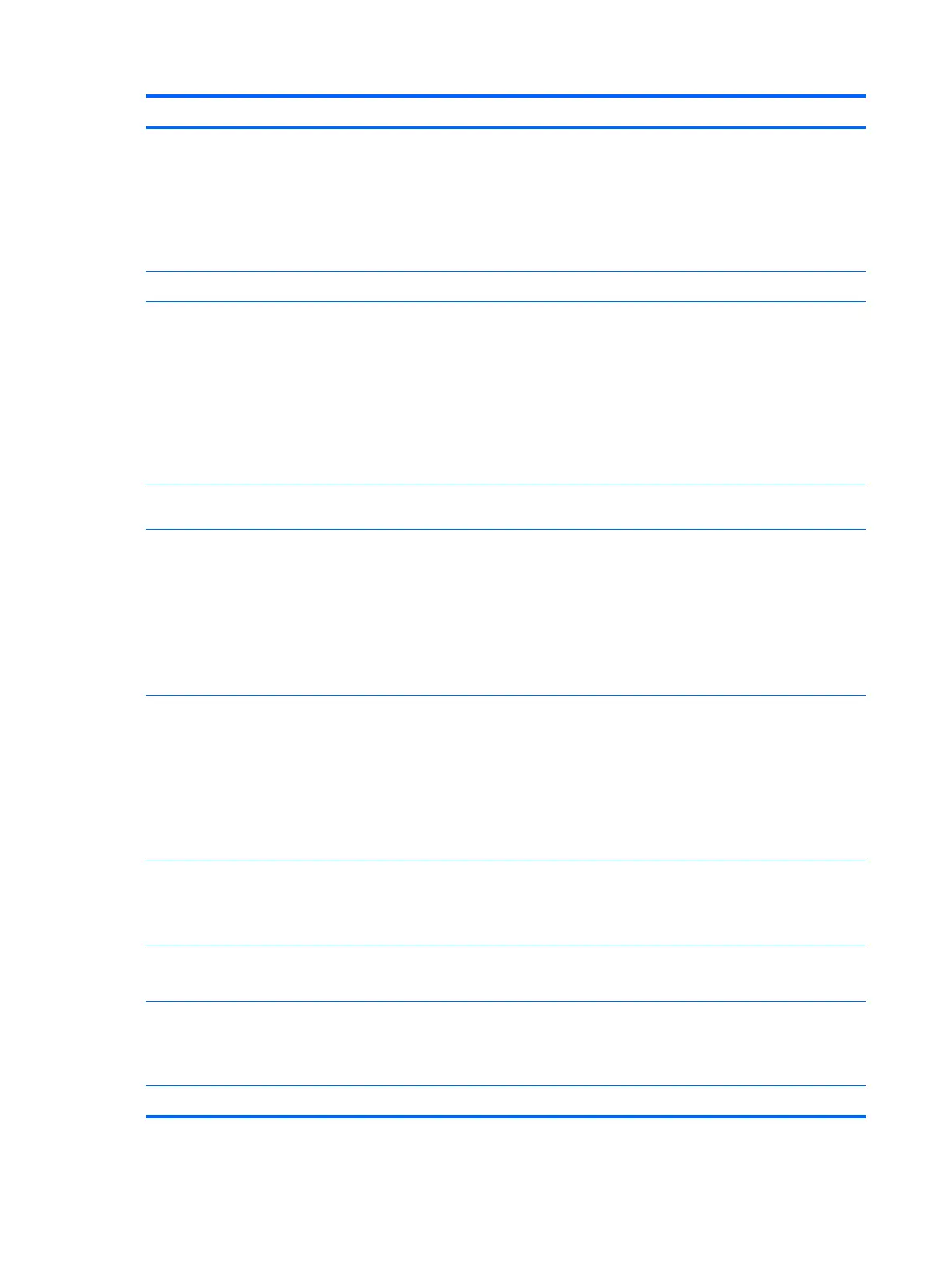Category Description
Audio and video
(continued)
Support for dual speakers
Support for HP Audio Boost
Microphones: Dual array digital microphones with appropriate beam-forming, echo-cancellation, noise-
suppression software
Video: HP Wide Vision HD infrared camera with indicator light, USB 2.0, HD BSI sensor, f2.0, wide dynamic range
(WDR), 88° WFOV, 720p by 30 frames per second
Ethernet 10/100/1000 network interface card (NIC)
Wireless WLAN:
Integrated wireless local area network (WLAN) options by way of wireless module
Dual M.2/PCIe WLAN antennas built into display assembly
Integrated wireless personal area network (PAN) supported by Bluetooth
®
4.2 combo card
Support for the Intel Dual band wireless-AC 3168 802.11AC 1×1 WiFi + Bluetooth 4.2 Combo Adapter (non-vPro)
WLAN module format
Compatible with Miracast-certied devices
External media
cards
Micro-Secure Digital (SD®) media reader slot
Ports
●
AC Smart Pin adapter plug
●
Audio-out (headphone)/audio-in (microphone) combo jack
●
HDMI v1.4 supporting up to 1920×1080 @ 60Hz
●
RJ45 (network)
●
USB 3.x ports (2)
●
USB Type-C port
Keyboard/
pointing devices
Full-sized, backlit, island-style keyboard with numeric keypad
ClickPad requirements:
●
ClickPad with image sensor
●
MultiTouch gestures enabled
●
Support for Modern TrackPad gestures
●
Taps enabled as default
Power
requirements
Support for a 3-cell, 41-WHr, 3.6-AHr, Li-ion battery
Support for a 45-W HP Smart AC adapter (non-PFC, RC, 4.5-mm, non-slim)
Support for a 1.00-m power cord with a C5 connector in North America
Security Support for security cable lock
Support for Trusted Platform Module (TPM) 2.0
Operating
system
Preinstalled: Windows 10 and Windows 10 Professional
For developed market (ML): Windows 10 Home ML and Windows 10 Home Plus ML
FreeDOS 2.0
Serviceability End user replaceable part: AC adapter and optical drive
2 Chapter 1 Product description
